Filing a UPS Freight Claim
1. Navigate to the UPS claims site: https://www.ups.com/us/en/support/file-a-claim.page
2. Log In with username Noncompliance. Password is Advantus1
3. Click on File a Claim
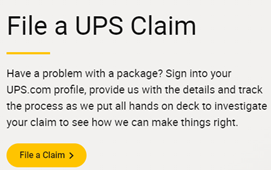
4. Select the radio button for the type of claim being submitted.
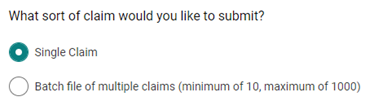
5. Enter the UPS Tracking Number.
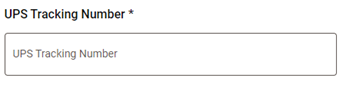
6. Select the radio button for Shipper.
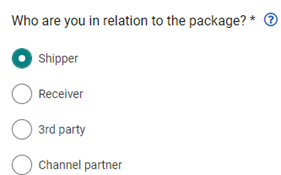
7. Select the radio button for the appropriate reason for the claim:
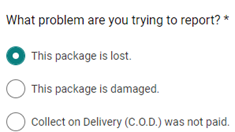
8. Select the radio button for the issue with the package:
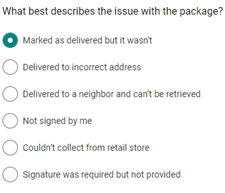
9. Complete the Merchandise Description information as requested.
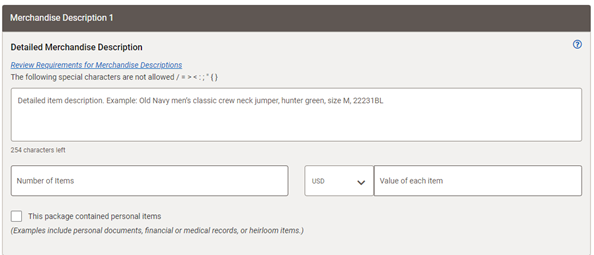
10. Repeat for all items included in the claim, if applicable.
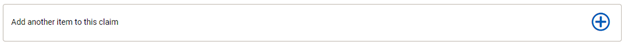
11. Click Next
12. Confirm the Number of Packages on the Additional Details page.
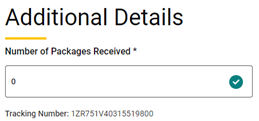
13. Upload the accompanying documents by clicking on the Add Supporting Documents link.
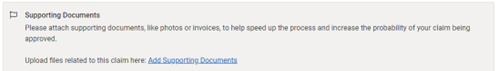
14. Complete the radio buttons as requested.
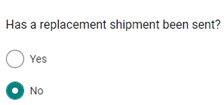
15. Enter the appropriate contact information as requested.
16. Click Next.
17. Review claim information for accuracy and click Submit.

