The purpose of force allocation is to give multiple departments and roles visibility to the quantity we expect to ship on the ship date. Customer Service controls setting the lines on the Sales Order to reflect this quantity before releasing the Sales Order.
For each line you want to “force, make sure the ordered quantity is reflective of the quantity expected to ship and then change the commit field to Complete Qty.
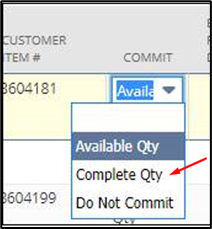
After releasing the Sales Order, the Inventory Commit schedule will continue to allocate to any lines marked Complete Qty. But, pick tasks will not be generated until the quantity committed=quantity ordered. This is why it is important to make sure the quantity ordered is accurate.
All lines for Sales Orders set to Bulk Fulfillment and Outside locations will get pre-set to Complete Qty. Your responsibility is to make sure that the ordered quantity is correct.
Any request for deviation from this process – marking lines that are typically Available Qty as Complete Quantity falls under the Customer Service Complete Quantity Line Commitment Policy. Please refer to that policy, listed on the Wiki, should you receive a request to deviate from the normal process.
