For a current list of all Tradeshows, click Trade Show Schedules. The spreadsheets can be filtered by Division. At the end of each year, schedule a meeting with Charlie to review which shows he plans to attend from the following year. Add these shows to the next years Tradeshow Schedule.
All payments for booth space, deposits and subsequent payments, must be approved by Charlie before payment is made. Payments are typically made at the time of registration and all payment deadlines are listed in the Exhibitor Kit that is emailed to the email address on file for that tradeshow OR in the trade shows portal. Each show varies on payment timelines and when they are due. Be sure to make a note in your calendar to make the payments and how they are paid (CC, credit memo, ACH, etc) and add to the Tradeshow Schedule Spreadsheet.
- Charlie
- Booth selection- we must request to be away from Ledge Lounger or any other known competitors
- Book hotel accommodations
- Book rental car, if needed
- Sales Support
- As soon as registration opens for each tradeshow, the Sales Support Specialist will complete the application or Exhibitor Agreement. The Sales Support specialist will receive an email that registration is open, or check the Tradeshow Schedule to see last years tradeshows and go to their site to check for registration. Some registration may be completed during the current years show for next year.
- Purchase Lead Retrieval – can be purchased at time of registration
- Replenish Floating Luxuries Monster bags:
- Charlies business cards
- Catalog QR cards
- Customer Service business cards
- Tumbler for each chair
- Ice bucket
- Fake ice
- Magic eraser
- Candy dish and candy (candy can be purchased ahead of time or in Tradeshow city)
- Fake cell phones
- Pop up back drops
- Resort pillows for each chair (these may be ordered with samples)
- Once in Trade show City, you will need to pick up 1-2 bottles of inexpensive wine. These will go in the ice bucket with the fake ice.
- Booth Item Shipment
- Approximately 4-5 weeks before the show, set a meeting with Charlie to determine what items are needed at the Tradeshow.
- Once that has been determined, send an email to Floating Luxuries Customer Service at info@FloatingLuxuries.com and Jon Benson, the Shipping and Receiving Supervisor of Petersburg Warehouse, CC: Charlie Frohman and fl-marketing@advantus.com and include the following:
- Floating Luxuries/Booth #
- Advanced Warehouse address
- Items and qty
- Advanced warehouse labels
- Items need to ship withing the Advanced Warehouse Window dates which can be located in the Exhibitor Kit for each tradeshow.
- Once Customer service has entered and released the order, the Warehouse will pick the order and have it shipped out. Be sure to get the PRO # from Jon Benson and add it to the Tradeshow Schedule Spreadsheet.
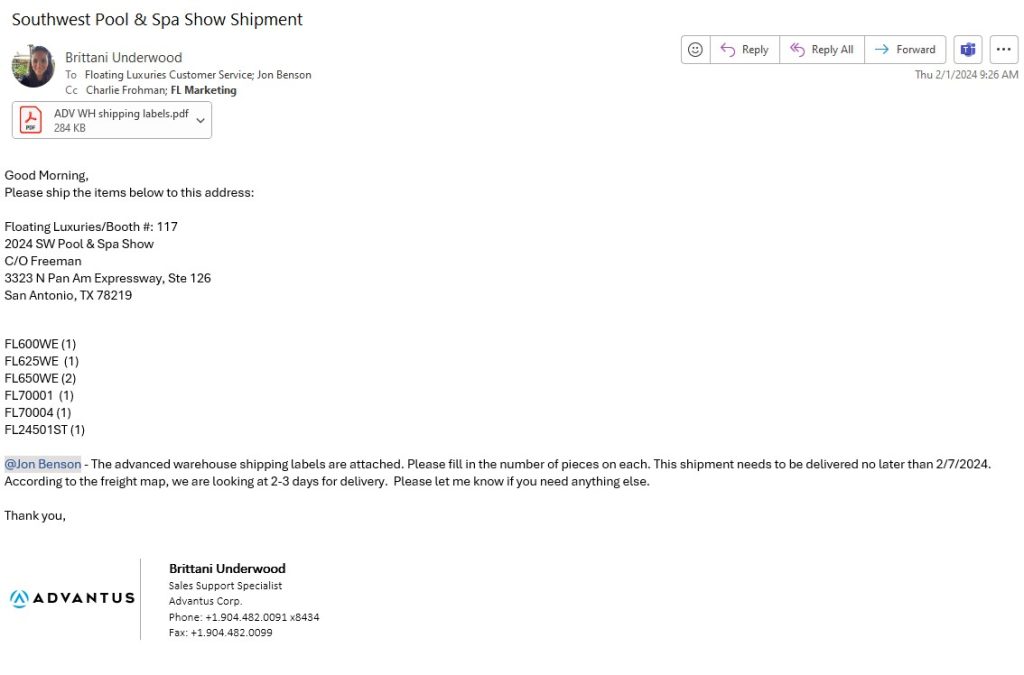
Advanced Warehouse Label example below. These can be found in the Exhibitor Services Manual/Kit.
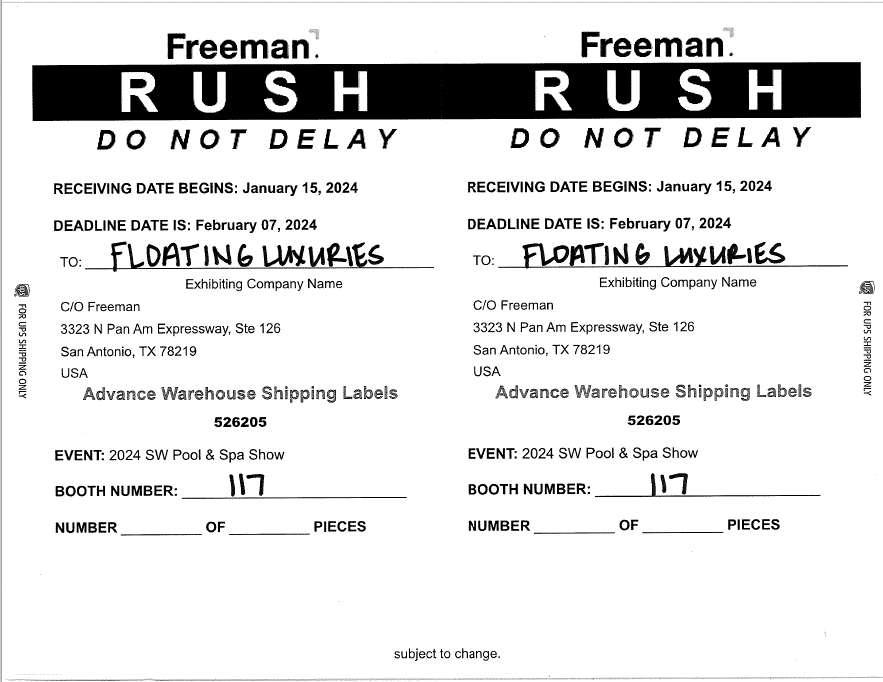
- Shipping the Duffels and Flooring.
- The duffels and flooring should be shipped within the Advanced Warehouse dates.
- Create shipping labels via UPS to ship the duffel bags and tradeshow flooring boxes.
- Use G/L Code: 84025-550-35
- Floating Luxuries/Booth# must be on the UPS label.
- Add yourself and Charlie Frohman to the tracking.
- Tracking
- Document the Tracking numbers in the Tradeshow Spreadsheet: Trade Show Schedules
- Check the tracking for the duffels, flooring and the booth shipment often. If there is a delay or issue with the shipments, notify Charlie immediately.
- Travel
- You will need to arrive to the airport 1 hour before the flight.
- There will be times when you will be on a different flight than Charlie. If that is the case, coordinate with Charlie on where to meet at the airport.
- If driving to a venue separate from Charlie, you will meet at the convention center, check in and start setting up the booth.
- Booth Set Up
- Once you have checked in and located the booth, walk around to ensure our competitors are not located in a booth near us.
- Our shipment should be delivered to the booth, which will include the flooring.
- Once the flooring is laid down, you can begin unboxing the items. If the items are stacked high, and Charlie isn’t there, please ask for assistance from someone at the venue.

- During the Show
- Keep the magic eraser handy to clean and scuffs off the chairs and table. Potential buyers will be sitting in the chairs throughout the show.
- Keep the business cards organized, stocked and easily accessible throughout the show.
- Booth Tear Down
- Booth tear down cannot begin until the show has ended.
- Charlie will negotiate a deal with a potential buyer for the chairs, umbrella, table and pillows.
- The wine can be given away to anyone at the show, usually the individual who purchases the furniture.
- The back drops are taken down first.
- Once all items are back in the monster bags, the flooring can put torn apart and put in the tradeshow flooring box.
- Once the everything is packed, you and Charlie will head to the nearest FedEx to drop off the monster bags to be shipped back to Corporate, then head to the airport.
- Post show tasks
- Once you return from the Tradeshow, pull the lead retrieval list. It is typically emailed or can be exported from the Tradeshows portal.
- Using Campaign Monitor, create a post show thank you e-blast.
- Forward the e-blast to Charlie for approval.
- Once Charlie has approved, send the e-blast to all individuals on the lead retrieval: https://advantus-wiki.azurewebsites.net/knowledge-base/floating-luxuries-post-tradeshow-e-blast/
