*FL600WE are received in via TRANSFER ORDER (TO).
The Vendor should notify Supply Chain Management of the quantity shipped prior to arrival in PBG. However, this is not always the case. If they do notify, a TO will be placed and appear under the Reminders on your home screen as shown below. If no TO is in the system, you will need to contact Buyer (from item record) and provide the QTY received and ask for a TO to be place.
Open transfer orders:
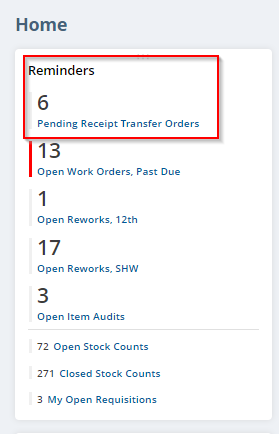
Once you open your reminders you will need to click on the open TO for this particular order. Keep in mind reminders pull in all open TOs so you can either Filter, or look for Outside:Domestic as the “From”
Below, shows the pending receipt results. All of ours will have “Outside Domestic” *NOTE*Utilizing the 12th street pending receipt for example
Click “VIEW”
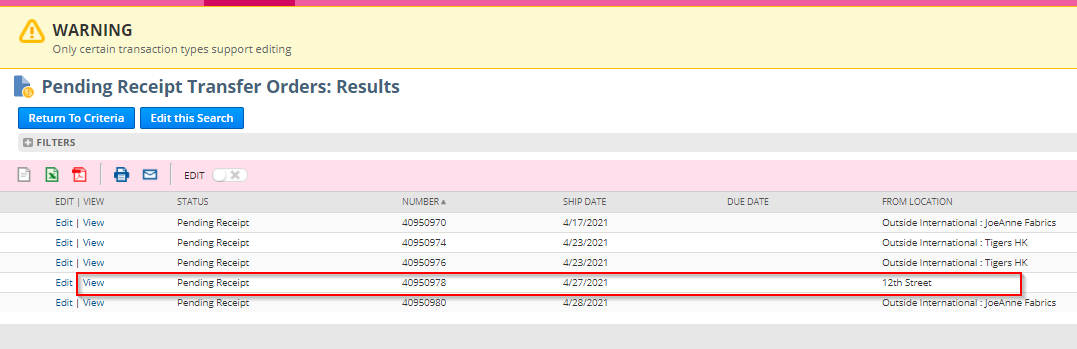
Once you are in the transfer order, select “RECEIVE”
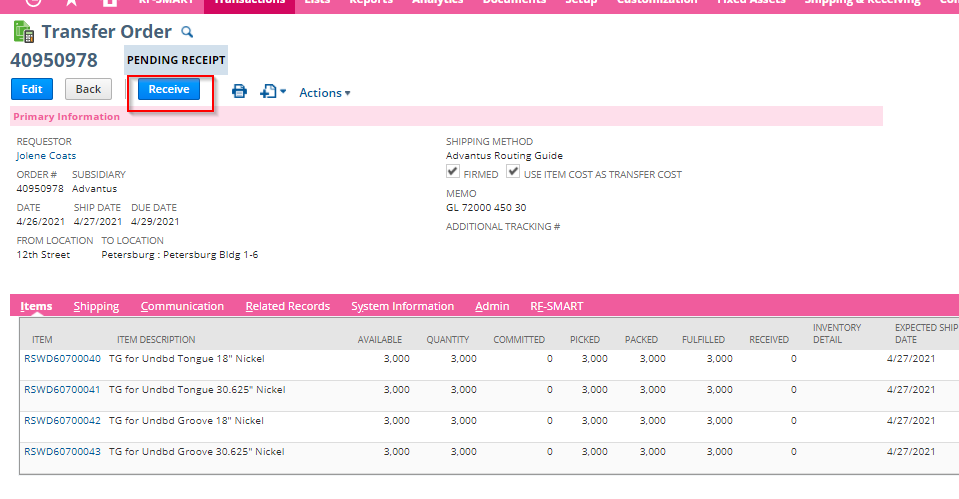
From here you will need to determine which lines to receive. If you are not receiving a particular line, you will uncheck it from the far lefthand side. If you are receiving you need to complete the inventory detail
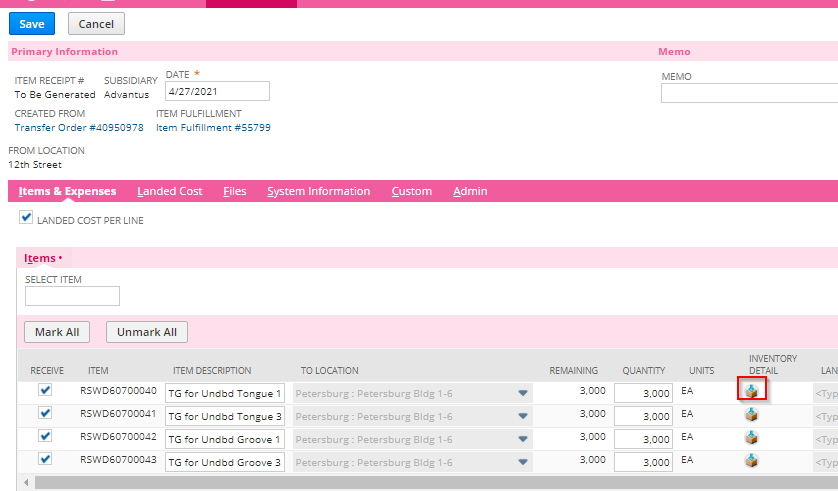
Insert the BIN LOCATION and QTY then OK. Do this for all items you are receiving.
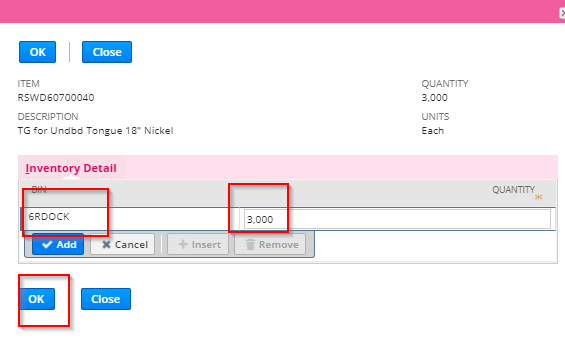
SAVE the transfer order.
If you forget to put the items in a bin (inventory detail screen) they will float around in the system. You can verify all material has been binned by using the BIN PUTAWAY WORKSHEET (transactions-inventory-bin putaway worksheet). If anything is in limbo it will show against the below:
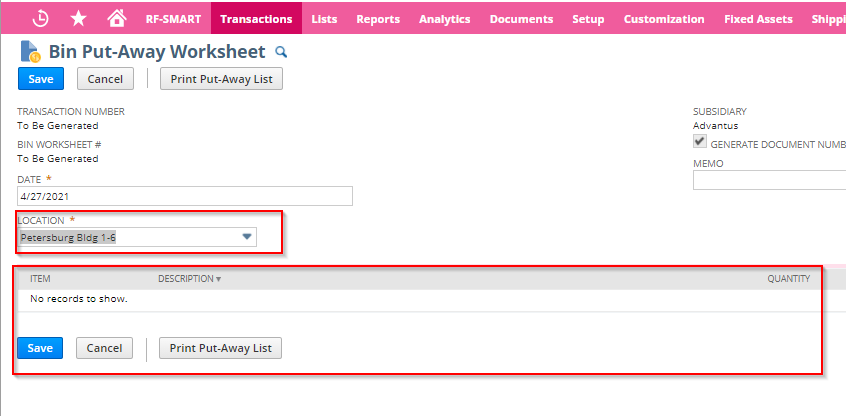
***Paperwork received will not reference the TO number. It will show a PO number but that is not in correlation to this TO. That is the PO placed for the initial work order/make of the material***
