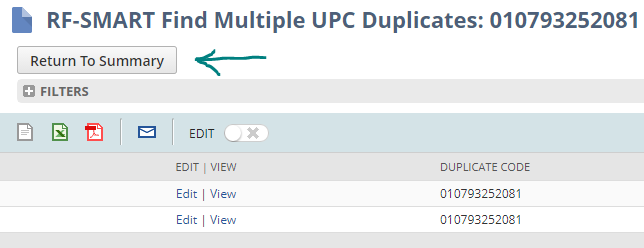Why is this important?
RF Smart is inventory management software that works with NetSuite to receive in, put away, move, and ship out products. It does this by creating RF Smart records based on our information within the Units & Dims subtab. However, if multiple RF Smart entries exist for the same barcode, the process fails because RF Smart doesn’t know which product or amount we want to refer to when scanned. This search is important to ensure that you never have duplicate RF Smart lines because even if one of the other lines is tied to an obsolete item, the process will still fail. RF Smart does not look at status codes.
What saved search can I look at?
Duplicate RFSmart Multiple UPC Records (under the Item Info heading in the P&S Quick Links)
https://5050497.app.netsuite.com/app/common/search/searchresults.nl?searchid=452&whence=
Unfortunately, due to the saved search’s nature, we cannot add a filter for the product specialist. However, you can click on the specialist name, which will sort it, and then you can find where your name would be in the list.
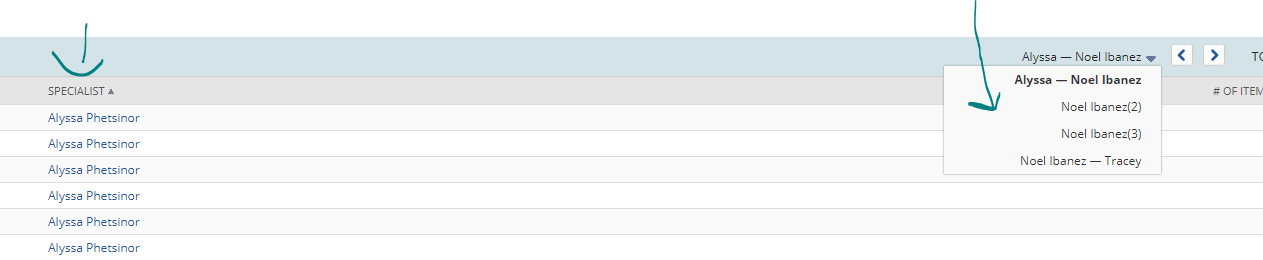
The saved search shows the duplicate code and how many different item numbers are impacted by it. The example below, 010793252098, is duplicated within one item record, while 010793244840 is repeated within two different item records.
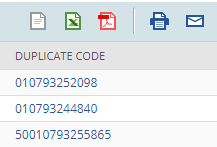
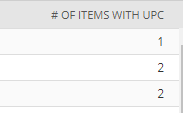
How do I fix the duplicates?
Click on the duplicate code.
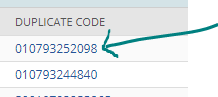
The results will show which item(s) are impacted.
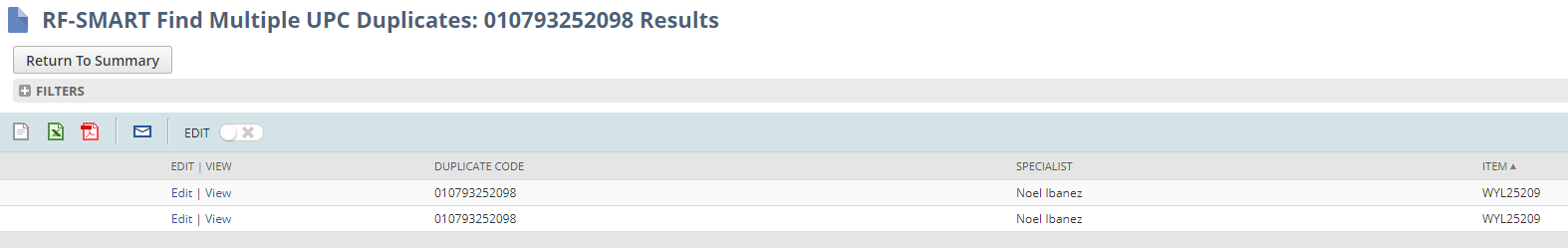
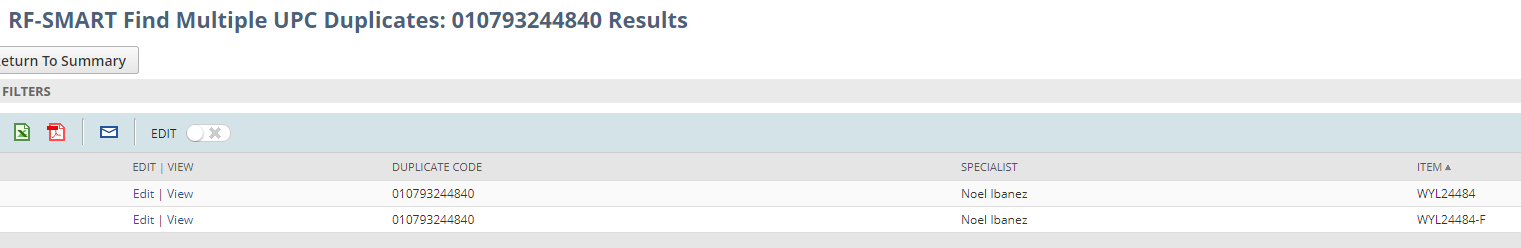
If you have a single item impacted, enter that item number in the global search so you can edit it.
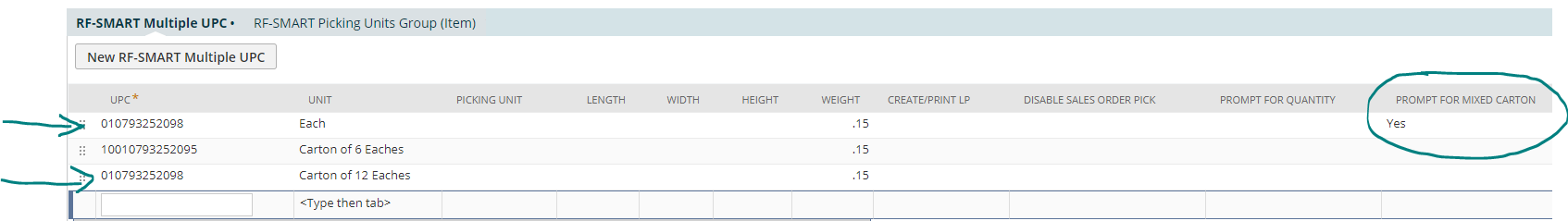
If your duplicate relates to a UPCA, please look in the “prompt for mixed carton” sublist. If one entry says yes and the other is blank, delete the entry that DOES NOT have yes in it.
Highlight the line you wish to delete and click the button that says remove.
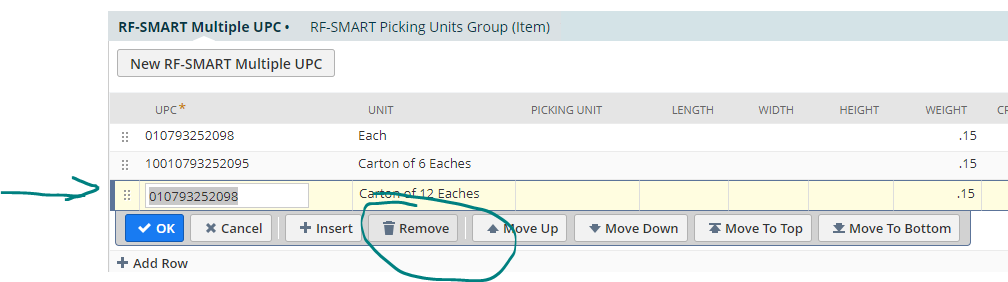
Save when done.
If you have more than one item impacted, open up both records in separate windows to compare the two listings.
How do I know what I should delete?
- Raw material/WIP versus a Finished Good – delete the records from the raw material or WIP.
- Customer changed item number but kept the same UPC – delete the record from the old item number.
- Both items are obsolete and finished goods – choose one to delete; you can always add it back later.
- Direct Import/Outside Domestic/Internations item versus Domestically Stocked (JAX/PBG/SHW) item – delete the record for the item that is not domestically stocked. We do not scan items that are not warehoused in a facility we own.
When you are done, you can click on the return to summary button or find the report again under Quick Links.