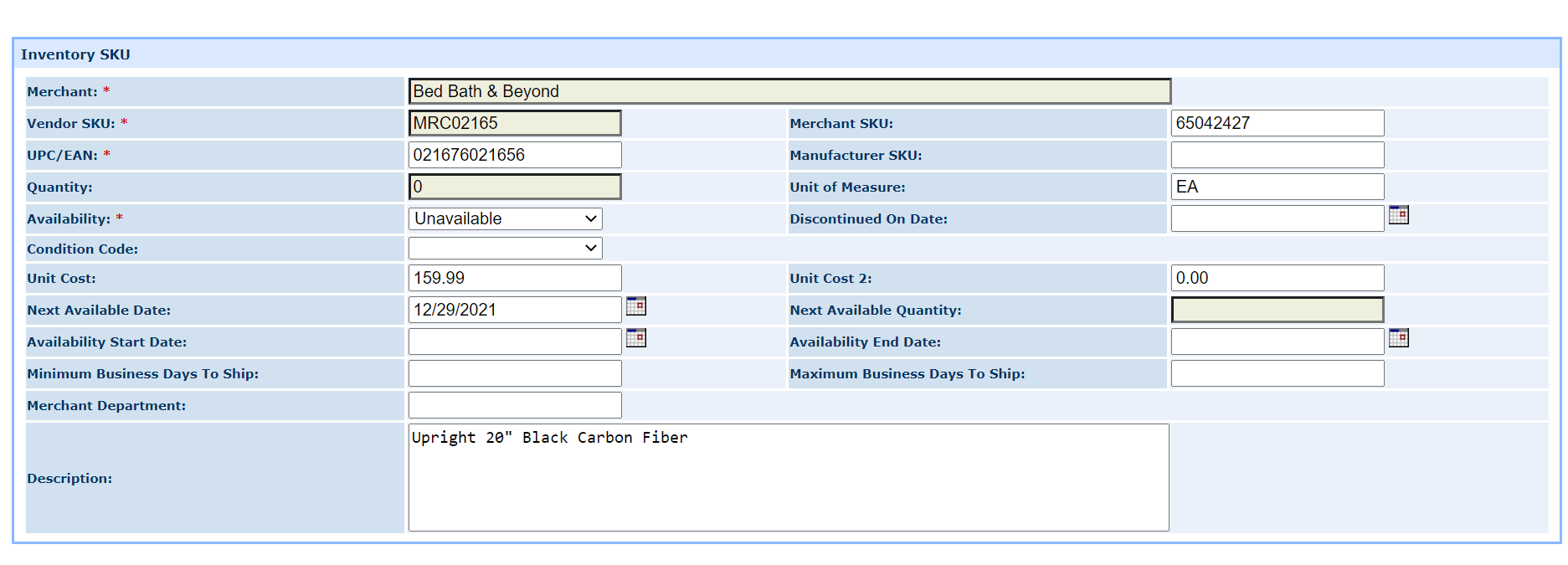Discontinuing an item in BBB portal
Step 1: Log-in to Commerce Hub portal using log-in info in Kee Pass
Step 2: Search for item using the search function. The easiest way to search is to the Inventory- Vendor SKU and use our SKU.
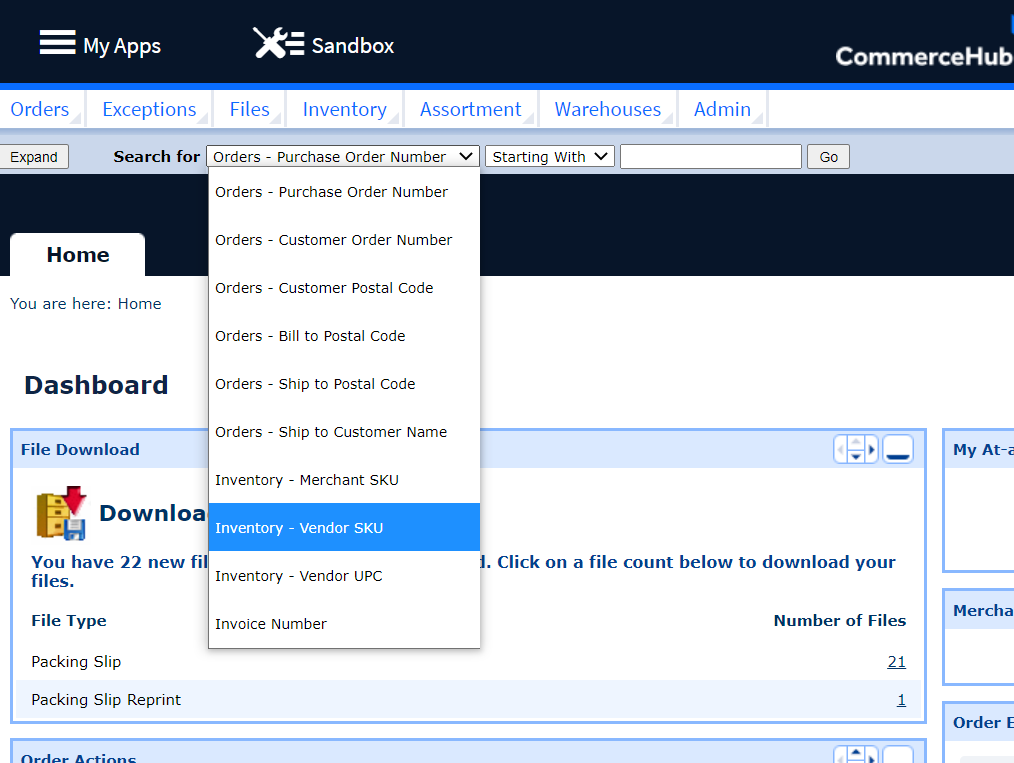
Step 3: Select BBB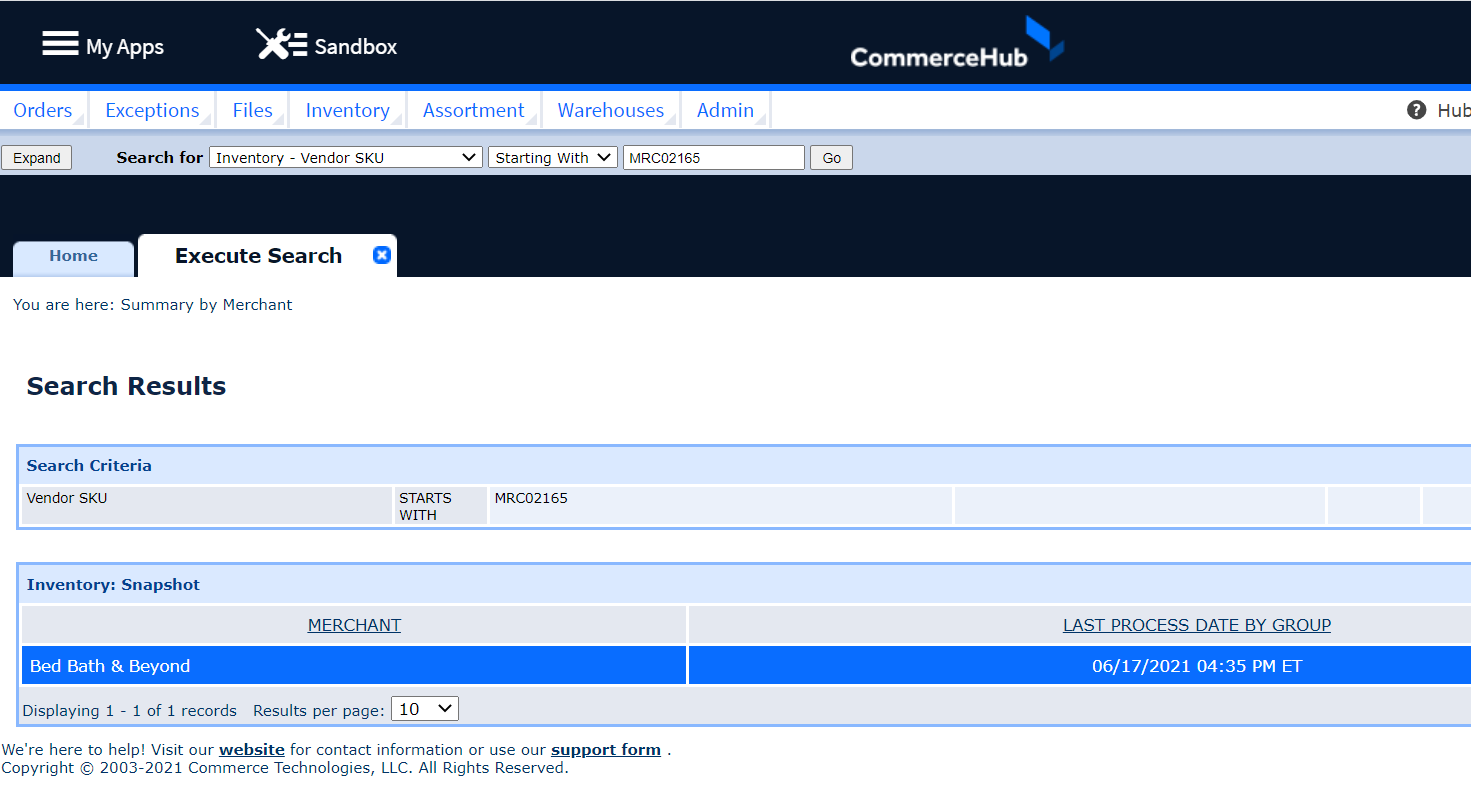
Step 4: Select the item
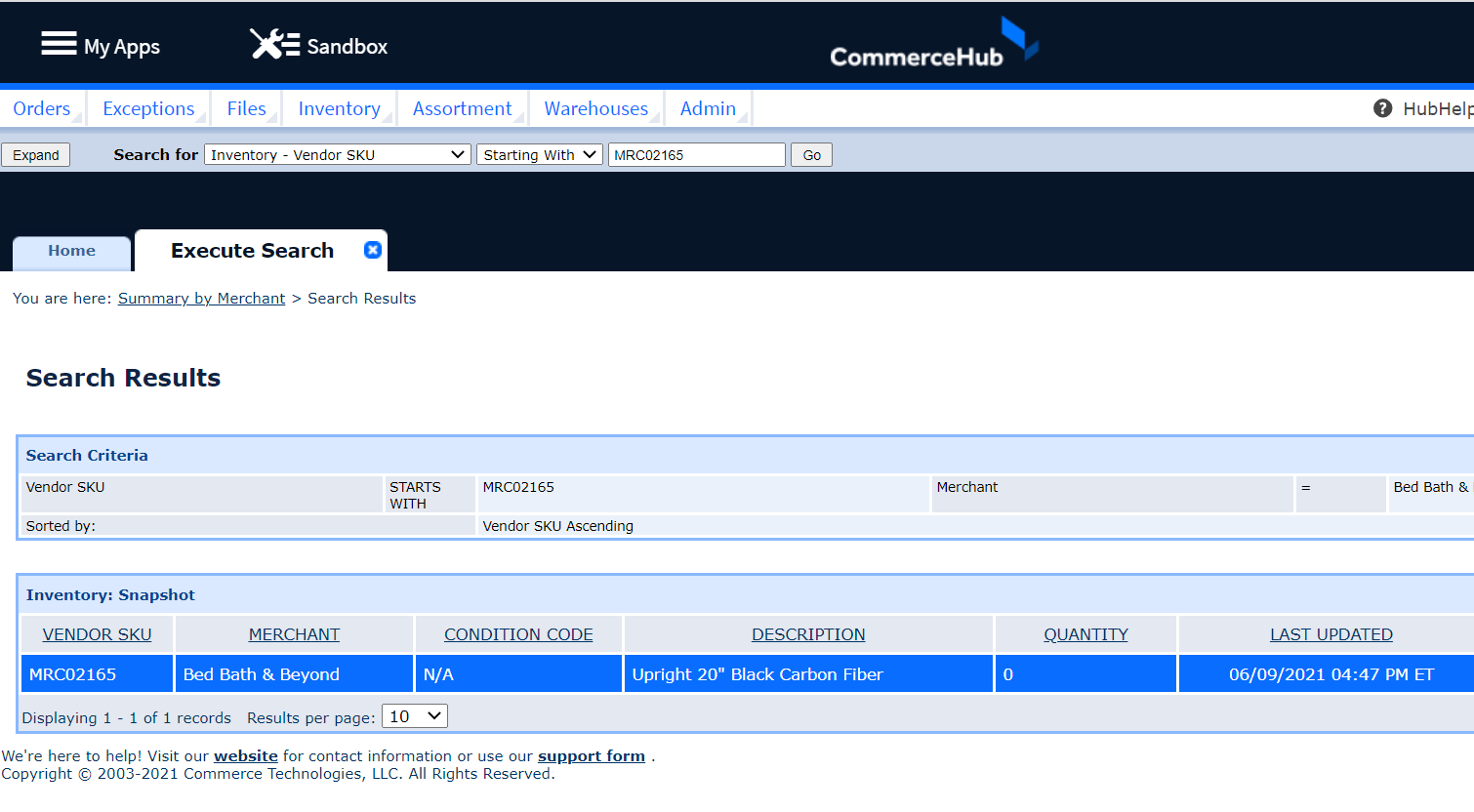
Step 5: In the Actions dropdown menu, select edit SKU

Step 6: Update the following fields then submit:
Availability: Discontinued
Next Available Date: Clear this field
Discontinued on Date: Today’s date
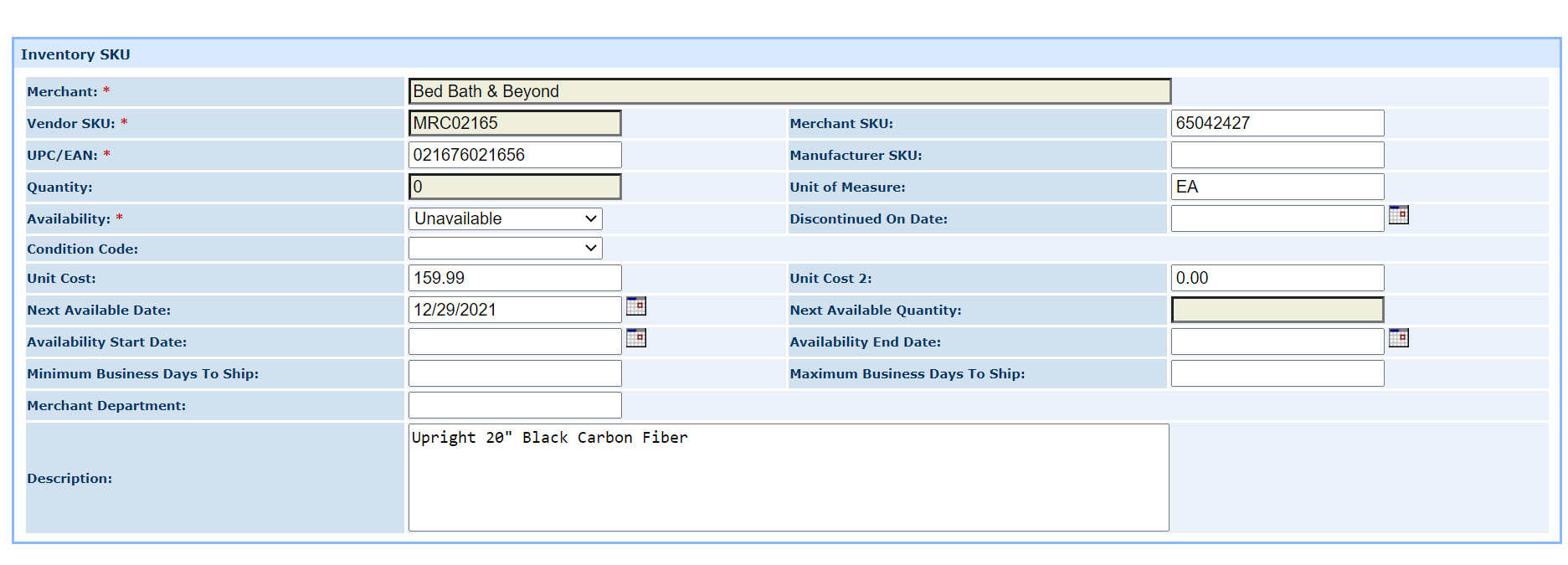
Step 7: Remove the item from inventory feed on the CID records in NetSuite.