We have been instructing our vendors to send samples, inventory, and other goods via our DHL account (international shipments) or UPS (domestic shipments) with a corresponding G/L code since September 2019.
We do this, so the accounting department and others do not spend hours trying to classify the shipments correctly. However, some vendors continue to put the G/L codes in the incorrect location in DHL.com or not enter them at all which has to stop. We will start debiting vendors who do not follow the instructions, however, if they are failed to be given the instructions, then that is on us, and we cannot debit.
Please make sure you are instructing your vendor on what the G/L code is and where it needs to go. You must do this with EVERY SHIPMENT. If the shipment is split, put whatever the majority DHL code would be.
Sample shipment example:
- DHL Account #: 961024608
- Please use the DHL website to create the shipment
- Enter XXXXX-XXX-XX in the “sender reference” box (select G/L code from attached spreadsheet)
- Failure to enter the G/L code into the “sender reference” section will result in a $50 debit per occurrence.
- •Put the email address, xxxxxxxxx@advantus.com in the notify area (give them your email address)
- Ship to Address Information:
- Advantus
- Attn: Tracey Anderson (or whoever the package should go to)
- 12276 San Jose Blvd. Suite 618
- Jacksonville, FL 32223
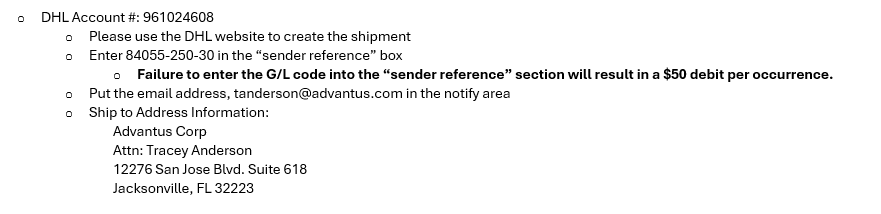
Inventory shipment example:
- DHL Account #: 961024608
- Please use the DHL website to create the shipment.
- Review the attached instructions about Advantus’ DHL guidelines.
- Enter G/L code XXXXX-XXX-XX in the “sender reference” box (select G/L code from attached spreadsheet)
- Failure to enter the G/L code into the “sender reference” section will result in a $50 debit per occurrence.
- Put an email address, xxxxxxxxx@advantus.com in the notify area (give them your email address)
- Ship to Address Information:
- Advantus
- Attn: Receiving (PO 101002)
- 5131 Shawland Road
- Jacksonville, FL 32254
- Please send invoices and packing lists to XXXXX (list appropriate recipients) when the product is shipped.
The screenshot below is translated from the China DHL website, so you can see the exact box we are referring to if the vendors have any questions.
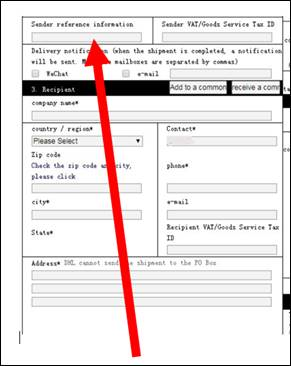
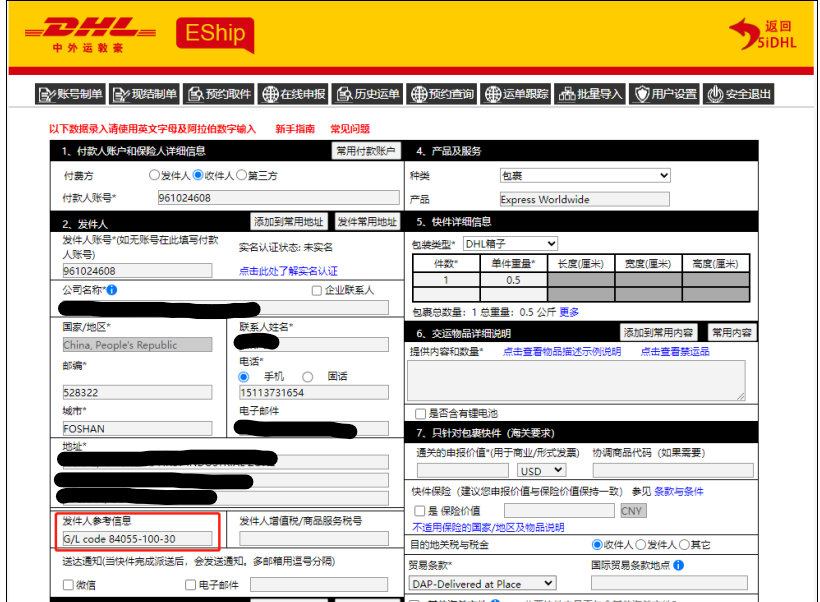
The “sender reference information” box will populate under the “shipper reference” section on the DHL bills.
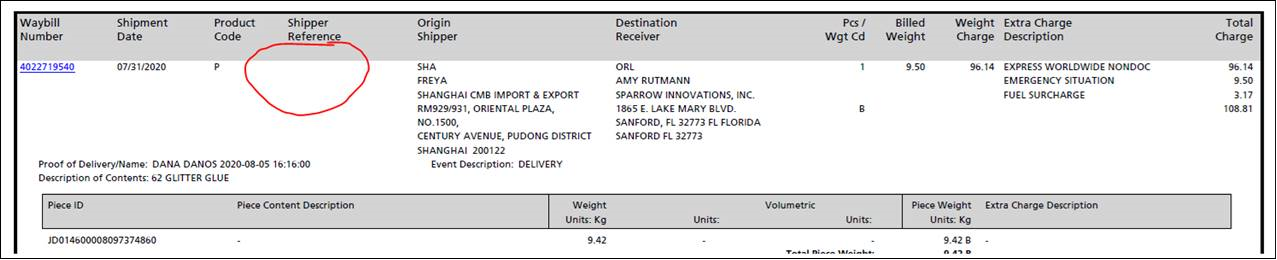
- These are the five most commonly used reasons for shipments, and the G/L codes should be used accordingly. I have attached a listing of the account numbers again for reference.
- Import Freight In (DHL) – used for international inventory air shipments and BOM items to complete a product before it is shipped (board-end labels, packaging, etc.).
- Freight In (UPS) – used for domestic inventory shipments and BOM items to complete a product before it is shipped
- Marketing Freight – this is used for items specifically related to marketing or presentations (Joann’s marketing samples, etc.)
- Product Development Freight – this is used for items specifically related to development (samples to approve, etc.)
- Tradeshow Freight – this is used for items specifically related to a tradeshow (samples for Shot Show, CHA, etc.)
Additionally, if you have a domestic shipment coming in via UPS, another option to ensure the coding will be correct is to create the shipping label here and send the PDF to the vendor.
If a vendor does not include the coding, the P&S Specialist will be given the shipment information, and assuming the vendor did not do what they were directed to do, the Specialist will enter a Task: Vendor Debit w/out Rework for the debit. Please assign the task to Vendor Compliance.
