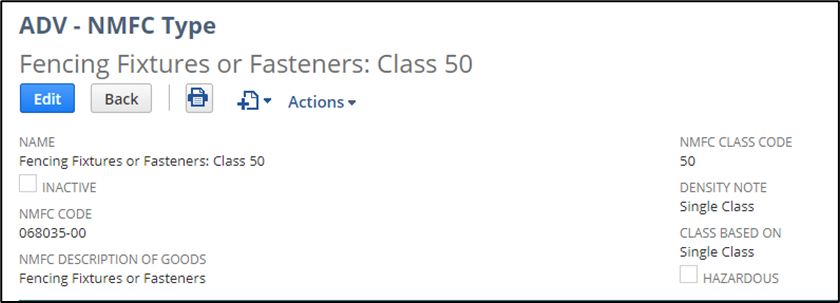Why is the correct classification of our freight necessary?
NMFCs can’t be guessed at—even an educated guess. If you have a new category of product, you must email R&L Carriers to have them determine the NMFC code. R&L has the 1500-page book of NMFC codes and gets back very quickly. NMFCs affect rates and insurance coverage on goods if they are lost. If a customer picked up freight and we classified it wrong, they could come back and try to hold us accountable for misclassifying the freight.
It is ok to use the NMFCs in the system if the new item is a line extension of existing items, which means if it is another size or color, or style of a plastic storage box, backpack, etc.
- Email R&L Carriers (LKDRC01@rlcarriers.com) and tell them about the product you are bringing in.
- Example 1:
- If you have generic information and want the various NMFCs and classes:
- Example 1:
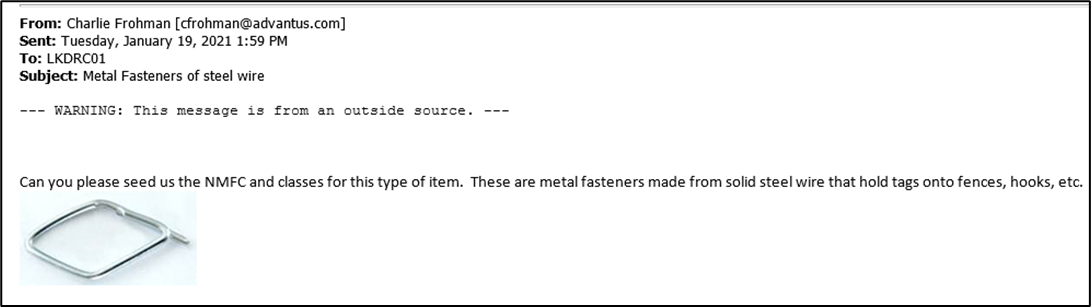
- Example 2:
- If you have the carton information and want a classification. The more information you can send, including pictures, the better.
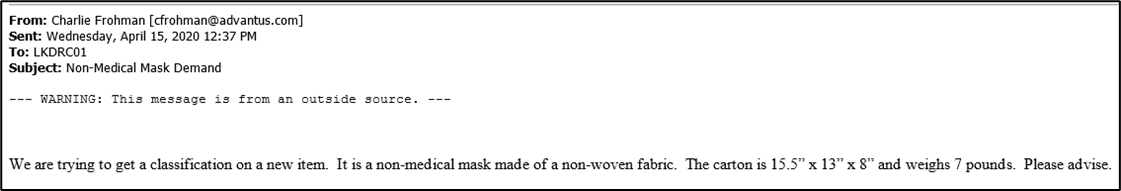
- A response from R&L Carriers will give you the information you need.
- Using the example below:
- 068035 – is the NMFC code
- 00 – is the sub-category of the NMFC code
- 50 – code class
- NMFC codes can be based on dimensions, density, packaging, or have a single class. If you have questions, you can always ask R&L how the class is determined.
- Using the example below:
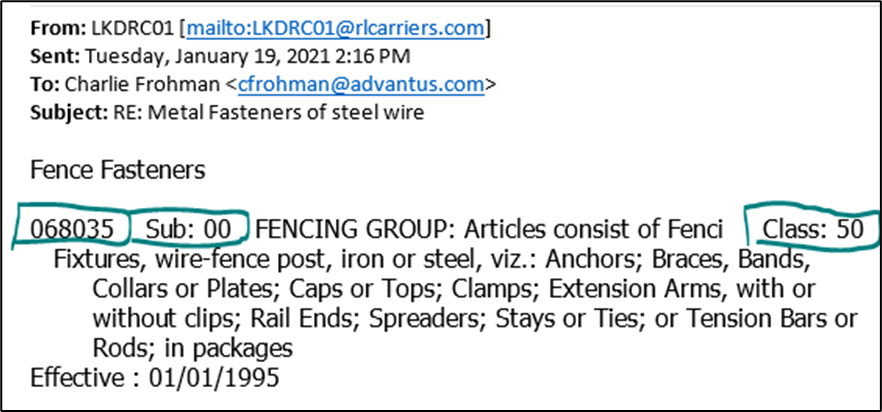
- After receiving the information from R&L, you need to determine if the BOL description could cause pilferage.
- Example: During COVID, PPE, Masks, or Respirators were in high demand, so we set up 134140-00 as “Misc Covering.”
- See P&S Director if you have any questions or concerns.
- Example: During COVID, PPE, Masks, or Respirators were in high demand, so we set up 134140-00 as “Misc Covering.”
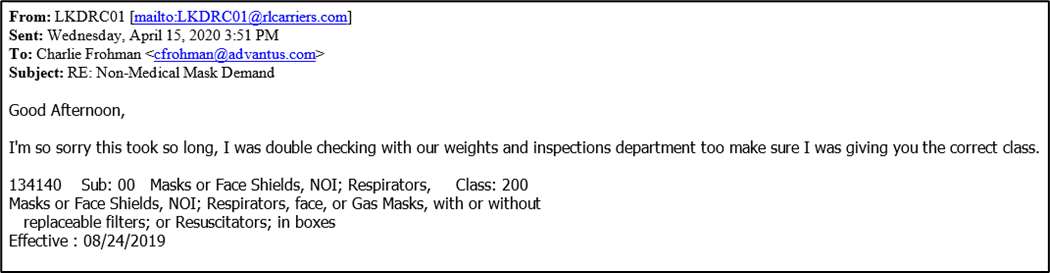
- Send the information to P&S Director for set up. (https://5050497.app.netsuite.com/app/common/custom/custrecordentrylist.nl?rectype=82)
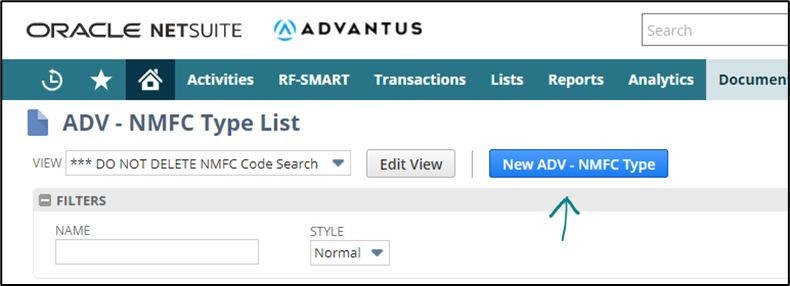
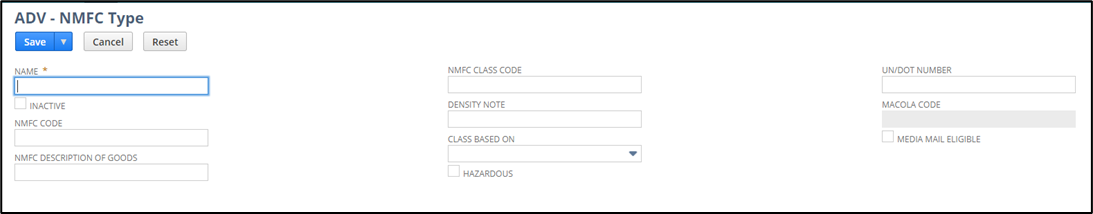
- Make sure you look at how the other NMFC types are set up – you want to mimic them so we have consistency.
- Enter Name, including class number.
- Enter NMFC Code, including two suffixes
- Enter NMFC Description; this is the same as the name minus the class number.
- Enter NMFC Class Code
- Enter Density Note
- Select Class Based On
- Check Hazardous if applicable
- Enter UN/DOT Number if applicable
- Save