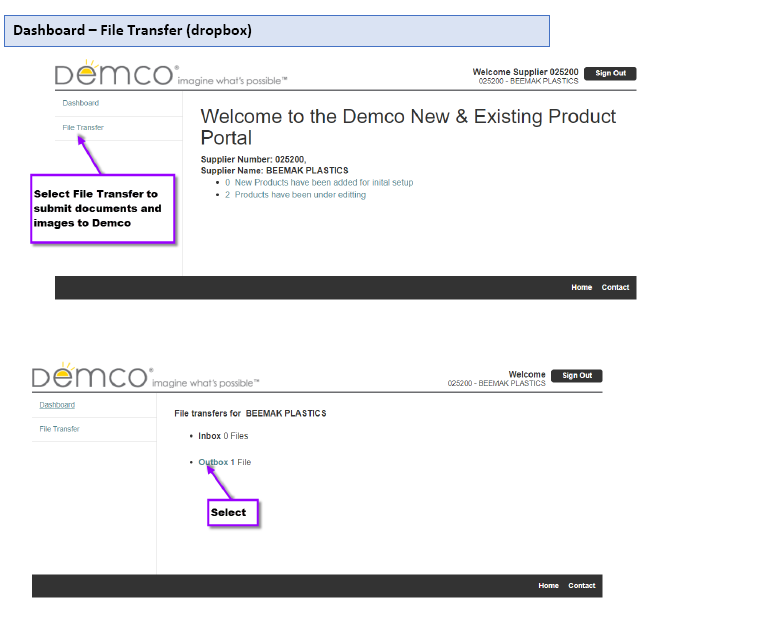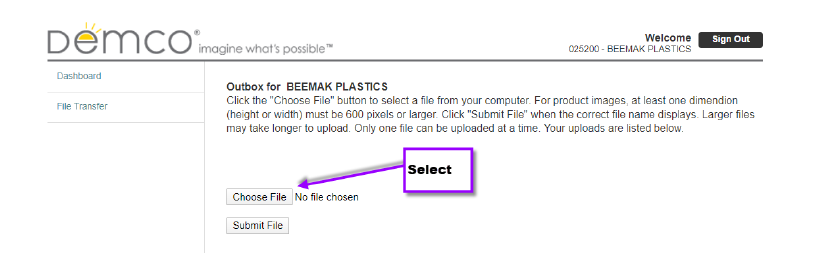Suppliers will receive an email notification when Demco has initiated new requests. Reminder emails will follow the initial request every 3 days until the request is completed and submitted back to Demco.
To complete new product set up or edit existing product information.
Log in to Supplier Net product portal – https://suppliernet.demco.com/
Find and click the link to each request(s) on the Welcome page.
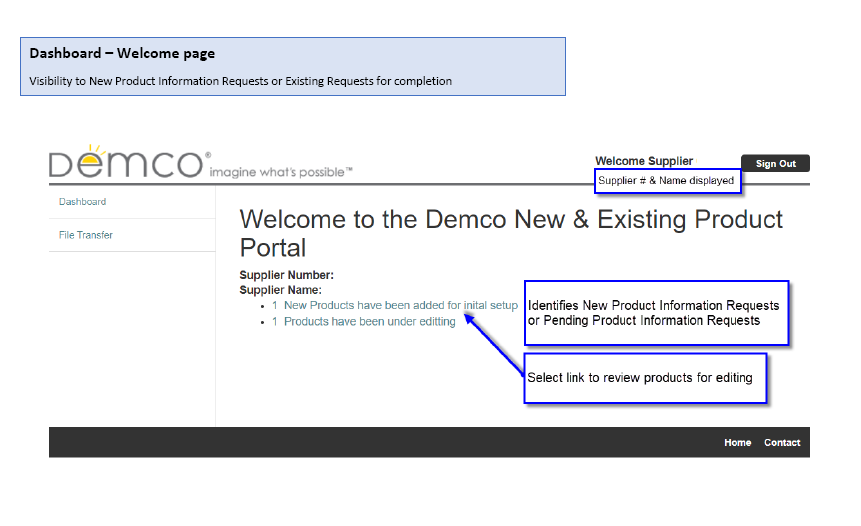
Add necessary product information or edit existing information on the Product page, then save and return later or save and submit to Demco.
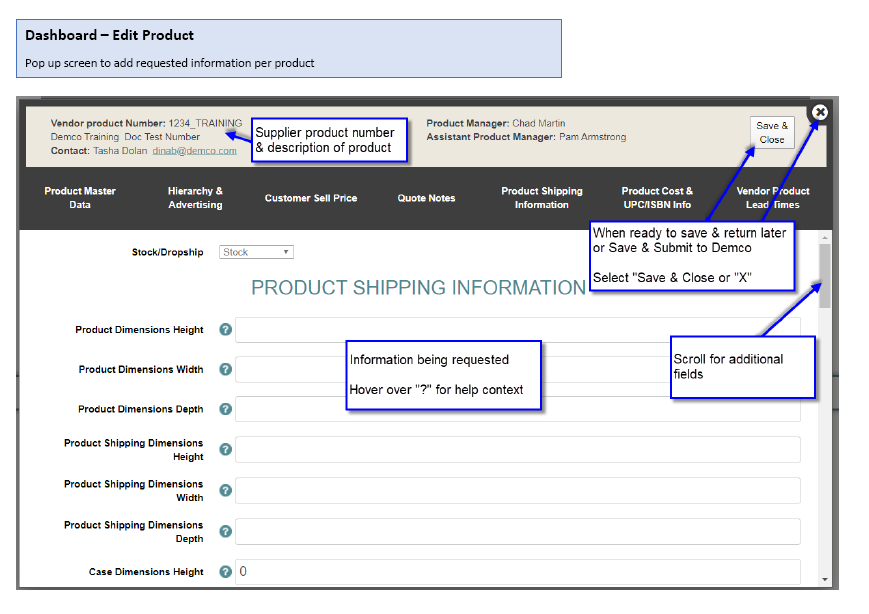
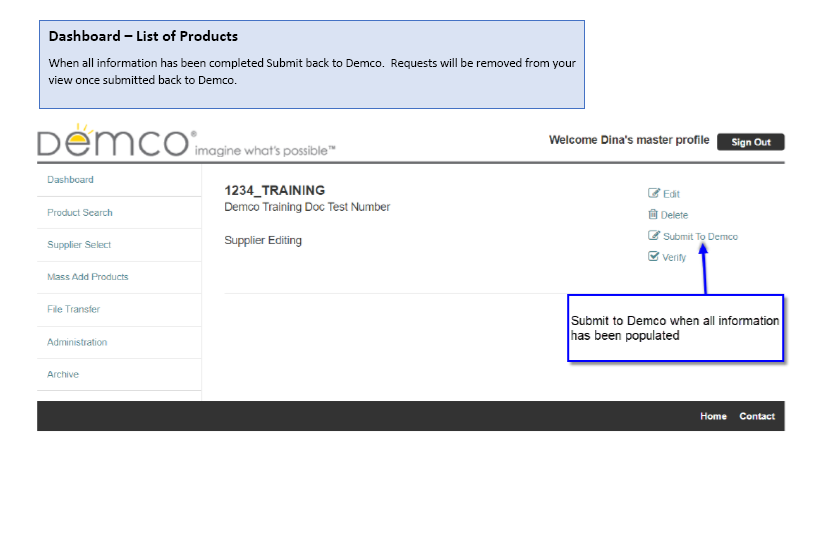
To submit images, select file transfer from the left navigation options. Images must be hi-resolution, 300dpi, and 5 x 5 in size. Add to our supplier portal after logging in by using File Transfer or submit via e-mail or link to FTP site. Also add any useful documents such as assembly instructions or product videos in the same manner.