Customer Service Sales Order Terminology and Logic
Sales Order Line Commitment Status: Impacts how the line is committed
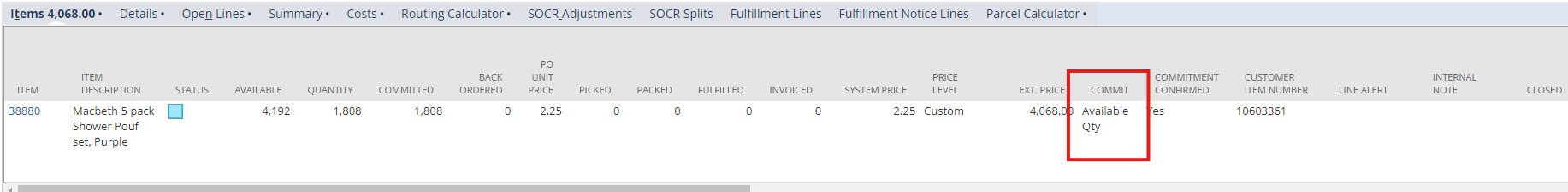
|
Option |
Logic |
Fulfillment Paths |
Routing |
|
Available Qty |
Commits available inventory to the line, including partial quantity allocation |
Task Picking Bulk Fulfillment 3PL Fulfillment Native Fulfillment |
Uses allocated quantity only for the Routing Calculator |
|
Complete Qty |
Intend to ship line in full regardless of available inventory to commit at the time of release* |
Bulk Fulfillment Task Picking** |
Uses quantity ordered instead of allocated quantity for the Routing Calculator |
|
Do Not Commit |
Line item will not have inventory allocated to it when in this status. This option shouldn’t be used for backorders as Temp Close or SOCR logic is the correct process. |
Task Picking Bulk Fulfillment 3PL Fulfillment Native Fulfillment |
Line quantity isn’t used for the Routing Calculator |
*Orders with Complete Quantity selected without Full Allocation status can only have Release Status of Scheduled selected (see Release Types section).
**Complete Quantity is intended for Bulk Fulfillment. However, Complete Qty can be used for Task Picking orders at the explicit request of Ops. When this occurs, Ops will monitor affected orders for pick task generation and allocation of items marked Complete.
Sales Order Line Close Status: Impacts how the line is closed (Note this is at the line level not the entire sales order which is the header level.)
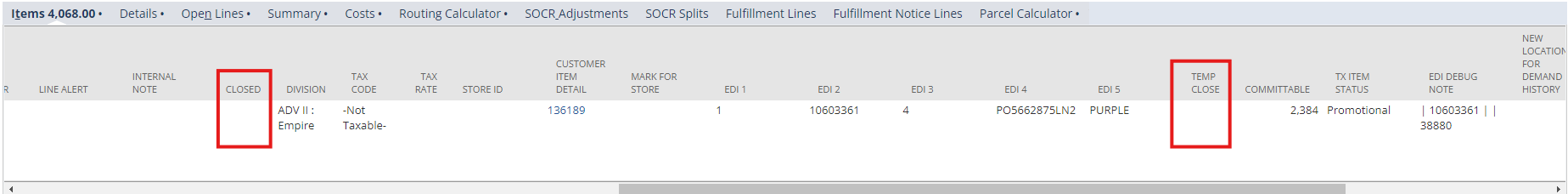
|
Option |
Logic |
|
Close |
|
|
Temp Close |
|
Sales Order Change Requests (SOCR): Used to adjust (by Ops) line quantity or split (by Customer Service) the line quantity to a new line or new sales order
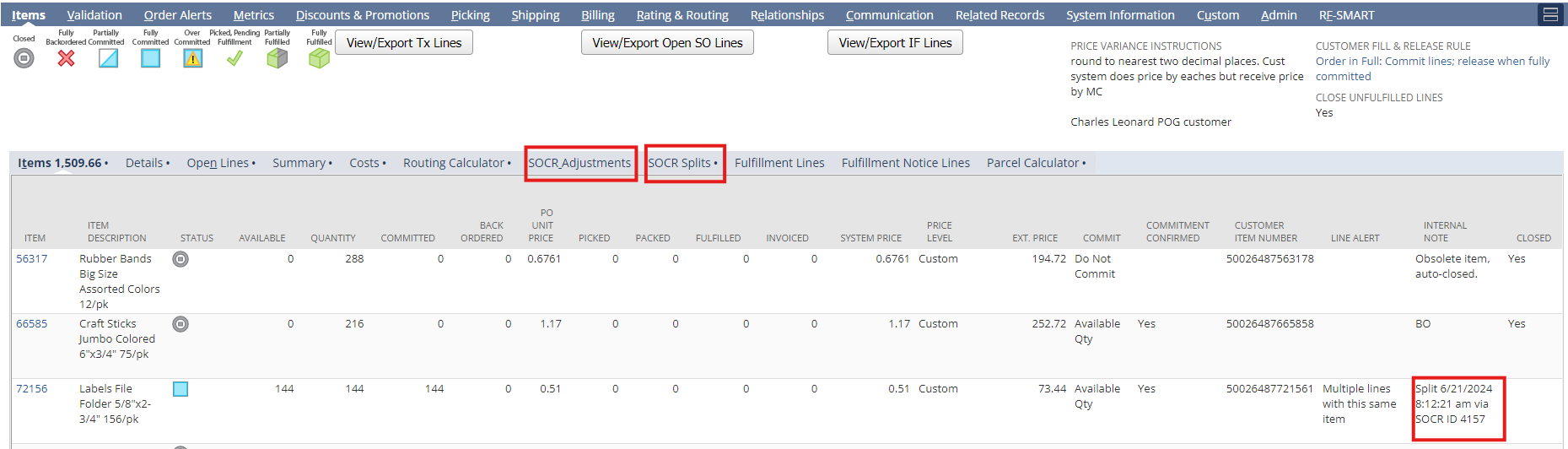
|
Option |
Logic |
|
Adjustment |
|
|
Split to New Line |
|
|
Split to New Order |
|
Sales Order Release Status: Impacts when the order is ready for fulfillment
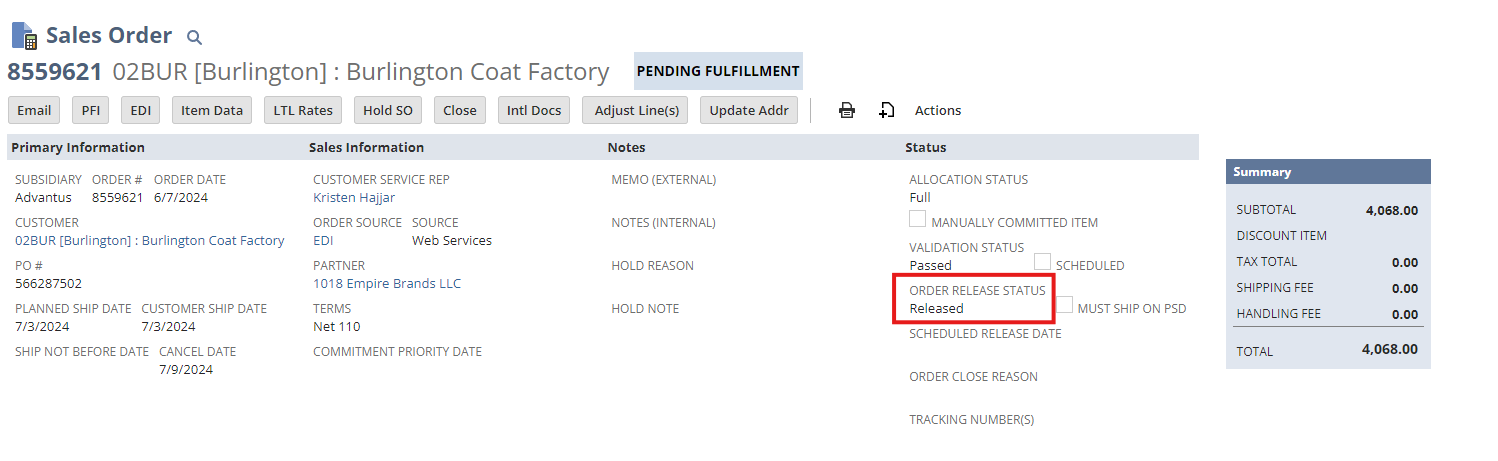
|
Option |
Logic |
|
Hold |
|
|
Released |
|
|
Scheduled |
|
