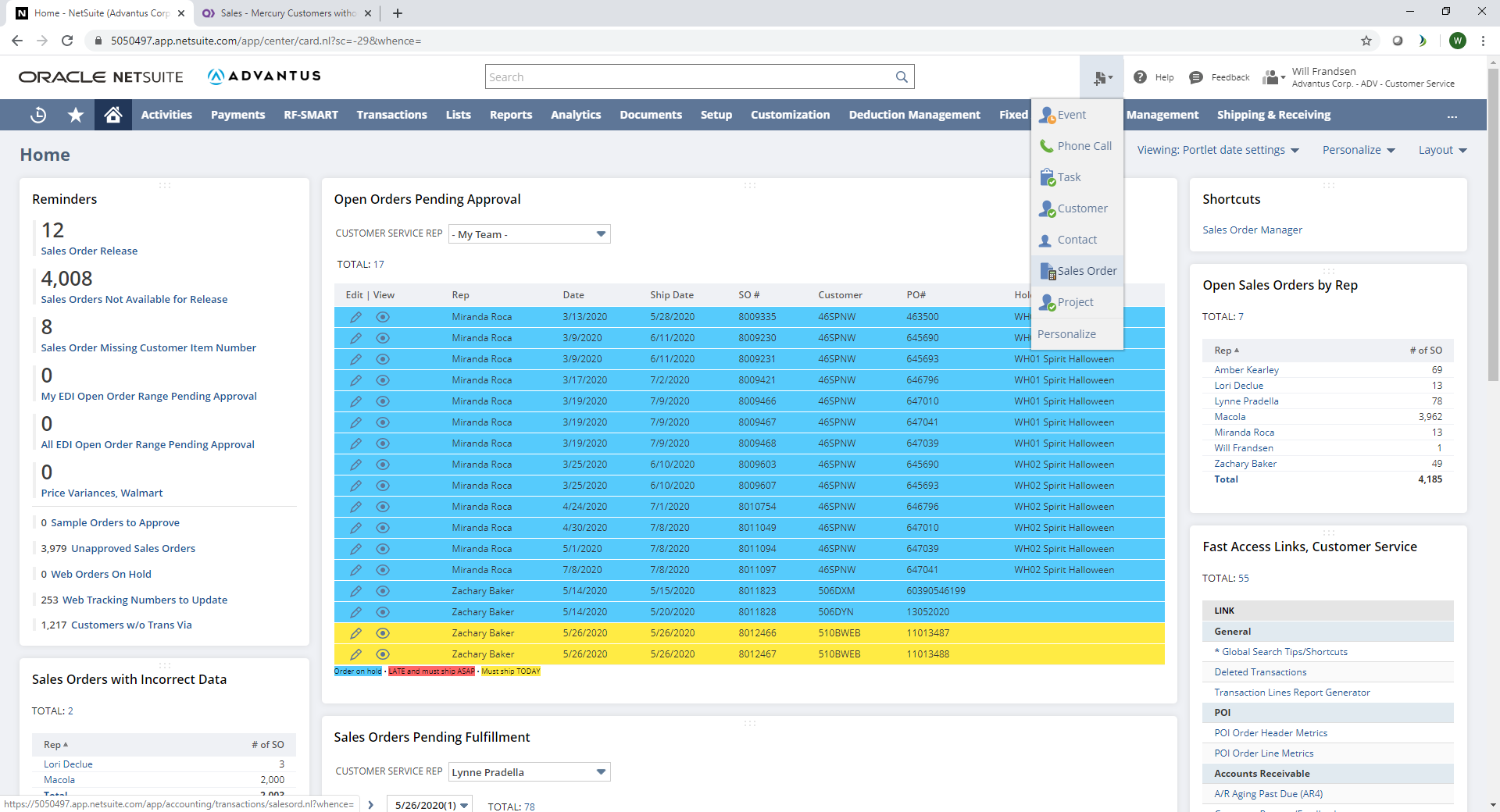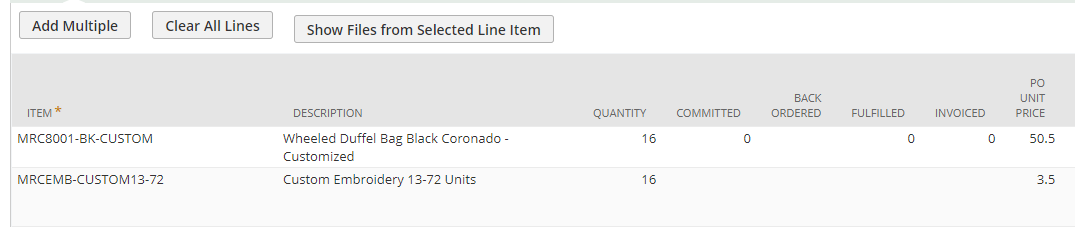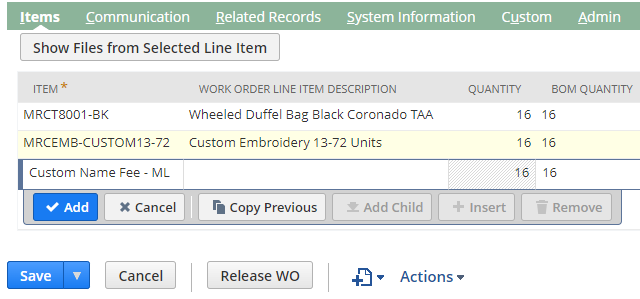| Step | Action |
|---|---|
| 1 | Customer Service receives orders via email.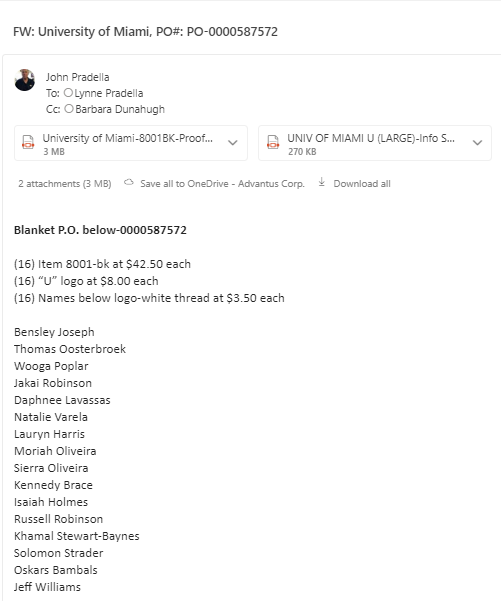 |
| 2 | Click HERE or copy and paste the following into your web browser: https://system.netsuite.com/downpage/US/netsuite.html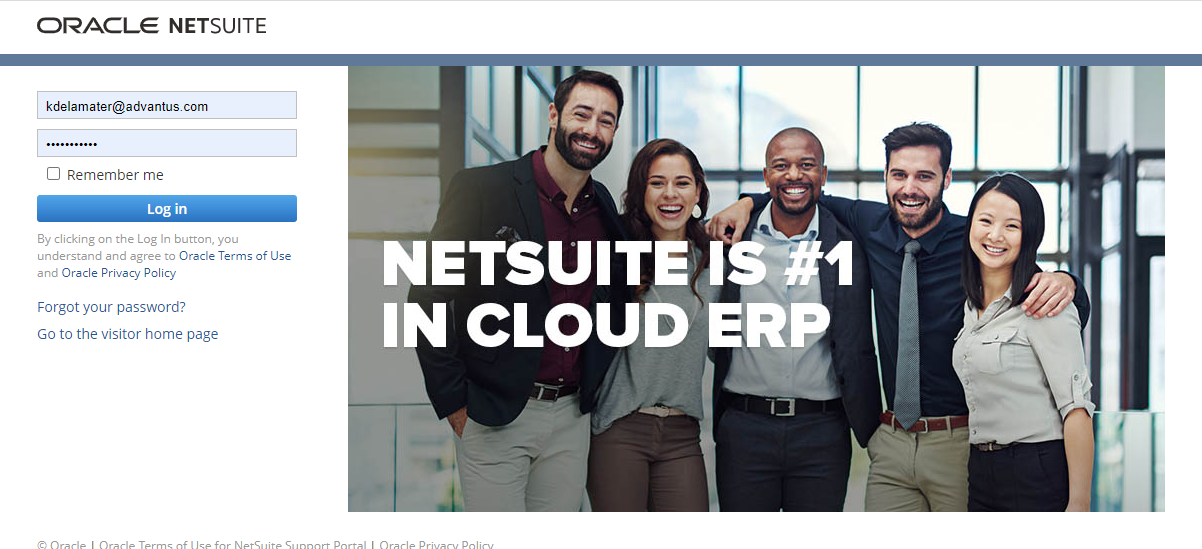 |
| 3 | NS Path 1: NetSuite > Transactions Tab > Sales > Enter Sales OrdersNS Path 2: NetSuite > Under the Fast Access Links Portlet, click the Enter SO link.NS Path 3: NetSuite > Click the Shortcut Icon in the upper right > Click Sales Order
|
| 4 | Create Sales Order |
| 5 | Select ADV – Custom Dec for CUSTOM FORMS. Select CUSTOMER from the list. Unless otherwise specified, enter the CUSTOMER SHIP DATE as 7 business days from the order entry date. Enter PO #. *Note: If PO # is not provided, PO number should be the name of contact, company abbreviation, and date of order – Don Toner > DTonerCAPA 04242023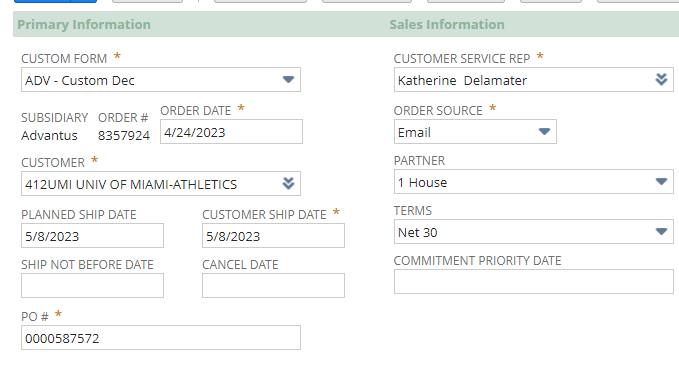 |
| 6 | Ensure SHIP TO ADDRESS BOOK and SHIP TO fields are correct.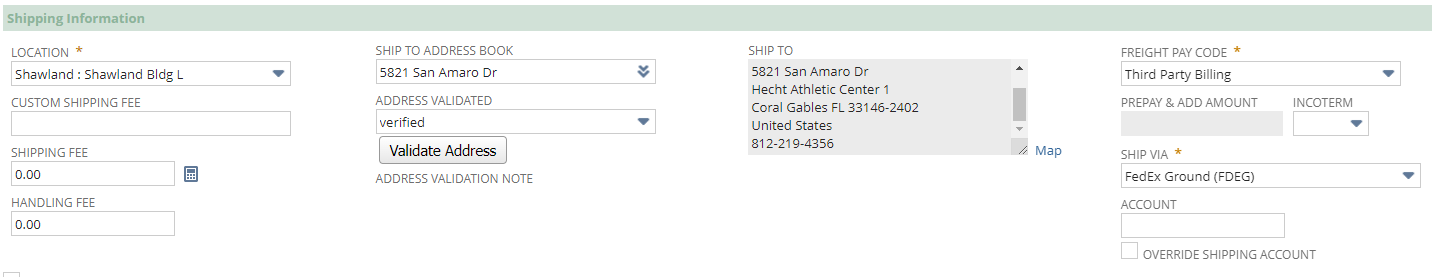 |
| 7 | Enter ITEM, QUANTITY, and PO UNIT PRICE.PO UNIT PRICE is the cost of the item plus the cost of the logo.Names or Initials are $3.50 ea. Names (or Initials) and numbers are $6.00 ea.
|
| 8 | If there is a Digitizing fee, key in ITEM – Setup Fee – ML at $50.00/ per logo.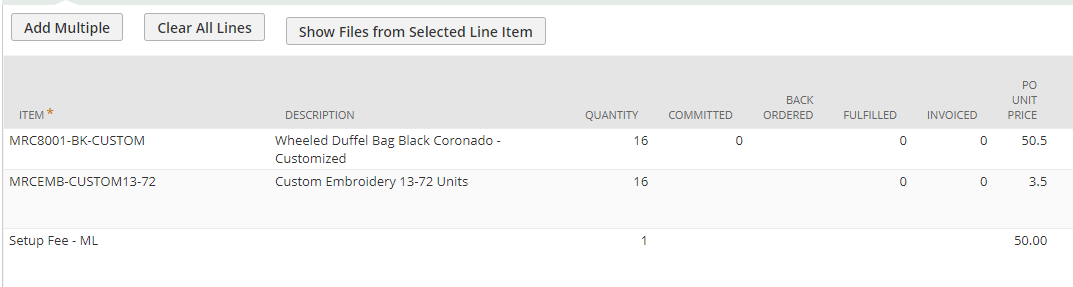 |
| 9 | If there is a logo that needs to be edited, key in ITEM – Logo Editing Fee – ML at $20.00.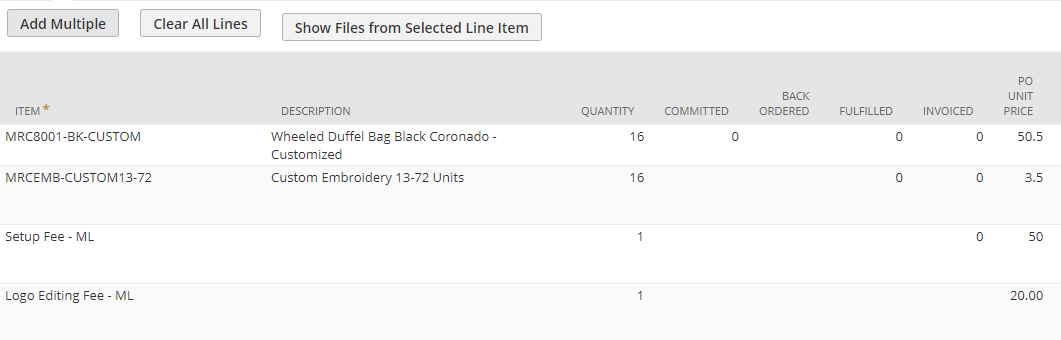 |
| 10 | Click the Communication tab and then Messages. From the dropdown menu, click Thank you for your Business.Billing Only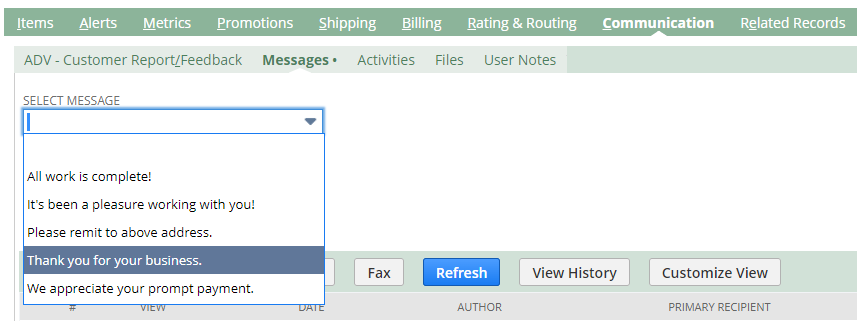 |
| 11 | In the CUSTOMER MESSAGE field, enter the price for each item, logo, name Or initials, etc. Click Save. Click Approve.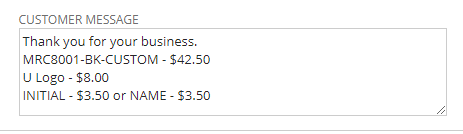 |
| 12 | Create Work Order |
| 13 | Once the order is approved, a Work Order will be generated. Click the hyperlink under Create WO.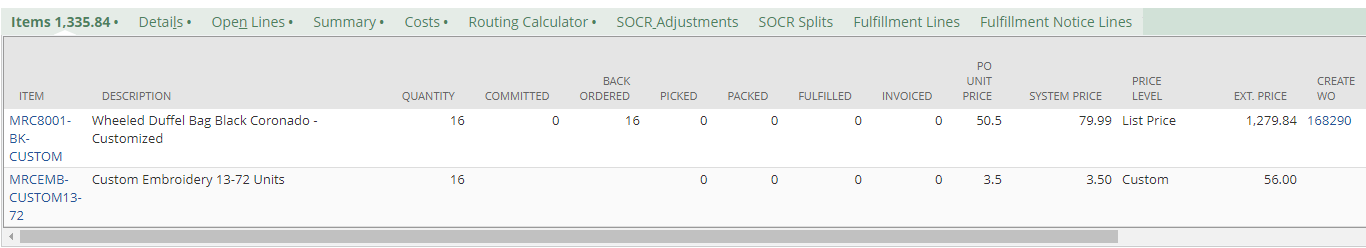 |
| 14 | Click Edit. Update PRODUCTION END DATE to reflect the day prior to shipping date. Edit REQUESTOR to appropriate SCM representative.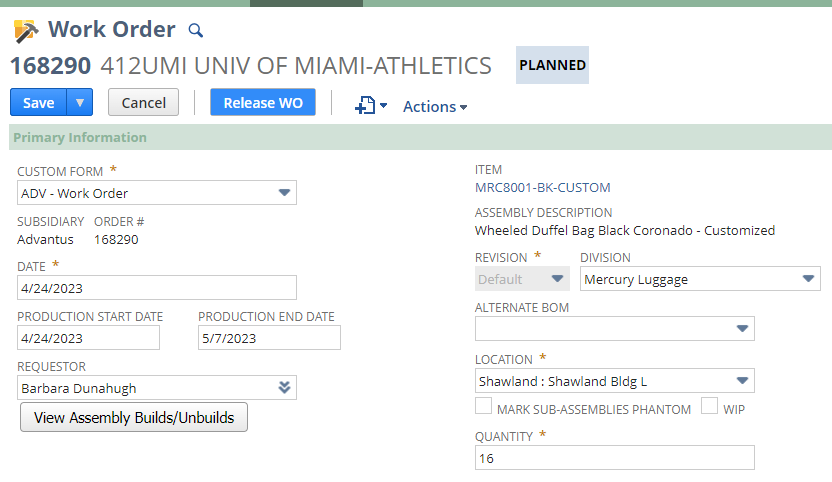 |
| 15 | Enter WORK ORDER INTRUCTIONS and NOTES (INTERNAL).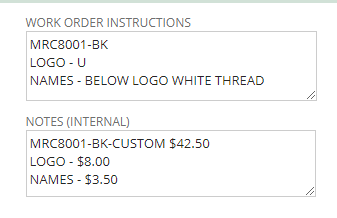 |
| 16 | Drag and drop the info sheet, proof(s), and (names, initials, numbers) spreadsheet if applicable into the WO.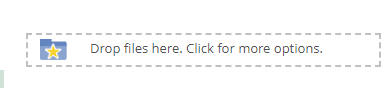 |
| 17 | Verify QUANTITY is correct. Delete the two Custom Embroidery line items that do not reflect the quantity being ordered.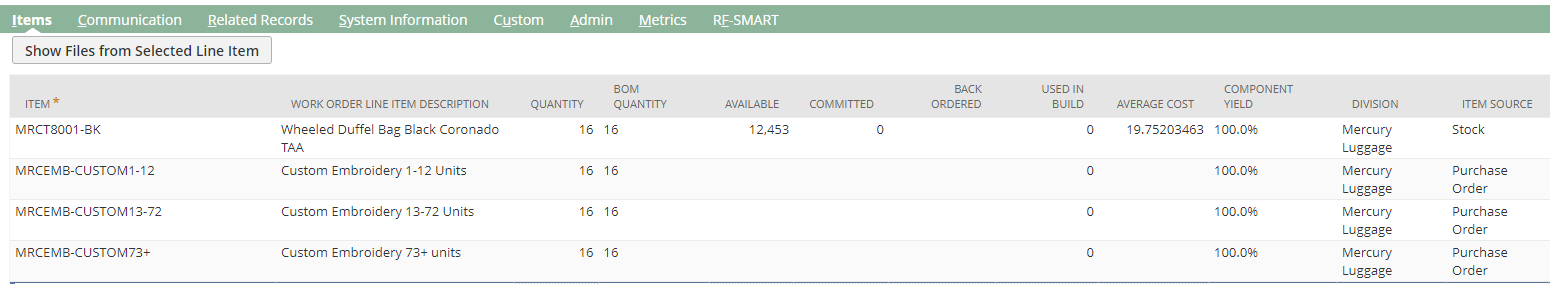 |
| 18 | Add ITEM by selecting List. From the dropdown, select Other Charge and click Custom Name fee – ML. Enter the Quantity and Click Save.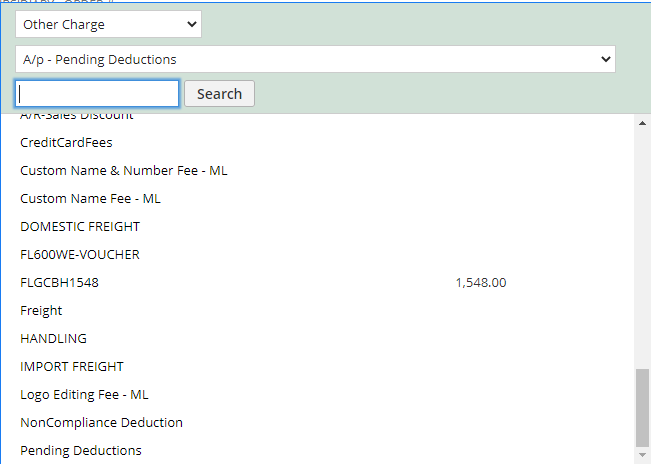 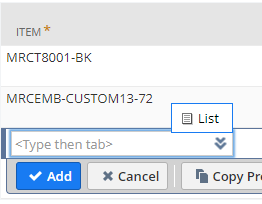
|
| 19 | Send an email to designated Inventory Specialist, cc’ing Sales Rep on the account (or whomever sent in the order) and Senior Inventory Analyst to let them know the Work Order is ready.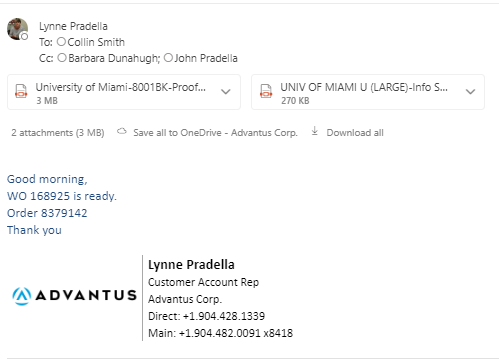 |
| 20 | For orders other than Logo Only, Robbie (Creative Owner) requires documentation in the below spreadsheets which are located SharePoint Advantus Customer Service Custom Decor folder Decoration Spreadsheets (for Robbie) 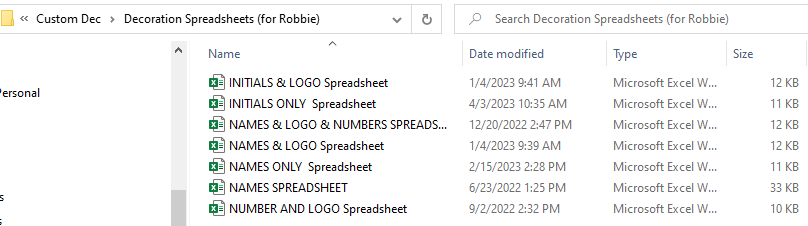 |
| 21 | Track orders in the worksheet located in SharePoint Advantus Operations Shawland folder CUSTOMS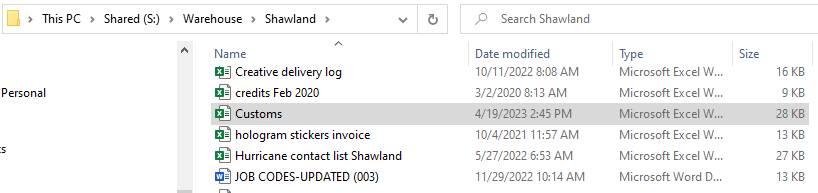 |
Custom Décor Orders
Updated on December 17, 2024