There are instances when an item is initially set up as an Inventory item but needs to be converted to an Assembly item with a Bill of Material (BOM). In NetSuite, you cannot change an inventory item into an Assembly item, but you can either build or buy an Assembly item. Product & Sourcing will lead the process, but other departments will be brought in later to handle their tasks.
Item Set-Up Changes – Product & Sourcing
- Review on-hand inventory and allocations to see if the item should be changed now or if orders need to be allowed to ship before changing.
- NOTE – A Customer Service rep can help determine this.
- Change the Inventory item number to DNU-XXXXX (ex: DNU-WYL27140 or DNU-MRCSI-1010)
- NOTE – The item must always start with DNU- and stands for Do Not Use.
- Change the Product Lifecycle Status accordingly
- NOTE – If inventory is on hand or allocated, the status might not let you save it, but it will appear later under the reminders. The end goal is for the DNU item to be Obsolete.
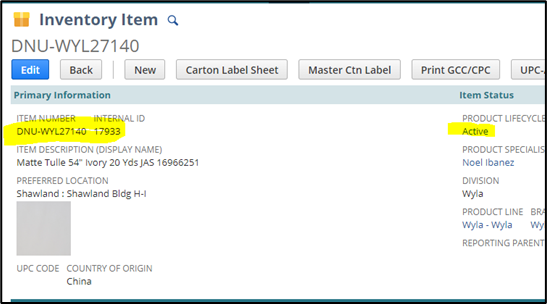
- Delete all UPCs (sellable unit, inner carton, master carton, import carton) from the Units & Dims subtab.
- NOTE – You can reference the old UPC information under the System Information subtab if necessary.
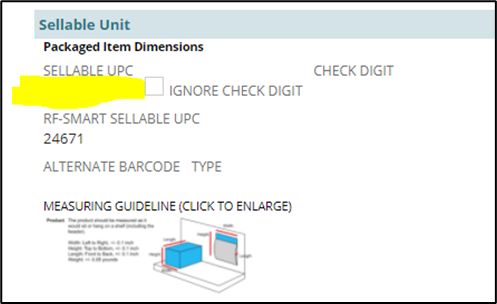
- Delete all RF-Smart records from the RF-SMART Multiple UPC sublist
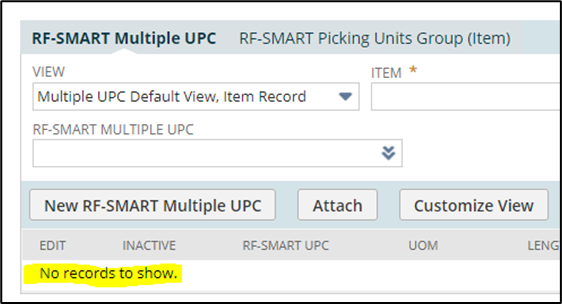
- Save.
- Set up the new Assembly item.
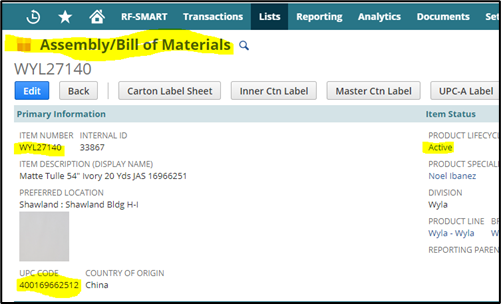
- For Reference: Item Set-Up: Assembly Item
- Is there on-hand inventory of the DNU item?
- Yes:
- Create the BOM using it.
- We do this to correctly consume and convert the DNU inventory to the assembly inventory. We used to do this via item conversions, but creating work orders is better and leaves a trail.
- Create the BOM using it.
- Yes:
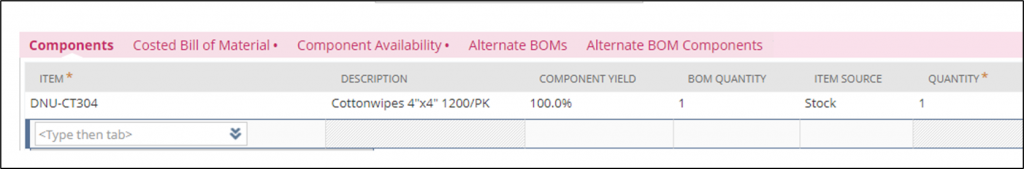
- No:
- Create the BOM with the correct components going forward.
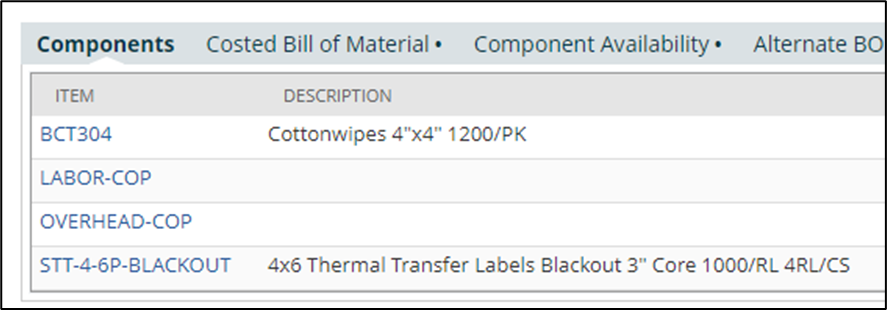
- Look under the Activities subtab on the DNU item and rename any inbound audits to the non-DNU item.
- Save
- Go back to the DNU item and enter the non-DNU item in the Superseded By box.
- NOTE – Superseded By is located on the History subtab.
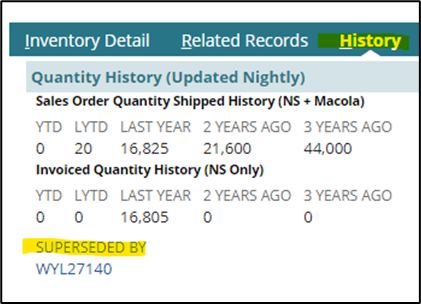
• Save.
Work Order (if necessary) – Supply Chain
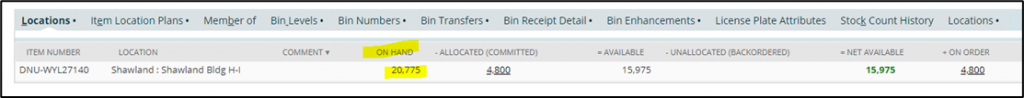
- If there is inventory on hand, it will need to be converted from the DNU to the new item via a work order (SCM) and assembly build (warehouse).
- P&S to email SCM and request the work order.
Correct BOM (if necessary) – P&S
• Once the WO has been entered for the DNU inventory, go back and fix the BOM to be the correct go-forward BOM.
Alerting Other Departments – P&S
- NOTE – All of the below steps can be called out in a single email with all the appropriate people copied.
- Customer Service Rep & Supervisor
- Supply Chain Buyer
- Sales & Marketing Administrator
- Product Compliance
Customer Service: Sales Order (SO) allocation change
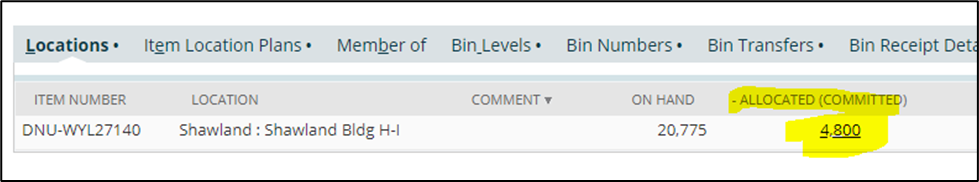
- If there are open orders in the system, the Customer Service rep needs to change the open SO lines from the DNU item to the new item and see that they get committed.
- After the SO lines are changed, the CS rep will email the correct warehouse personnel and make sure those SO lines are merged with any shipments already picked and awaiting shipment.
- NOTE – Cindy knows how to do this if there are any questions.
Supply Chain: Update any POs to new item number
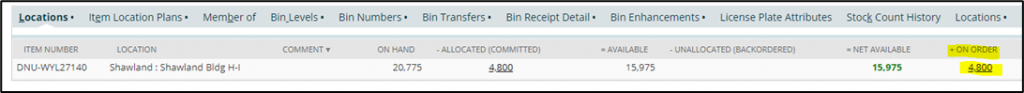
- If there are any open POs, SCM will update the orders to reflect the new item number.
Supply Chain: Create new ILPs, update the DNU ones, and complete any other necessary steps.
Sales & Marketing: Create new Customer Item Details, Exclusivity/Restriction records, pricing files, and complete any other necessary steps.
Compliance: Transfer over Product Testing records and complete any other necessary steps.
