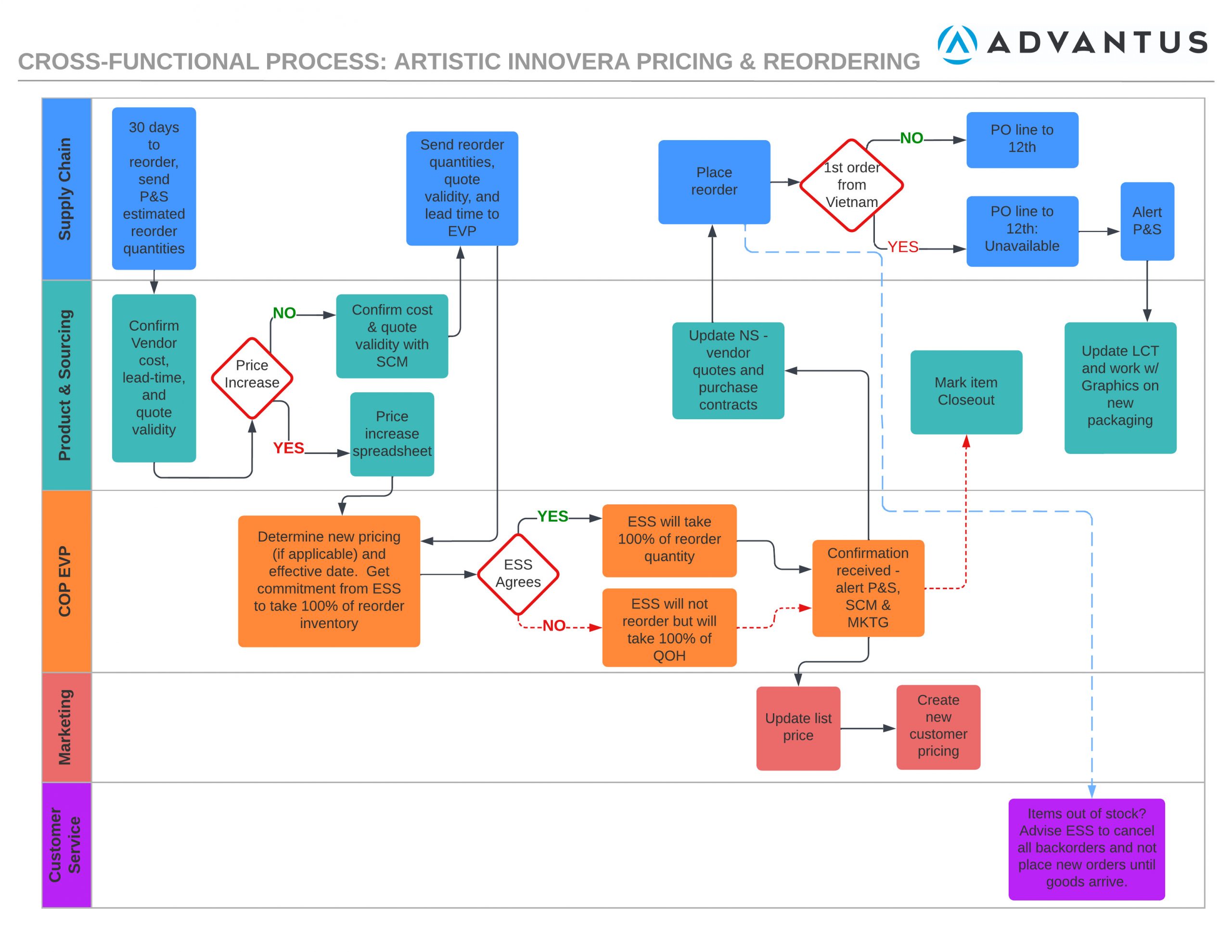
Innovera brand items (surge protectors, power strips, and extension cords) are exclusive Essendent (ESS) private label items. ESS sets its list price. These items are forecasted but not ordered to forecast. To determine reorders, SCM will look at forecasts and keep up with historical and recent run rates. Harry will advise ESS of what we are buying and the new costs (if applicable) to get their commitment to take 100% of our buy quantities before any reorders are placed.
- Thirty days before SCM needs to place a reorder, the SCM buyer will send estimated reorder quantities to the P&S specialist.
- NOTE – SCM will add 30 days to lead time and purchasing exception information about this process to get a Valogix alert on time.
- The P&S specialist will confirm cost, lead time, and quote validity with the vendor.
- NOTE – The cost can change based on copper’s current London Metal Exchange (LME) rate. Innovera items are based on the raw material component prices and the power cord length since that is where the copper is. The quote may change based on the cost of other components, but copper material is the most volatile.
- NOTE – Even if there is no price increase, P&S will ask the vendor to lock in the current price for at least 30+ days to allow enough time for the approval of the order quantities with ESS. If the vendor does not agree, P&S will confirm how long the prices are valid so Harry can let ESS know when we need a response, and SCM can place the reorder accordingly.
- IF THERE IS A COST INCREASE:
- P&S will complete the price increase approval spreadsheet and send it to Harry.
- NOTE – The spreadsheet must include new costs, proposed order quantities, lead time, and how long the quote is valid.
- NOTE – If Advantus has not received an order before, use the item’s average cost as the old landed cost on the spreadsheet.
- Harry will determine the new price to ESS and send it to ESS to confirm they will accept the new costs and commit to taking 100% of the inventory we will be ordering.
- IF ESS AGREES TO THE NEW PRICE AND COMMITS TO TAKING 100% OF REORDER QUANTITY:
- After confirmation is received from ESS, Harry will advise P&S, SCM, and Marketing.
- P&S will update NS accordingly.
- Put ends dates on the current vendor quote and purchase contract.
- Enter a new vendor quote and create a purchase contract.
- Advise SCM once this is completed.
- SCM will place reorder.
- NOTE – See reorder section for more details.
- Marketing will update NS accordingly.
- Update list price based on effective date
- NOTE – Whatever percent we go up on net price, we should take the list price up the same amount.
- Create new customer pricing.
- Update list price based on effective date
- P&S will update NS accordingly.
- If the item is out of stock before the new goods arrive, Customer Service will advise ESS to cancel all backorders and not place new orders until the new goods arrive.
- After confirmation is received from ESS, Harry will advise P&S, SCM, and Marketing.
- IF ESS DOES NOT ACCEPT THE NEW PRICE OR WILL NOT COMMIT TO TAKING 100% OF REORDER INVENTORY:
- Harry will determine if the reorder should be placed or if the item should be changed to Closeout and alert P&S, SCM, and Marketing.
- P&S will update Product Lifecycle Status accordingly.
- IF ESS AGREES TO THE NEW PRICE AND COMMITS TO TAKING 100% OF REORDER QUANTITY:
- P&S will complete the price increase approval spreadsheet and send it to Harry.
- IF THERE IS NO COST INCREASE:
- The P&S specialist will confirm the cost, lead time, and quote validity with the SCM buyer.
- The SCM buyer will send Harry the proposed order quantities, lead time, and quote validity to get ESS’s confirmation to take 100% of the inventory we will be ordering.
- IF ESS COMMITS TO TAKING 100% OF REORDER INVENTORY:
- After confirmation is received from ESS, Harry will advise P&S, SCM, and Marketing.
- SCM will place reorder.
- NOTE – See reorder section for more details.
- IF ESS DOES NOT COMMIT TO TAKING 100% OF REORDER INVENTORY:
- Harry will determine if the reorder should be placed or if the item should be changed to Closeout and alert P&S, SCM, and Marketing.
- P&S will update Product Lifecycle Status accordingly.
- IF ESS COMMITS TO TAKING 100% OF REORDER INVENTORY:
- IF A REORDER IS PLACED:
- SCM must notify P&S if the order is for an item shipping from Powertech VN (Vietnam) for the first time on an Advantus PO.
- NOTE – All surge protector items from Powertech are transitioning from China (CN) to Vietnam (VN) as new orders are placed.
- If there is inventory in the JAX location, the COO on the packaging will reflect China.
- SCM will need to select “12th Street : 12th Street Unavailable” as the PO Line Location and check the “ALERT P&S” box so the Vietnam inventory can be kept separated from the China inventory.
- P&S will work with Graphics to update the Country of Origin from Made in China to Made in Vietnam and send the finalized packaging files and warranty cards (if applicable) to the vendor.
- P&S will request proof files of the master carton label and packaging files for approval.
- NOTE – Graphics has a thumb drive with Artistic artwork files, but much of it is not useable, so P&S may need to get the editable file from the vendor.
- P&S will update the LCT to reflect the duty from Vietnam but keep the COUNTRY OF MANUFACTURE as China until the China inventory is depleted.
- NOTE – If there is inventory in both JAX and UA, the INVENTORY COMMENT in the ILP needs to be added to reflect the corresponding COO. Once the JAX inventory is depleted, then the VN inventory from the UA location can be moved to the JAX location.
- SCM must notify P&S if the order is for an item shipping from Powertech VN (Vietnam) for the first time on an Advantus PO.
