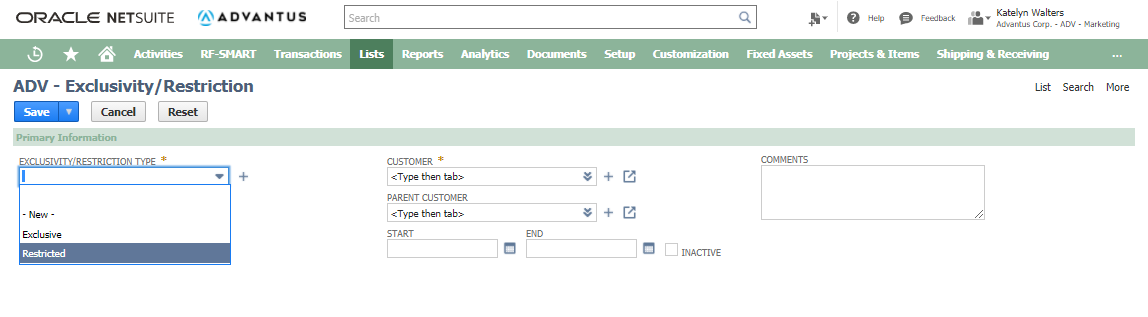Creating an Exclusivity/Restriction Record
To mark an item as Exclusive or to restrict who the item can be sold to, you will need to create an Exclusivity/Restriction Record.
To create, go to the item record, then the Sales & Marketing tab.
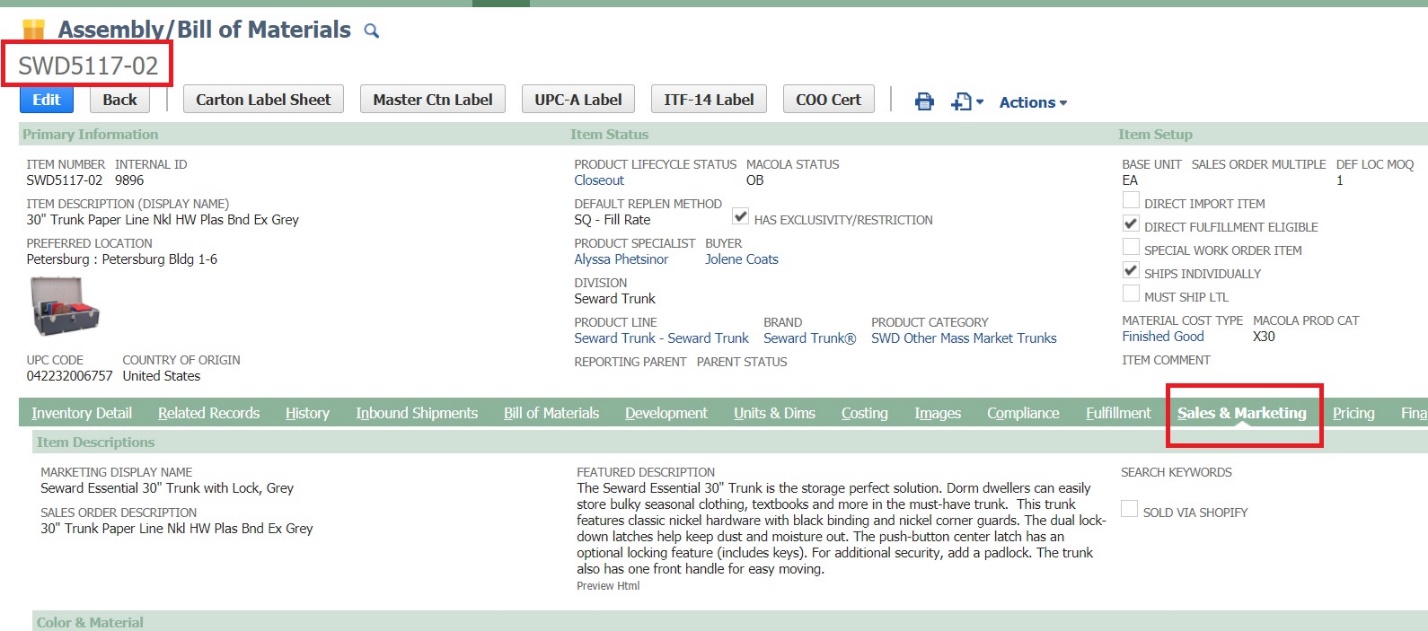
You will need to go to Item Exclusivity/Restrictions located next to Customer Item Details.
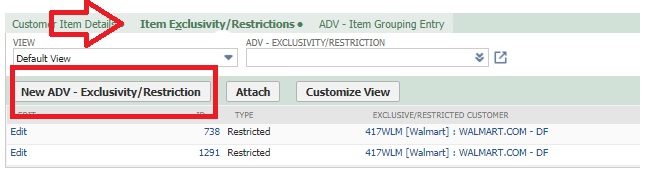
To mark an item Exclusive
Select Exclusive from the drop down menu. In the Customer field, find the customer number of the customer who will hold exclusivity. If there is a date range that an item will be considered exclusive, please include. Then submit the record.
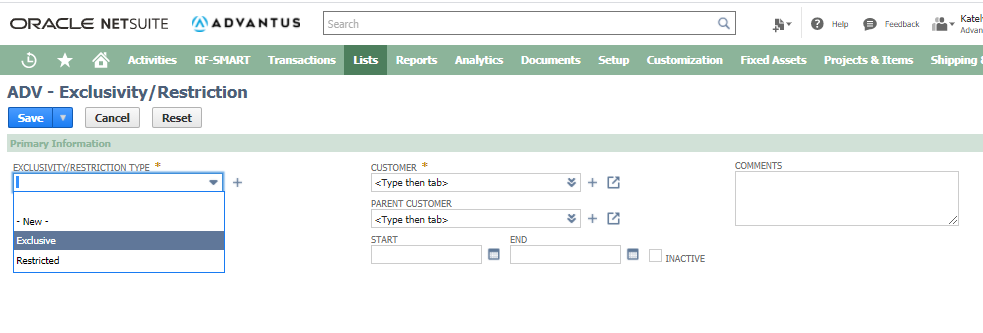
To mark an item Restricted
Select Restricted from the drop down menu. In the Customer field, input the customer number of the customer that you want to restrict sales of this item from. If any reasoning is given, please record it in the Comments field. Then submit the record.