Customer Number: 02COST
- Vendor documents will be send via email (vendor invoice, packing list, container inspection and FCR).
- Invoices are sent via EDI but a claim must be submitted in Costco’s portal to ensure the invoice is processed.
Freight Forwarder (FF) Documents
Update Sales Order
- On the Direct Import Tracking, Open saved search, select Edit on the far left
- Enter a line for the rebate
- Item = A/R – Rebate – YYYY
- Unit Price = 3% of sales order today (entered as a negative)
- Ext. Price = 3% of sales order today (entered as a negative)
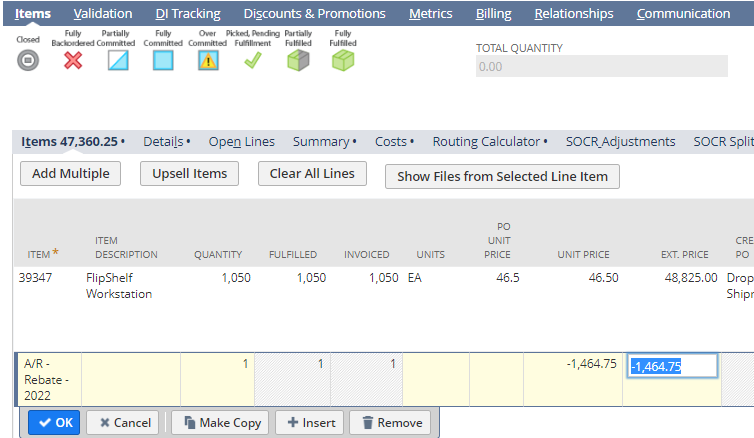
- Select ISD in the Division drop down
- Select OK
- Select Save
Creating the FF Documents
- Fulfill the sales order (mark picked)
- Measurement and weights must be completed
- Print CI and PL
- Save on shared drive
- S:\Direct Import\Costco\[PO number]
- File name format: CI – xxxx (xxxx = PO number)
Emailing the FF Documents
- Email documents to FF
- TO: trantrunghieu@ups.com
- CC: Jennifer Crotteau (in the Advantus North office)
- Documents:
- CI
- PL
- Container Inspection
- FCR
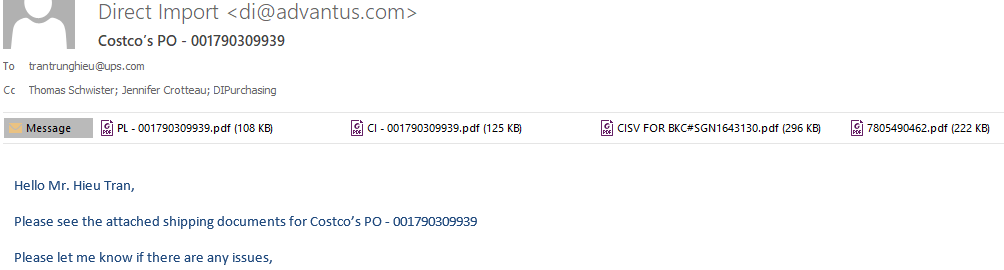
- On the Direct Import Tracking, Open saved search in NetSuite, update the FF Docs column with the date the docs were being emailed to the FF.
Complete Item Fulfillment
- Mark item fulfillment packed
- Mark item fullfillment shipped (only if CRD has arrived)
Bank/Customer Documents
Enter Claim
- Log into the Costco portal
- Select the Vendor Accounting Portal application
- Select Claims

- Select the “New Claim” icon (far right)

- Enter ar@advantus.com for the Email
- Select Unpaid Invoice as the Claim Type
- Enter the following
- Claim Amount = Invoice amount
- Invoice or Tax Number = Invoice number
- Invoice Date
- PO Number
- Select Browse next to Invoice Copy
- Select the CI from the DI folder
- Select Browse next to Signed POD
- Select the FCR from the DI folder
- Select Create
- On the Direct Import Tracking, Billed saved search in NetSuite, update the Bank Date column with the date the claim was submitted.
