If an invoice is Paid in Full but should be Open, check the previously applied payment.
- Open the invoice by searching in global search
- Select the Related Records subtab
- Select the Payments sublist
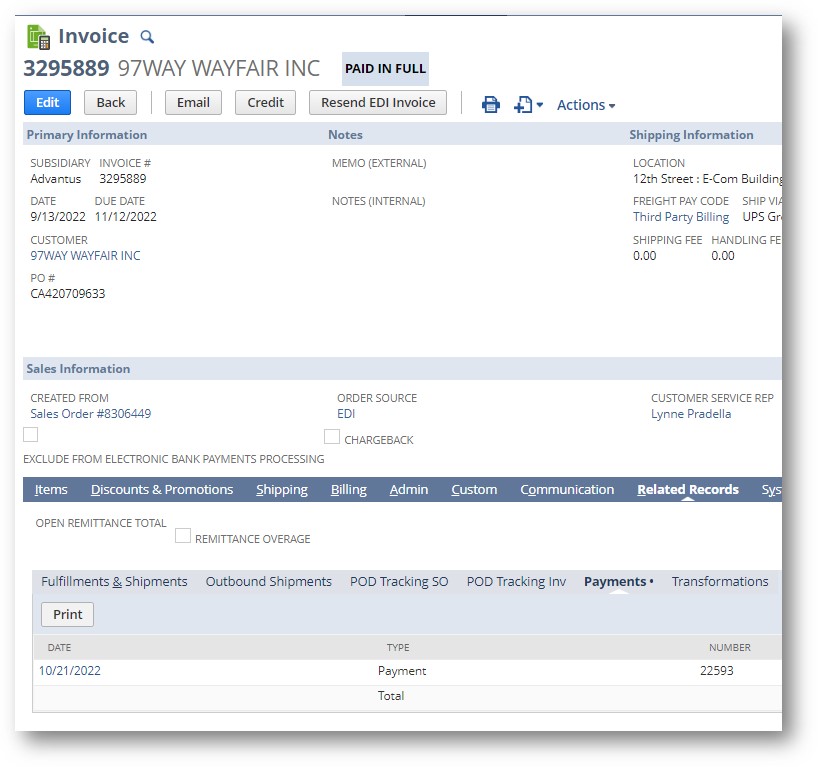
- Select the date hyperlink for the payment applied to the invoice
- Once you are on the Payment, search for that payment # in the A/R mailbox
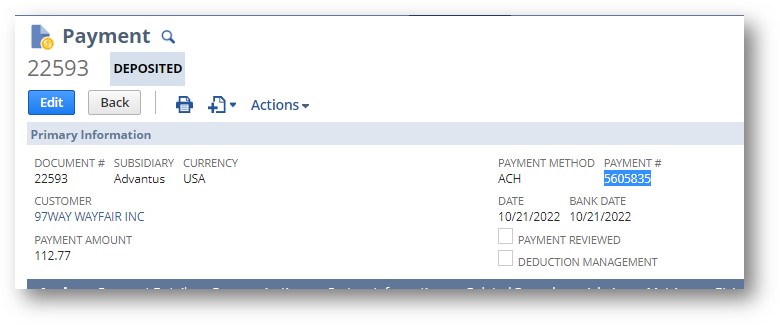
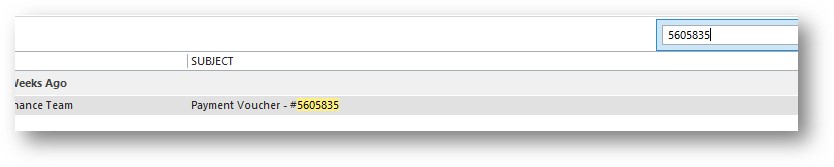
- Check the payment remittance against the NetSuite payment
- If the payment is spread across multiple customer numbers, you can search for the other payment(s) using the global search

- If the wrong invoices were selected in the Applied To sublist, select the Edit button
- Correct the Applied To invoices
- Do not change the Payment Amount
- Save the payment(s)
