Navigate the Commit Orders Suitelet. It can be found in the Quick Links>General section.
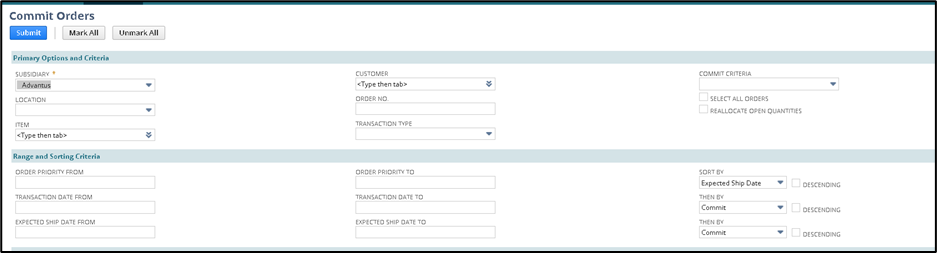
Use the various filters to filter to your order set. There is not an Apply Filters button, results will display after clicking out of the selection box.
You can use the Customize button to add additional filter options and to display additional data in the grid.
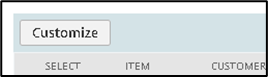
Additional filters will display in the Processing Options section.

After selecting the lines you want to commit inventory to, click the Submit button at the top or bottom of the screen.
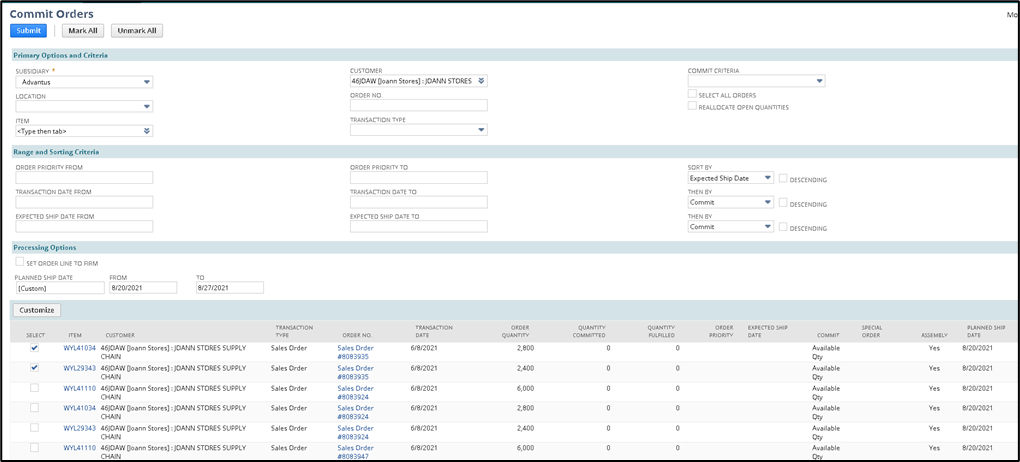
Inventory is committed in real-time and can be seen on the line of the SO. The allocation status will update every 15 minutes.
