COI Requests through Aon Portal
- Log in to Aon’s website: Aon Exchange
- Receive Verification code via SMS
- Click on Aon Client Exchange (ACx)
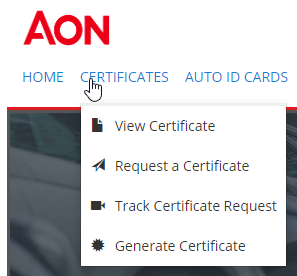
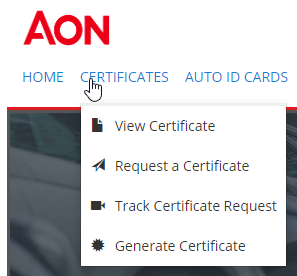
- Hover over Certificates to generate the drop-down menu.
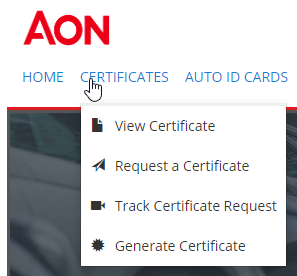
- Click on Request a Certificate
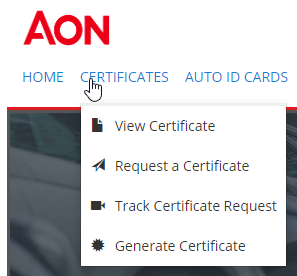
- The Named Insured Details should automatically populate with Advantus information.
- Complete the Requestor Details
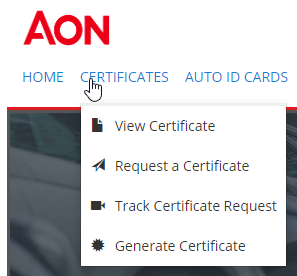
- Click on the + Coverages / Limits / Additional Interest
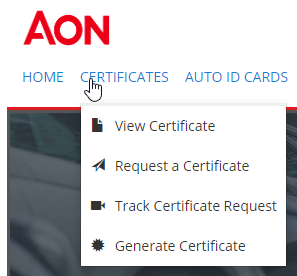
- Click the checkbox next to Standard Coverage – Liability
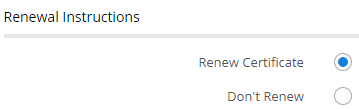
- Select a delivery option:
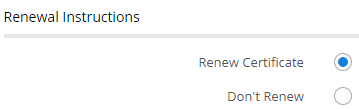
- Click on the + Certificate Holder / Additional Details
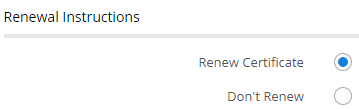
- Enter the Certificate Holder Information
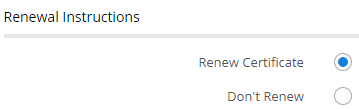
- Populate any Additional Details requested.
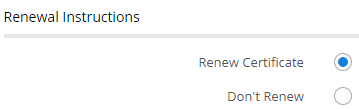
- Select the Renewal Instructions (unless a very rare exception, select Renew Certificate)
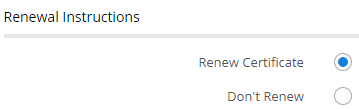
- Select + Document Delivery Instructions

- Select how you would like to receive the COI.

- Click Submit

