
Account: 401CGEX
AAFES Contacts- Teresa Carlson
Order Processing:
- Open Sales Order Manager- Customer Service
- Filter by:
- Customer: 401CGEX
- Release Status: Hold
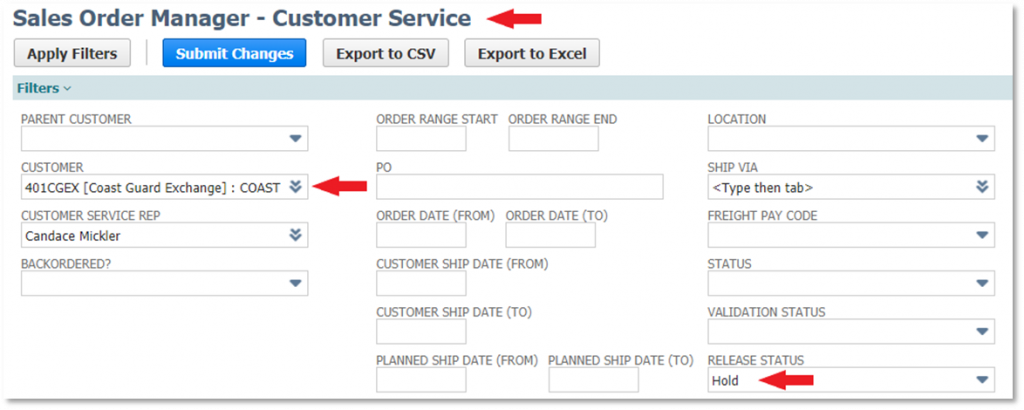
3. Check for partially filled lines (see Special Case Scenarios” section below)
4. Check for an failed Validations (see Special Case Scenarios” section below)
5. Releasing the Order: As long as the order has filled Complete (the Status will say Full), it has passed Validation, and is Pending Fulfillment, the order is all set to be released. You may select up to 25 orders at a time and release them.
+ Once the order Release has been completed, you’ll need to send an order release email to SHW Shipping.
Special Case Scenarios Page:
3. Check for partially filled lines:
If you see that an order is only Partially Filled, open the order up and send the out of stock or partially filled line item to Teresa Carlson and await further instructions. If she tells you to zero it off of the order, in order edit mode, change the commit value from Available Qty to Do Not Commit and be sure to check the Closed box. If that is the only edit needed on the order, click Save, and click Release. If not, continue until all items are handles according to Teresa’s advice.
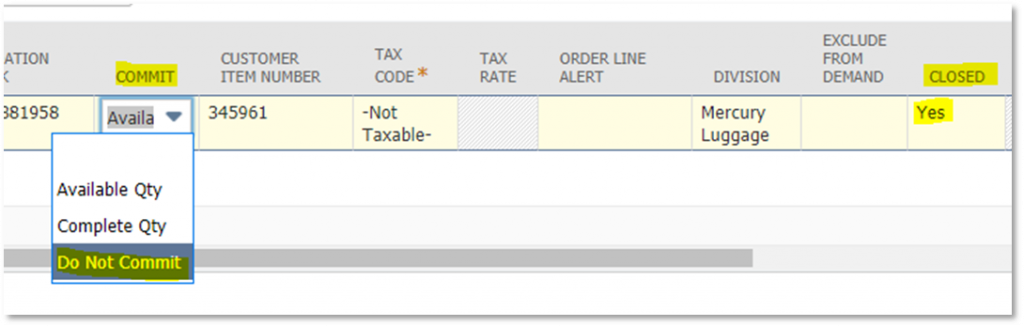
4. Check for Failed Validations:
- For Address Issues- Manually Override.
- For Case Pack Issues-override the failed validation and click save. The re-validate and approve the order.
- For Price Variances- Send the Item Number, PO Number, Po Price, and System Price to Teresa Carlson and Corrine in marketing and await further instructions on how to proceed.
