1. Verify the orders are approved, filled and passed validation.
2. Go to the customer record and select Open SO Lines Only. This will open a new tab. Export the report to excel. Forward to Tiffany, letting her know if any items did not fill.
- Tiffany will let you know to close the line or to mark the line as complete.
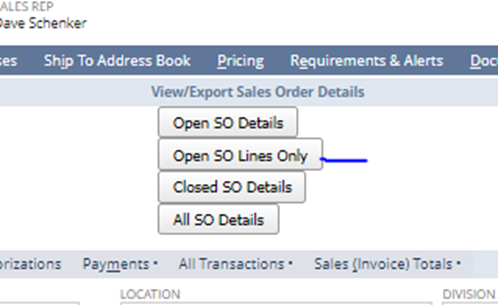
3. If a change is made and order released before 4pm the same day, you will not need to send an email to IT. If the changes are after 4pm, you will need to email IT and advise them of the changes to the PO. If a line is closed or quantity is changed due to available inventory amounts, IT will need to notify Chewy of this change. If the change is made before 4pm, the EDI that is sent automatically will reflect the change.
4. Check each order for shipping weight. Open the order, click on Routing Calculator.
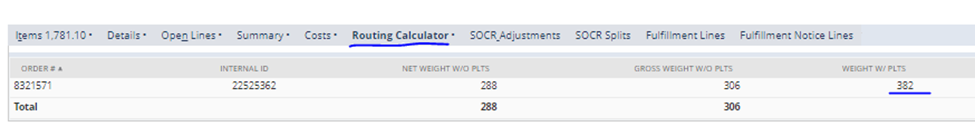
- If it is over 300lbs, you do not need to change the ship via (keep as ARG).
- If the order is under 300lbs, it will ship via FedEx Ground.
- You can also make this change from sales order manager.
5. Once the changes are made, you can release to the warehouse.
- Use SO Manager to release.
- Export to Excel to generate the report to send with the release email to the warehouse.
- The release email will be sent to 12th Street shipping, copy Tiffany and Virginia.
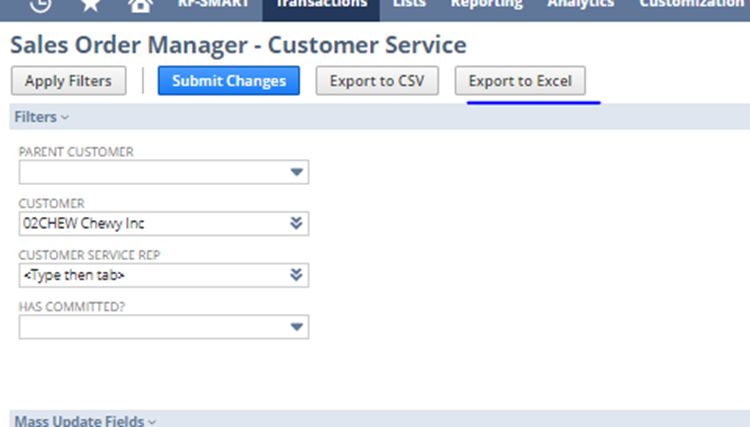
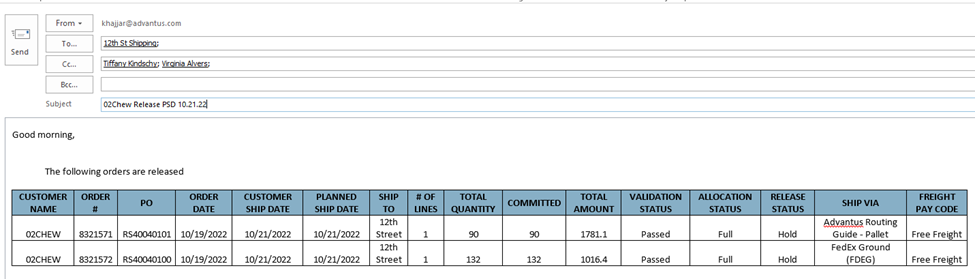
Extra Notes:
- Chewy does not accept backorders. The line will need to be filled in full. If we do not have enough inventory to fill the line, Tiffany will let you know to adjust the quantity, to close the line or mark the line as complete.
- These orders usually ship next day, so this needs to be processed as quickly as possible.
- Any questions on the orders go to Tiffany. tkindschy@advantus.com
- Do not release until Tiffany advises it is ok. She will usually send it in an email when she advises on the changes to make on the order.
- Verify the PSD/CSD match before release.
