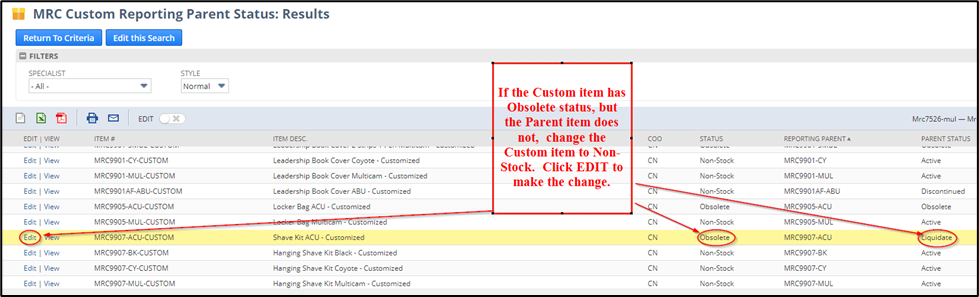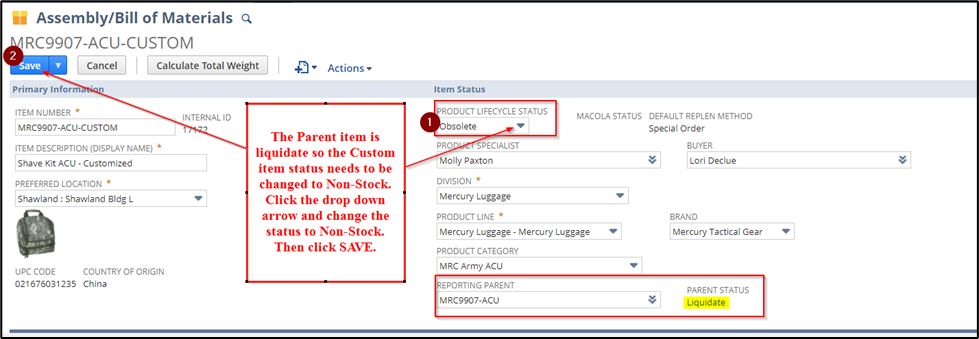Background Information:
We have custom-decorated MRC items that sports teams and others buy from us. -CUSTOM items have “parents” that are the bags used to make the -CUSTOM item.
The -CUSTOM product lifecycle status will only be Non-Stock or Obsolete.
If the parent item is not obsolete, the -CUSTOM will always be Non-Stock because we only place an order to create these custom items by special order. When the parent item is obsolete, the -CUSTOM item will be obsolete too.
To learn more about status codes: Product Lifecycle Status Codes

Process:
Use this saved search or enter “MRC custom reporting parent status” in the global search.
https://5050497.app.netsuite.com/app/common/search/searchresults.nl?searchid=5735&whence

When there is a highlighted row, a mismatch exists between the -CUSTOM product and the parent item. Four scenarios require action.
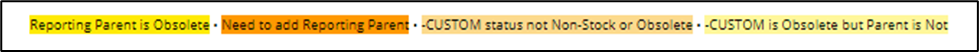
Scenario #1 – Reporting Parent is Obsolete
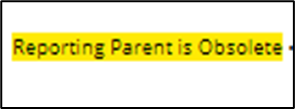
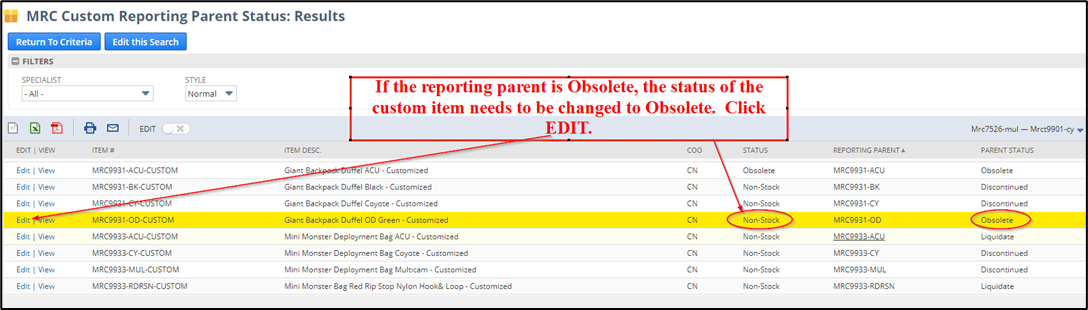
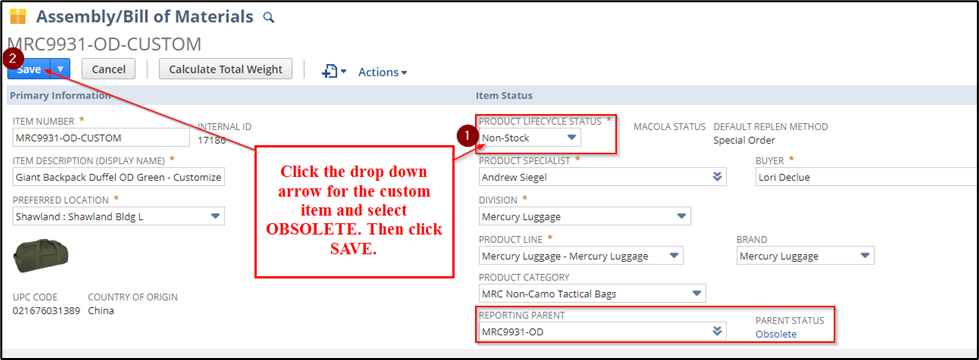
Scenario #2 – Need to add Reporting Parent

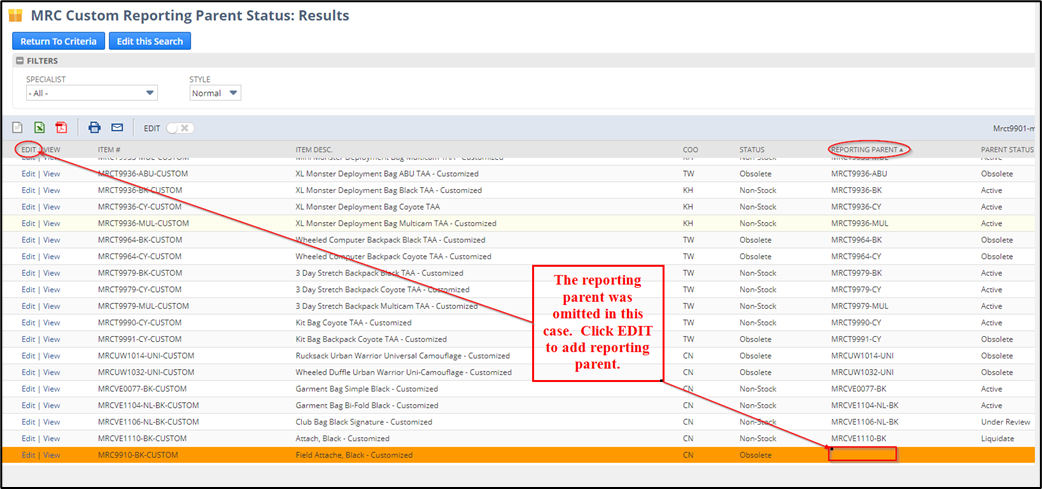
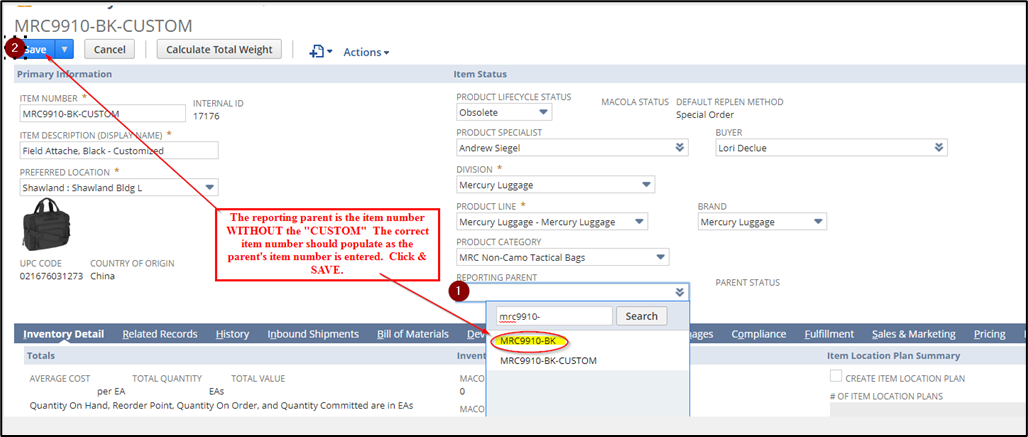
Scenario #3 – CUSTOM status not Non-Stock or Obsolete
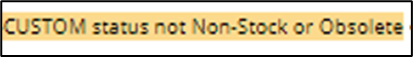
NOTE: If the parent is anything other than Obsolete, the -CUSTOM status code should be “Non-Stock”
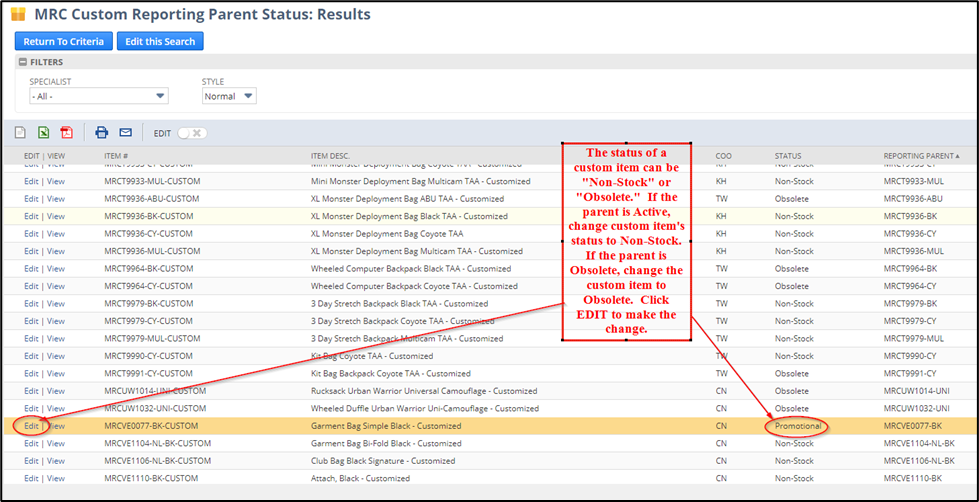
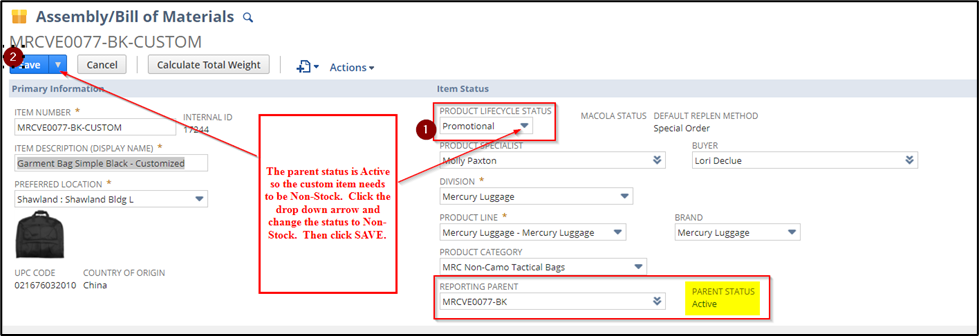
Scenario #4 – -CUSTOM is Obsolete but Parent is Not
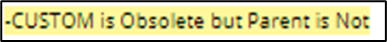
NOTE: If the parent is anything other than Obsolete, the -CUSTOM status code should be “Non-Stock”