The below process outlines the Customer Service processes for Sales Orders fulfilled at outside locations.
The Commit drop down will automatically populate to Complete Qty. This allows Order Management to create shipping documents before the inventory is physically available to allocate. The Fulfillment Path will be automatically set to Bulk Fulfillment. Make changes to the Sales Order as you would with any other SO. Once the order is ready to be released, but inventory is still not available. Set Bulk Fulfilment Release status to Released on the Admin subtab on the SO Record.
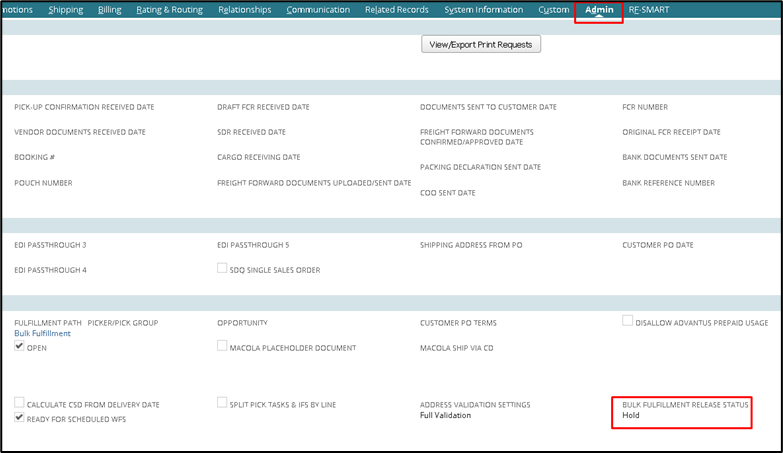
A script will timestamp this action and set the Order Release status to Scheduled with that day’s date on the SO. This will allow the Sales Order to get systematically released once the allocation status is Full.
