Process Overview: Once the carrier for a shipment has been determined, pallets have been locked and the paperwork and labels have been printed, the shipment must be booked. Specifically, the shipment should be moved to booked once the carrier has arrived and it is loaded onto the trailer. The below process should be used when booking outbound shipments.
Step 1: After the pallets have been locked and paperwork/labels have been printed, the shipment status will change from Picking to Shipment Pending. To book the shipment, click the Move Shipment(s) to Booked button.
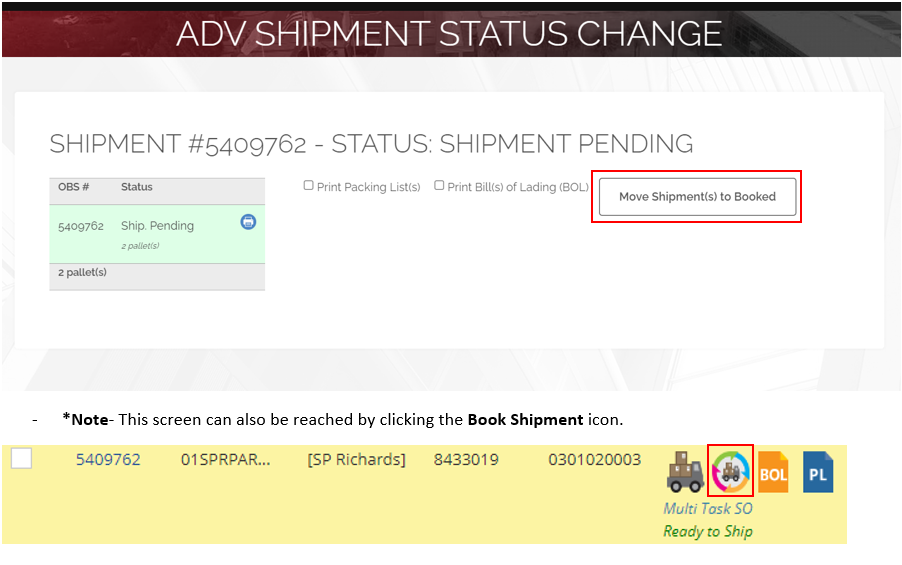
- *Note– This screen can also be reached by clicking the Book Shipment icon.
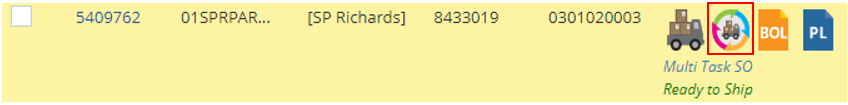
Step 2: After clicking the Move Shipment(s) to Booked button, the user will receive the ‘Success!’ notification and the shipment will then be booked and ready to ship.
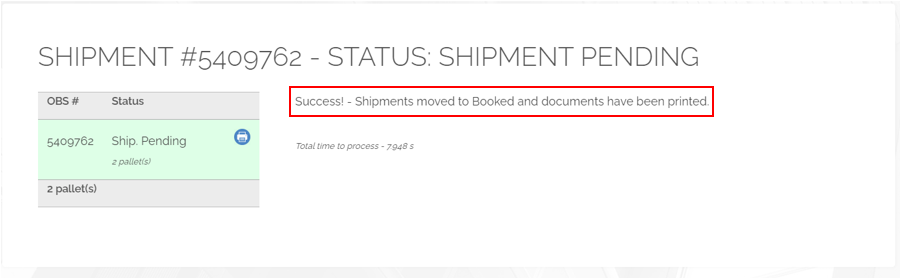
- *Note– Shipping documents can be printed or re-printed by clicking the applicable icon in Outbound Shipment Manager.
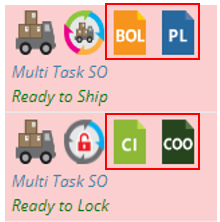
This completes the process of booking shipments.
