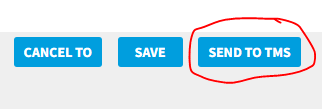- Log onto the Bealls portal
- Click on ‘Task List’
- Click on ‘P.O.s To Be Dispatched
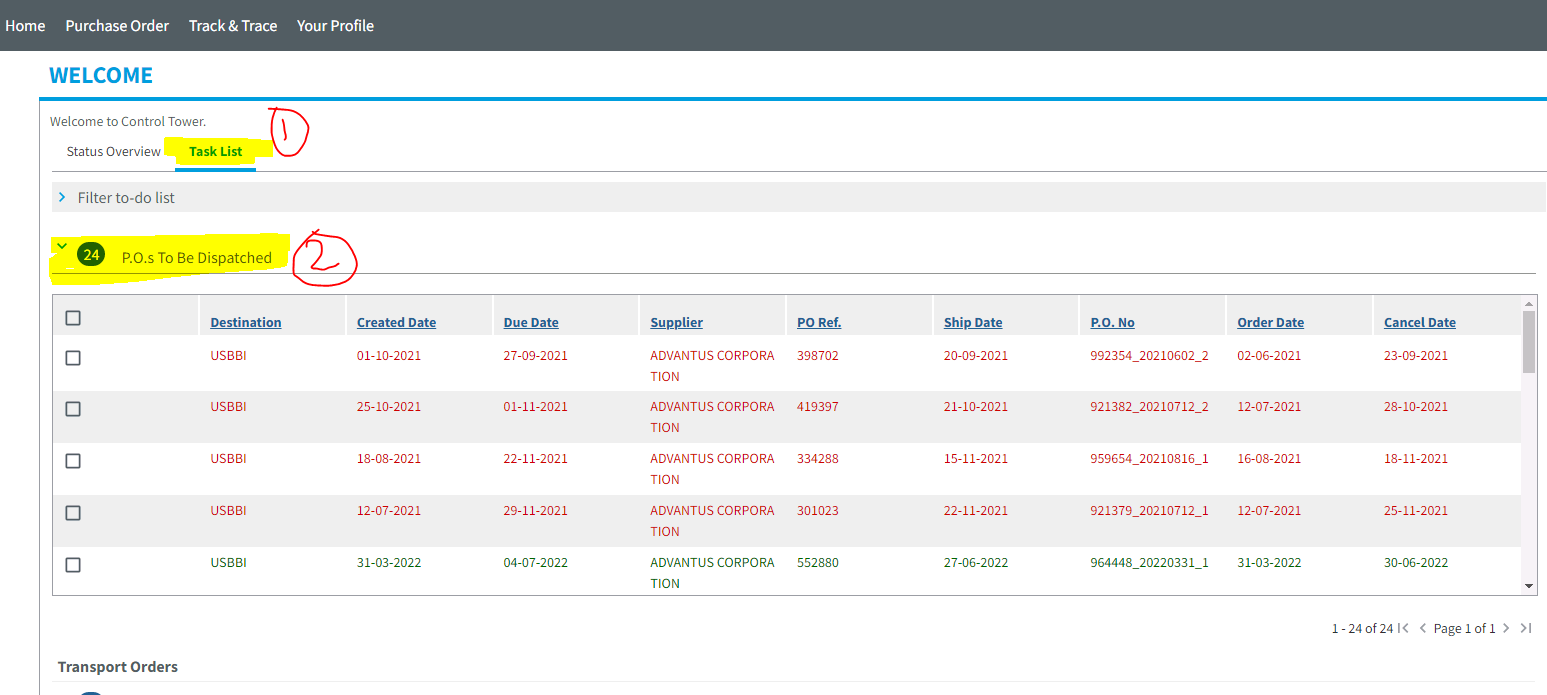
- Under the P.O. No column – find the PO that needs to routed and click on it.
- The PO # will be the first set of numbers – highlighted below
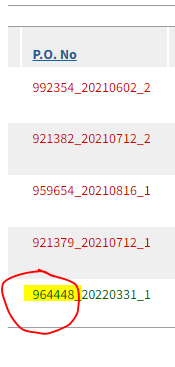
- Submit routing no earlier than the date shown here:
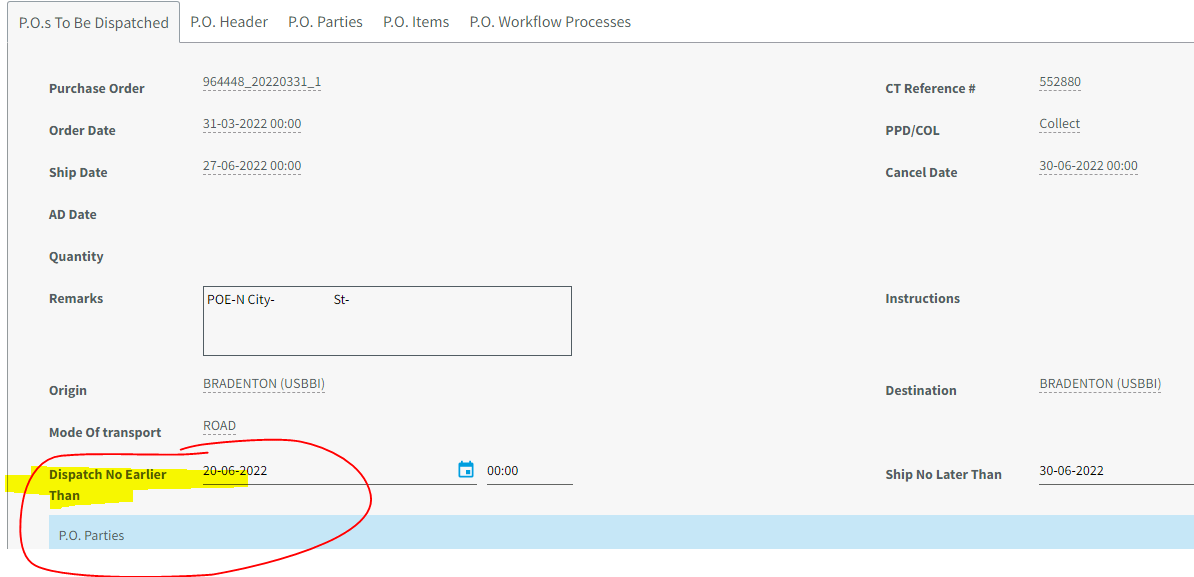
- Click ‘confirm and dispatch’
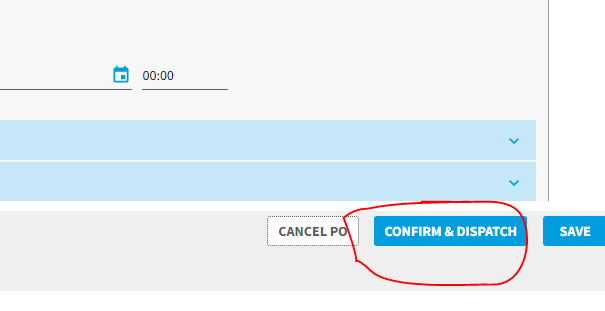
- Update ship date if necessary. Date formatted: Day-Month-Year
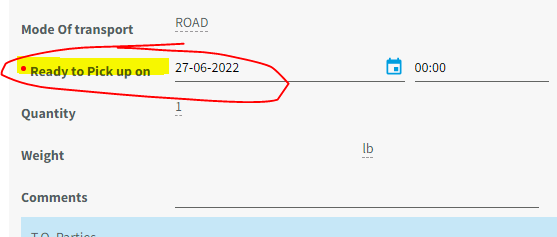
- Click ‘T.O. Parties then the plus sign.
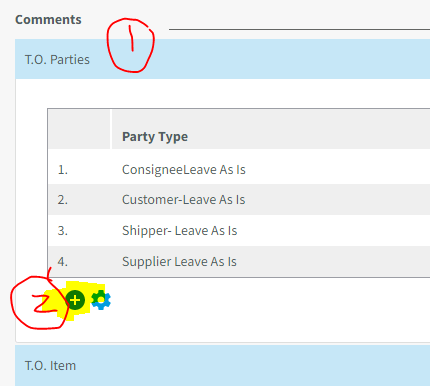
- Party Type is ‘Pick Up’
- Company ID: Type ‘ADV’ – click on the top option.
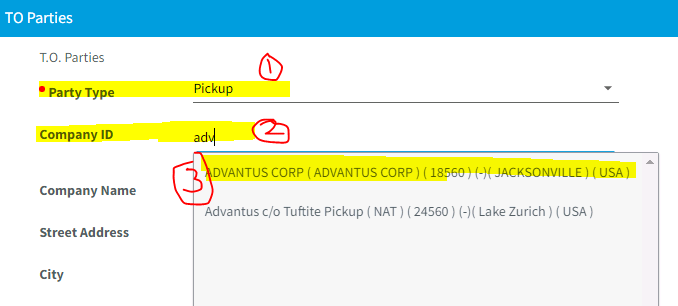
- Confirm that this is added to the ‘T.O. Parties’ tab.
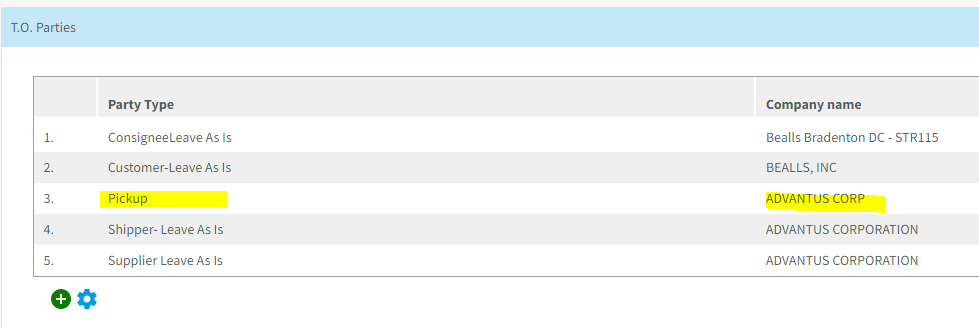
- Click ‘T.O. Item’ then in the highlighted space next to the order #.
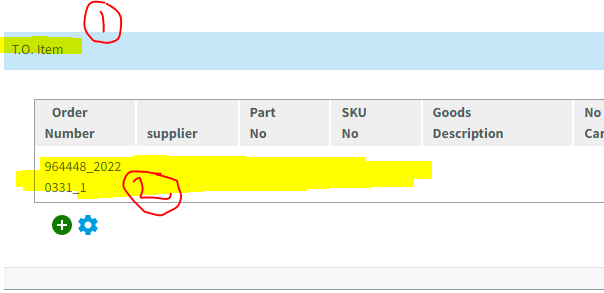
- The highlighted sections below is what needs to be changed/filled in.
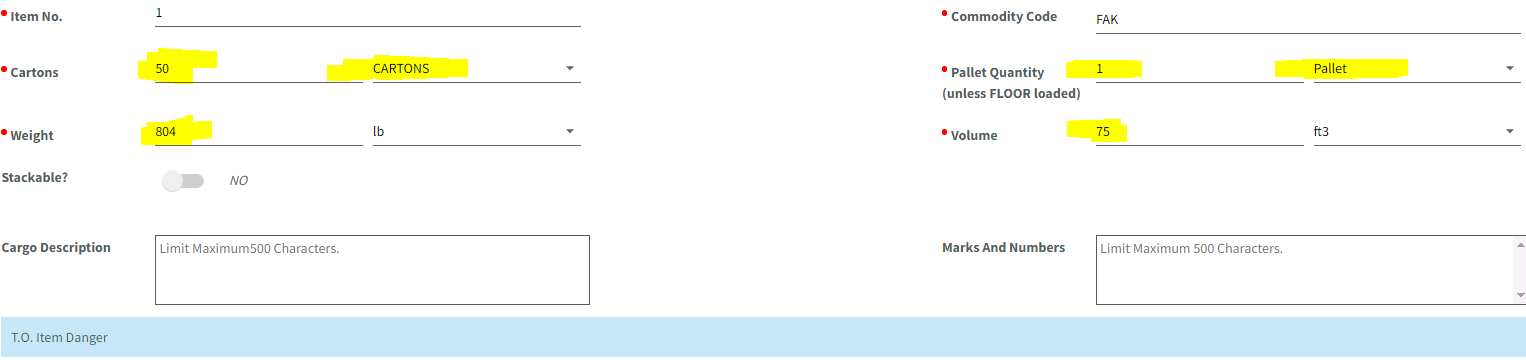
- Click ‘Save’
- Confirm all information was entered correctly.
- Click ‘Send to STMS’