Customer Number: 01AMAZDI
- Vendor documents will be send via email (vendor invoice and packing list).
- Documents are not sent to a freight forwarder.
- An original FCR is not needed to present invoice to customer for payment.
Freight Forwarder (FF) Documents
Complete Item Fulfillment
- Fulfill the sales order (mark picked)
- Measurement and weights do not need to be completed
- Mark item fulfillment packed
- Mark item fullfillment shipped (only if CRD has arrived)
- Documents are not sent to a freight forwarder.
Bank/Customer Documents
Creating Invoice on Portal
- After the order is billed, NetSuite will send an email to di@advantus.com.
- Log into Amazon portal
- Use 01AMAZ login info
- Select account US – Advantus Corp.- Office
- Hover over Orders and select Purchase Order
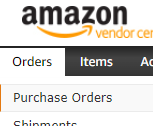
- Enter PO number
- Create invoice
- On the Direct Import Tracking, Billed saved search in NetSuite, update the Bank Date column with the date the invoice was created.
