Amazon Vendor Central Communications will send an email to amazon@advantus.com titled “Add or update a List Price to your listings.” See below for reference:
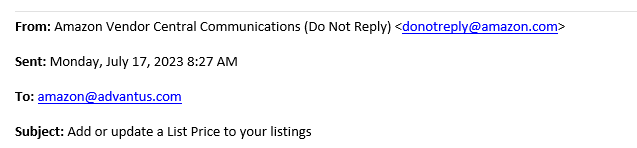
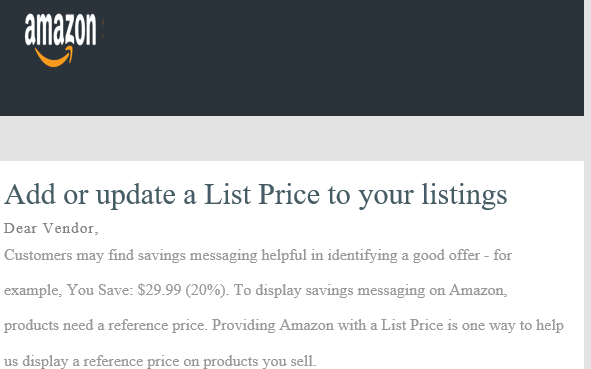
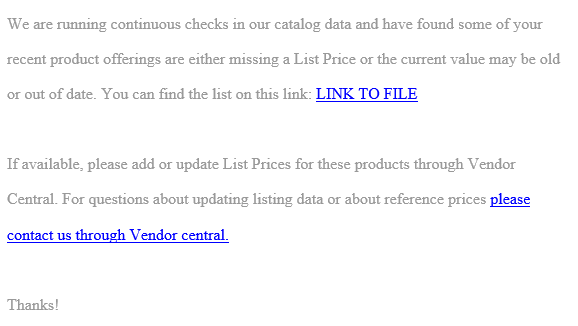
Each Sales Ops Specialist should click on the link to see which vendor codes and items apply to their divisions. See below for an example of what the spreadsheet looks like:
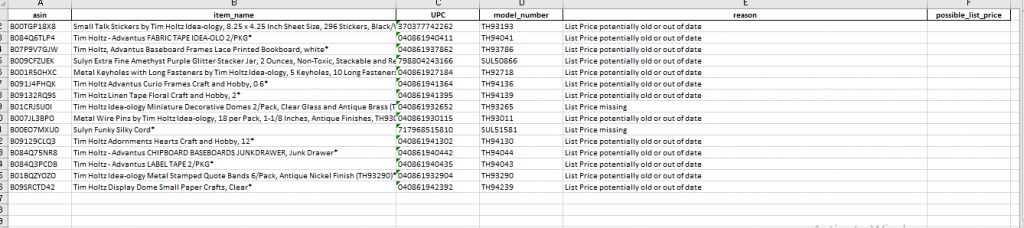
Check the ASINs to see if any of them are marked as permanently unavailable. If so, please remove them. Then add the product status to each item, current Amazon list price and list price from Netsuite.
Once that is complete send the spreadsheet to the Division Director for your division and ask them if they want to update the list price in Amazon to match Netsuite or change it. They may want to lower the list prices for Closeout or Liquidate status items to help move through them or update list prices for another reason.
Once they advise go through the steps in Vendor Central to update the list price. Leave any permanently unavailable items alone.
