Step 1: Open the Item Record and click Edit.
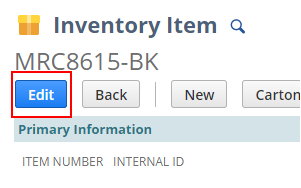
Step 2: Click on the Compliace subtab and scroll down to the Compliance & Testing section.
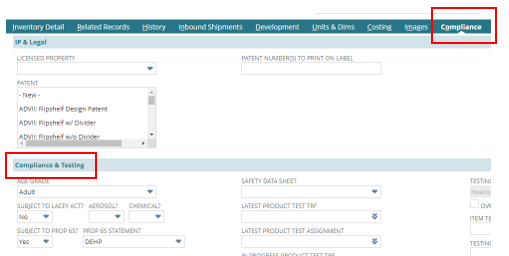
Step 3: Change the Subject to Prop 65? dropdown to Yes.
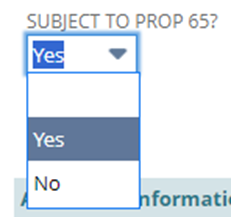
Step 4: Choose the appropriate Prop 65 Statement from the dropdown list (or add a new one if needed).
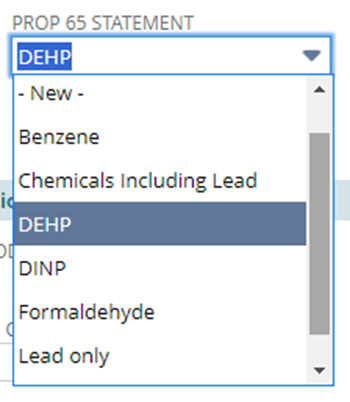
Step 5: Click Save
