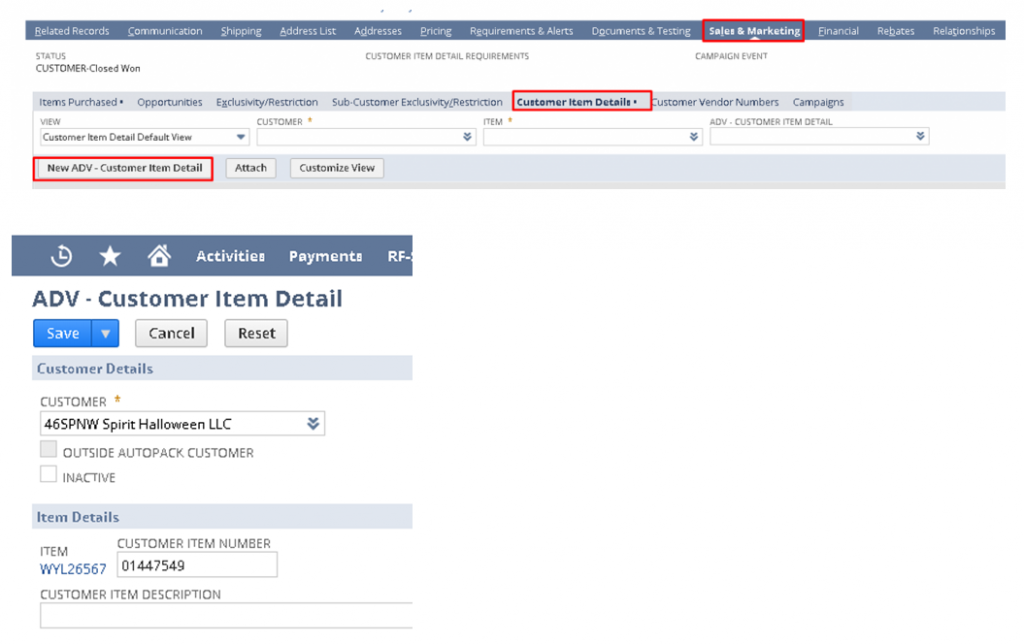- When looking at the customer record in NS, you would first want to go to the Sales & Marketing tab and then click on Customer Item Details.
- You can then click on the button to create a new Customer Item Detail record or simply search the list for one that already exists.
- Once you have created/found the related Customer Item Detail record, you can then update the customer item number in the corresponding field that is right under the customer number.