Creating the Presentation
Once a year, typically in September, all Mercury staff will review the previous years AAFES POG (Plan-o-gram). The Sales Specialist will print each POG for each Mercury staff member to review.
- Access the Partners website using the credential found in Bitwarden: https://partners.aafes.com/EPOL/Default.aspx
- Click POG.
- Click POG number.
- On the Planograms screen, enter the POG number below, click submit.
- 98813
- 98816
- 98817
- 98819
- 98820
- 98821
- 98823
- 98828
- 98835
- Use this Presentation as a guide: 2024- POG Review.pptx to complete POG Review TEMPLATE.pptx. Be sure to save a copy and change the name to the current year in Sharepoint.
- Starting with POG 98813, select the largest POG first, in this case 24ft.
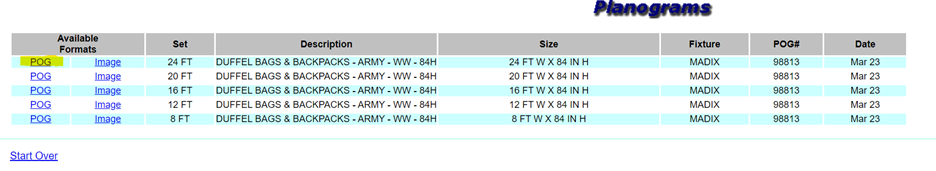
- Using the Snipping Tool, cut and paste the POG into the PowerPoint. Of this page only the image is needed.
- On the next page of POG Review TEMPLATE.pptx, screenshot the Stock Assortment Listing. Items listed as “Rem” can be omitted.
- Continue this process until all POGs are in the PowerPoint under the corresponding POG number and POG size.
- Once complete, print color copies for the number of staff scheduled to attend the meeting.
Reviewing the Presentation
- During the meeting, the staff will review each item, including items from competitors that are double-faced and propose changes.
- Document all changes. Cross out items that are obsolete and wrote in the replacement item.
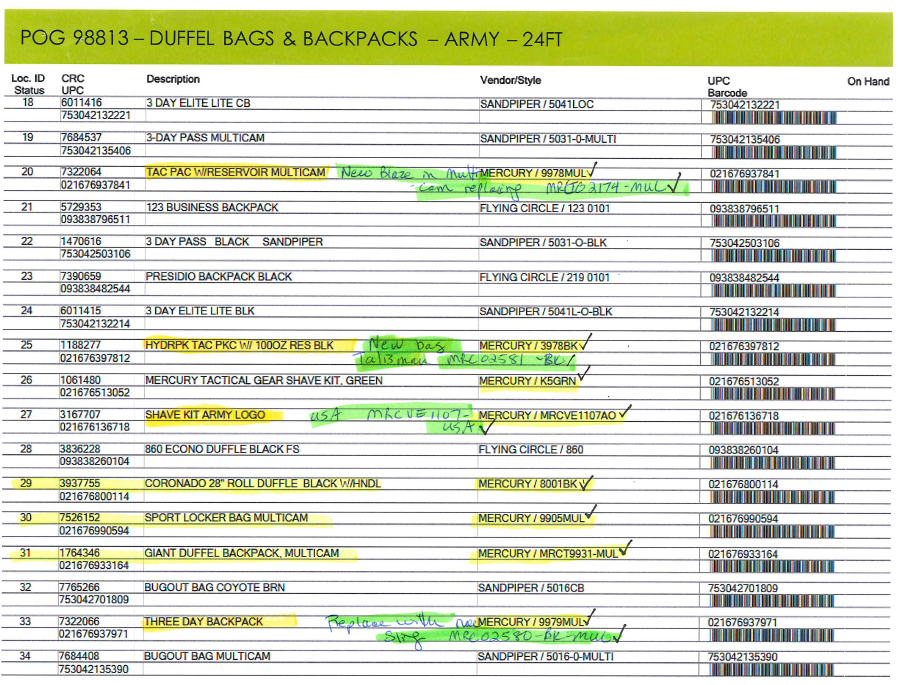
Meeting Powerpoint
- Open POG Meeting TEMPLATE.pptx and save a copy with the current year. Use 2024 POG Meeting.pptx as a guide.
- On Page 1, update the year.
- On Page 2, list all new items that are being added to the POGs.
- On Page 3 and on, copy and paste the image from the Presentation to the corresponding POG number and size.
Add RED arrows and BLUE circles with the POG item placement and changes, as seen below. Do this for each POG number and size.
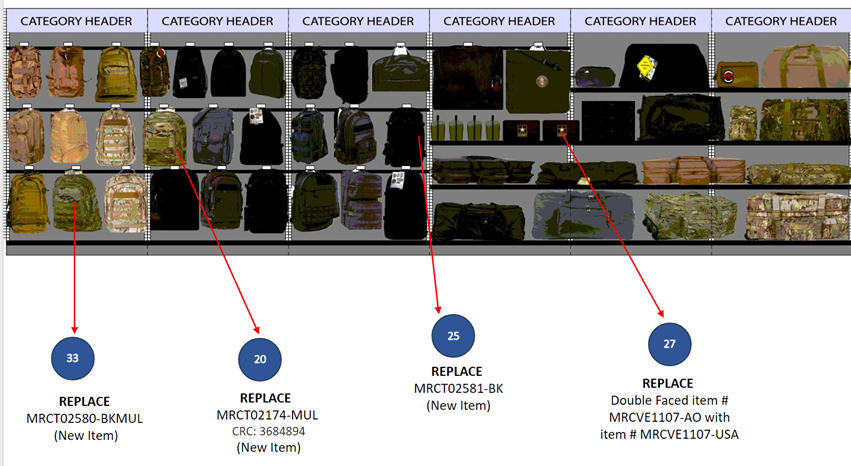
- Once the POG changes have been documented, screenshot each SONs and add to the PowerPoint.
- Once complete, review for accuracy and have the Sales Operations Manager review as well.
- If everything is completed accurately, email to Teresa Carlson at tcarlson@mercuryluggage.
