Accounts: 401AAFVN (SHW) / 401A12 (PBG)
AAFES Contacts- Teresa Carlson.
Order Processing:
This customer is set up to auto approve and auto released.
The only time you should have to touch anything is if an order fails validation due to a price variance or the item being out of stock.
If there is a price variance, follow the prompts from Marketing. If they say to accept the PO price, you’ll need to reach out to TC.
If there is an item that is OOS, leave a message in the portal about the out of stock item so that they may reach out to the customer to see how the customer wants to proceed.
- To do this, Log in to the portal Login to Portal: https://exc-dsprod.partner.radial.com/
USERNAME: CharlesC | PASSWORD: Adv@ntus2
2. Click the drop-down menu and toggle to the other ADVANTUS CORP option to view the orders.
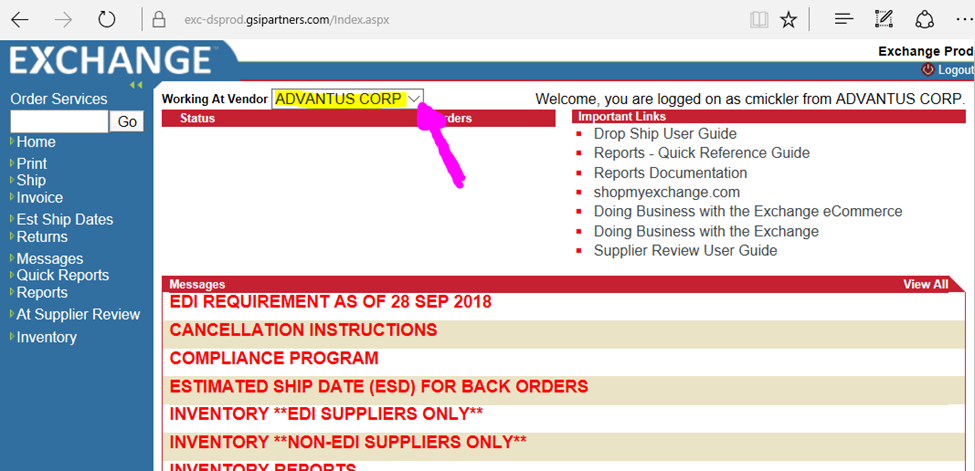
3. Type the PO number into the search field on the top, left hand side of the page press “Enter.”
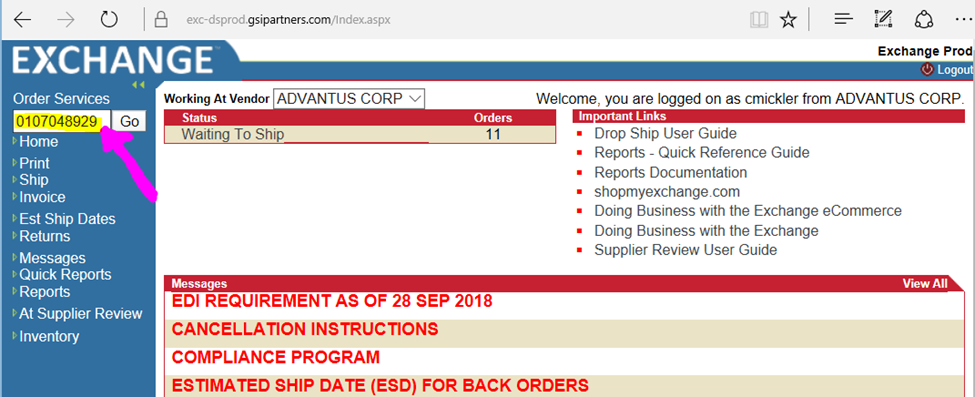
4. Click ‘Add Comment,’ add your comments, then click ‘Save Comment.”
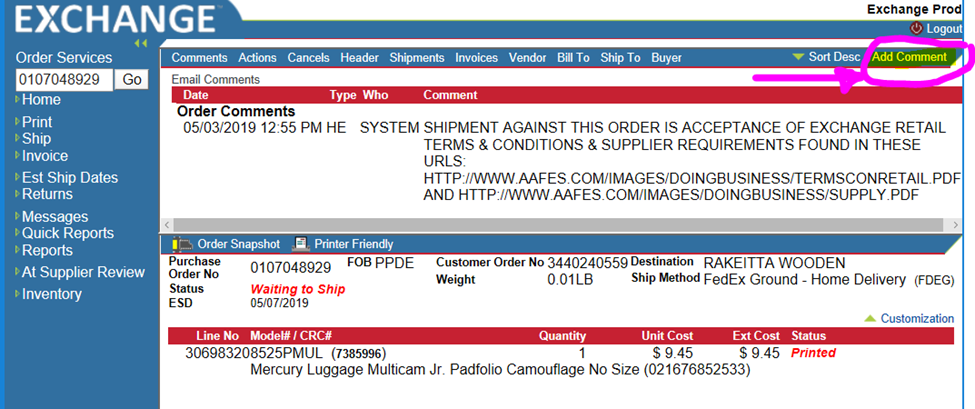
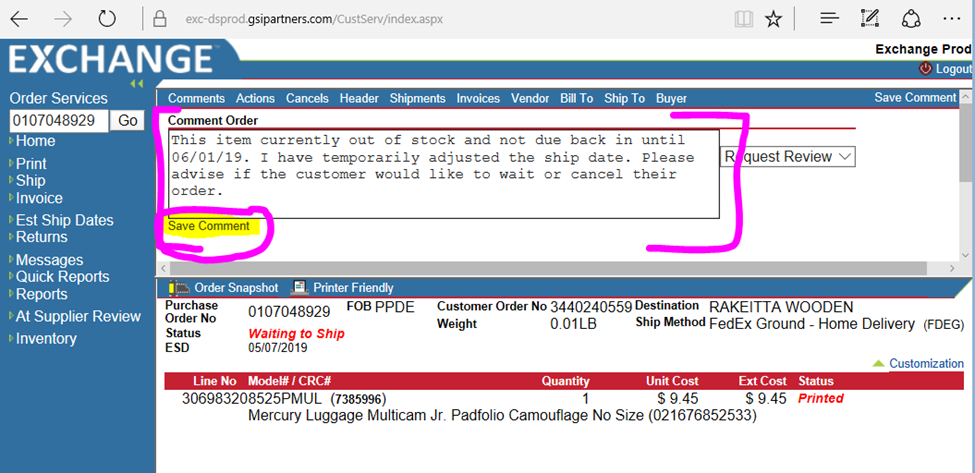
5. Then you must change the Ship Date so that we do not receive a “late shipment fee.” To do this, click the Est. Ship Date link on the left-hand side of the page.
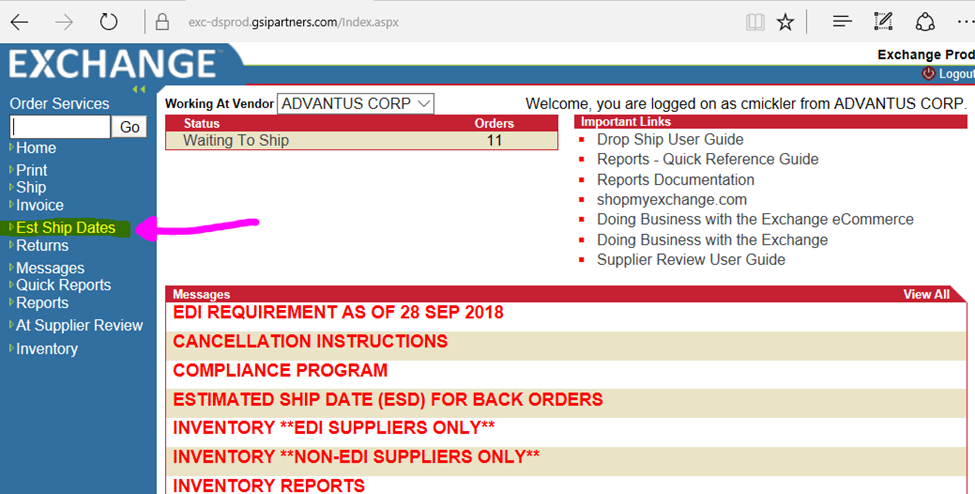
6. A smaller box, shown below, will pop up and you’ll enter your PO number and clock “GO.”
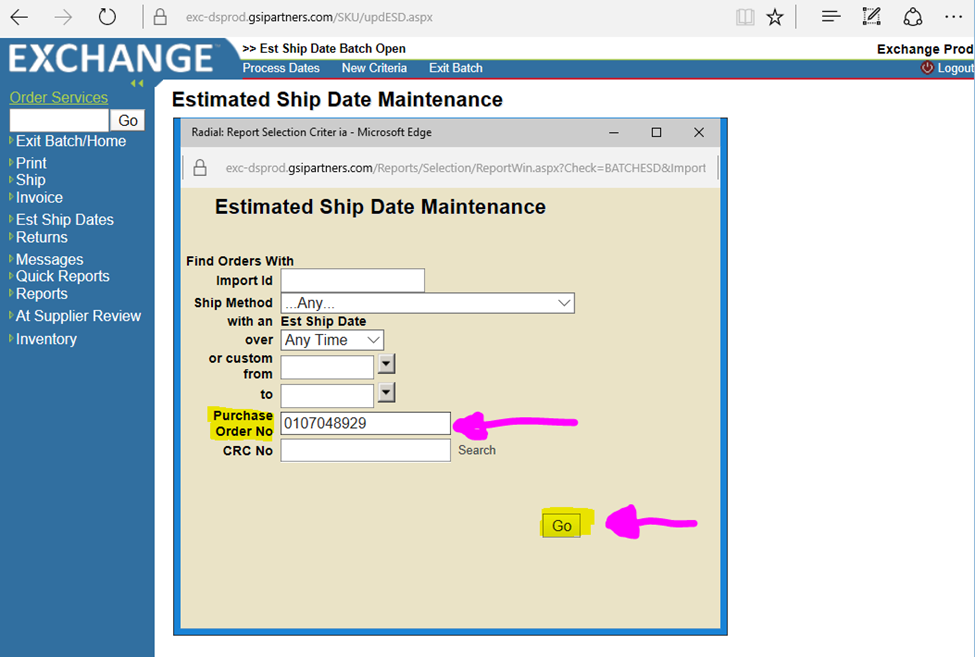
7. Update the ship dates and click, “Process Dates.”
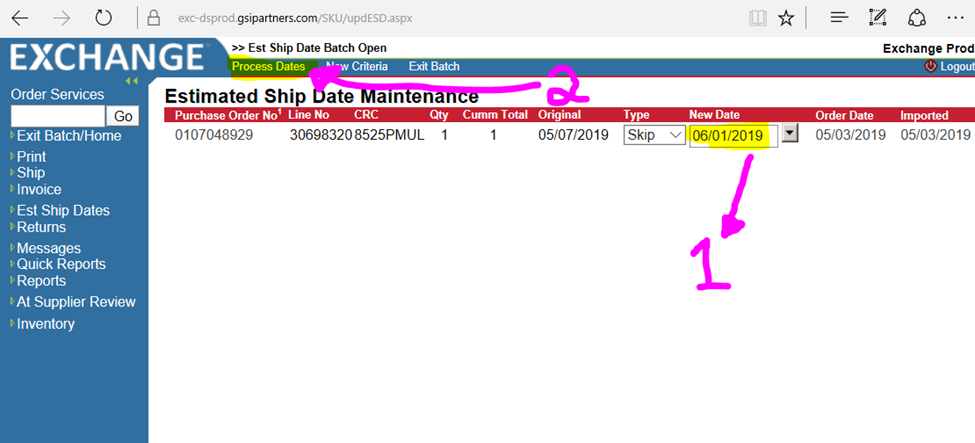
- At this point, the work to be done on the portal is complete for this order. The only thing you must remember is to log in a few times a day and see if they have given you an answer yet.
- Put a hold message on the order in NS so that it isn’t released with the rest of the orders.
