Introduction
On Wednesday, Thursday, and Friday, we receive orders for 01DEPVIC. They always ship 5 days after they are received. An order received on Wednesday, 3/2/2022 will ship on Monday, 3/7/2022. These orders must be released on the day in which they are received. Backorders that are ready to release must also be released according to this schedule. A Wednesday backorder must be released with the Wednesday orders.
Starting on 7/11/22 orders will now be received on Tuesday, Wednesday, and Thursday. The ship days will remain the same so they will now ship 6 days after being received. These orders must be released before 11AM on the day that they are received so that Order Management can route all the orders for Office Depot at the same time.
Process
The orders will arrive in the morning in between 8:30 and 11am, but usually closer to 8:30.
- Check the EDI Range email to see if the orders have arrived.

2. Go to the Unfilled Lines (Qty To Ship=0) search and search for 01DEPVIC orders for today’s date.
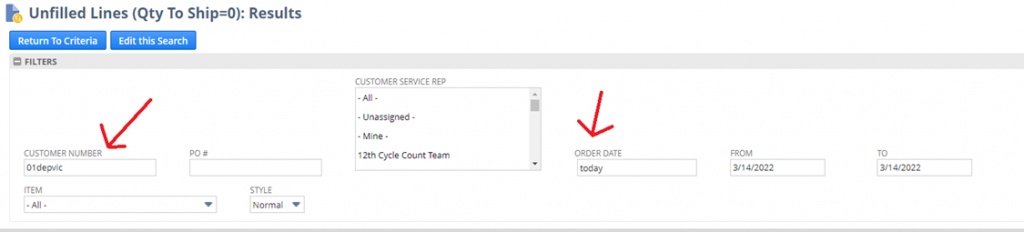
3. Export the results as an Excel file and save to S:\Customer Service\Team Folder\Will F\Victory Light Accounts\01DEPVIC\01DEPVIC Unfilled Lines
4. Send this file to Kerry Carmell at Office Depot Kerry.Carmell@OfficeDepot.com. If there are no unfilled lines, send him an email saying that all lines are full.
5. Go to Sales Order Manager and search for 01DEPVIC orders that are on hold and are scheduled to be released on that day. In order to get the orders for that day, copy and paste the below location IDs into the Ship to Address field. You will also need to change the location to Gun Club Road on the SO Manager when searching for the orders with the location ID’s.
- (Now Tuesday as of 7/11/22) Locations:
- 3059, 1079, 1127, 1105, 1090, 6877, 6874, 6869, 1170
- Location ID: 16584, 16562, 16572, 16561, 16566, 16608, 16607, 16605, 16576
- (Now Wednesday as of 7/11/22) Locations:
- 1214, 3013, 3077, 5101, 5125, 3049, 6881
- Location ID: 16575, 16581, 16595, 16599, 16601, 16583, 16610
- (Now Thursday as of 7/11/22) Locations:
- 1078, 5910, 1080, 6871, 6876, 1135, 1165, 3048, 3063
- Location ID: 16559, 16603, 16560, 16606, 16609, 16573, 16574, 16582, 16586
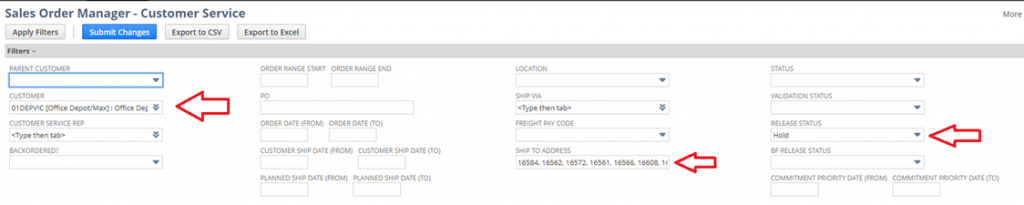
6. Mark every line that has quantity committed to it and change the status to Released and the PSD to 6 days from today, Apply Mass Updates, and Submit Changes. Make a mental note of how many orders you are releasing.
7. Change the Release Status filter to Released, enter the Planned Ship Date, and hit Apply Filters. You should see the same number of lines as the number that you released. If you do not, wait a few minutes and try again. There is sometimes a delay, especially when there is a large number of orders.
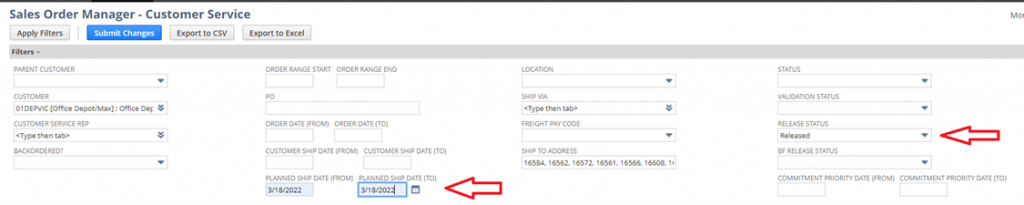
8. Export this to Excel.
9. Copy the entire Excel sheet, paste it into an email, and send it to GCRShipping@advantus.com saying that you have released these orders to ship on X-X-20XX. CC Virginia, Kathleen, Jason, and Amanda.
10. You are finished.
