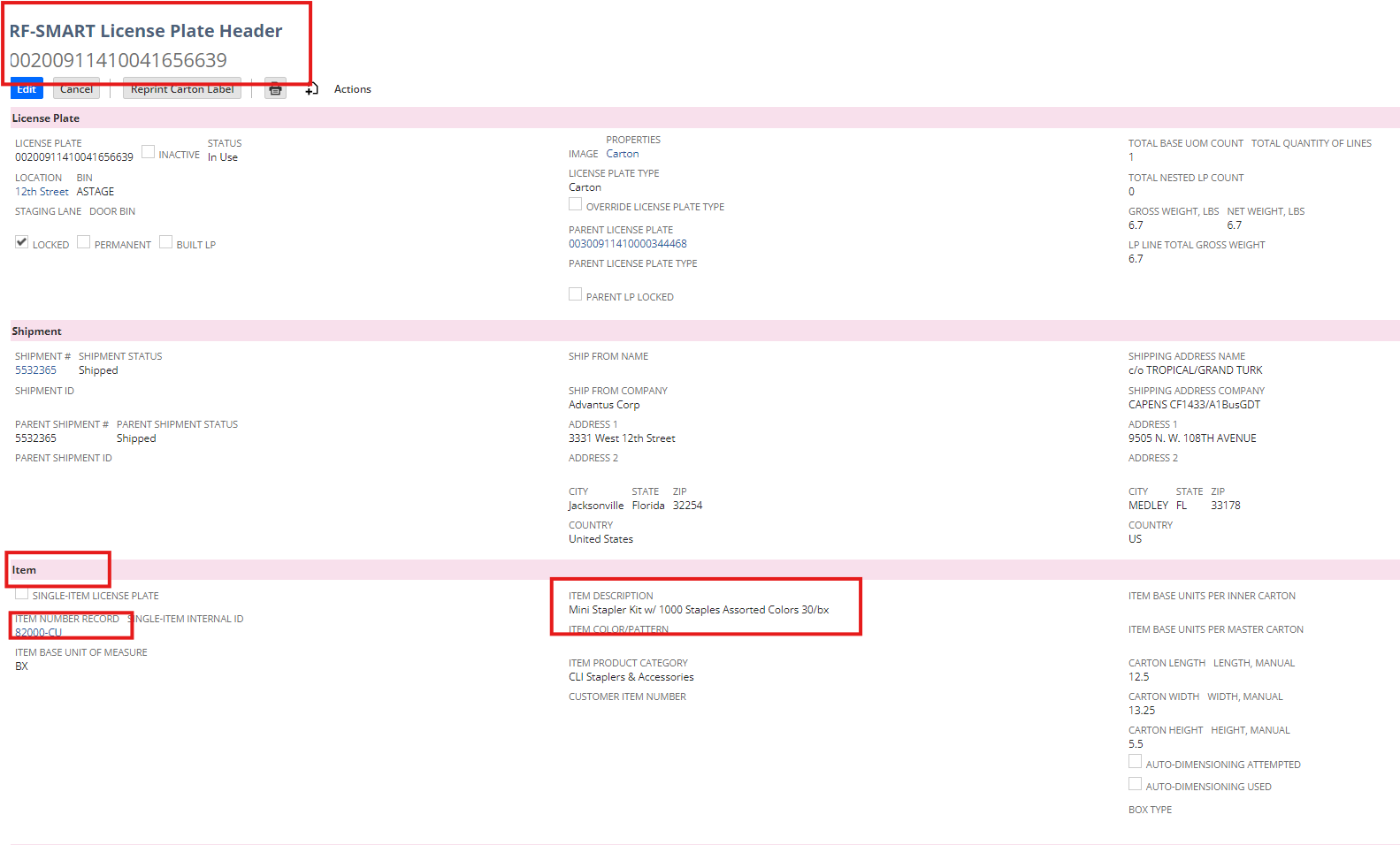Open the related Sales Order in NetSuite and use the Related Records subtab to view the related OBS for the shipment you need banding information for.
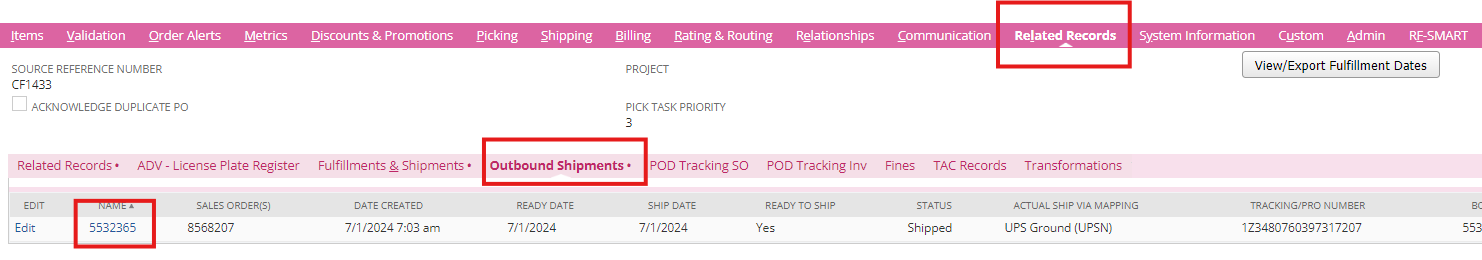
On the License Plates & EDI subtab, you can review all License Plates (LPs) used in the shipment. If cartons have been banded, Banded Carton will be listed under the Properties column.
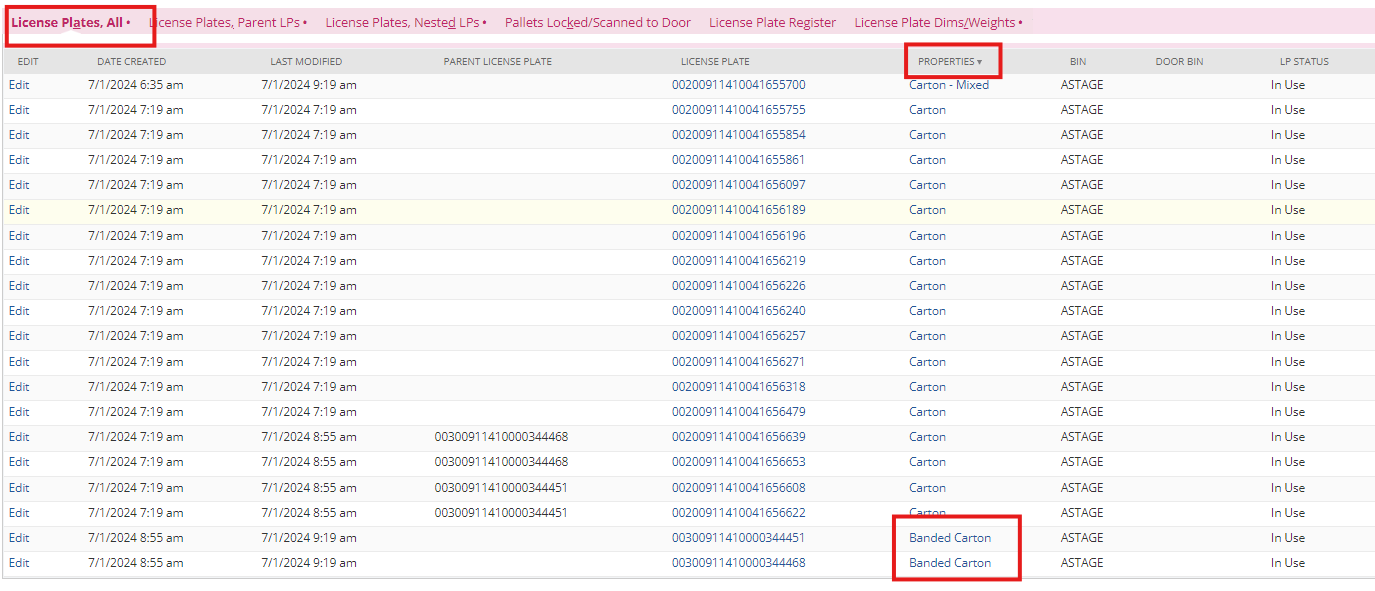
If a customer requires the dimensions of the banded cartons, that information can be viewed under the License Plate Dims/Weight subtab. If there is no information in these fields, you will need to reach out to the respective Advantus Shipping dept for this information.
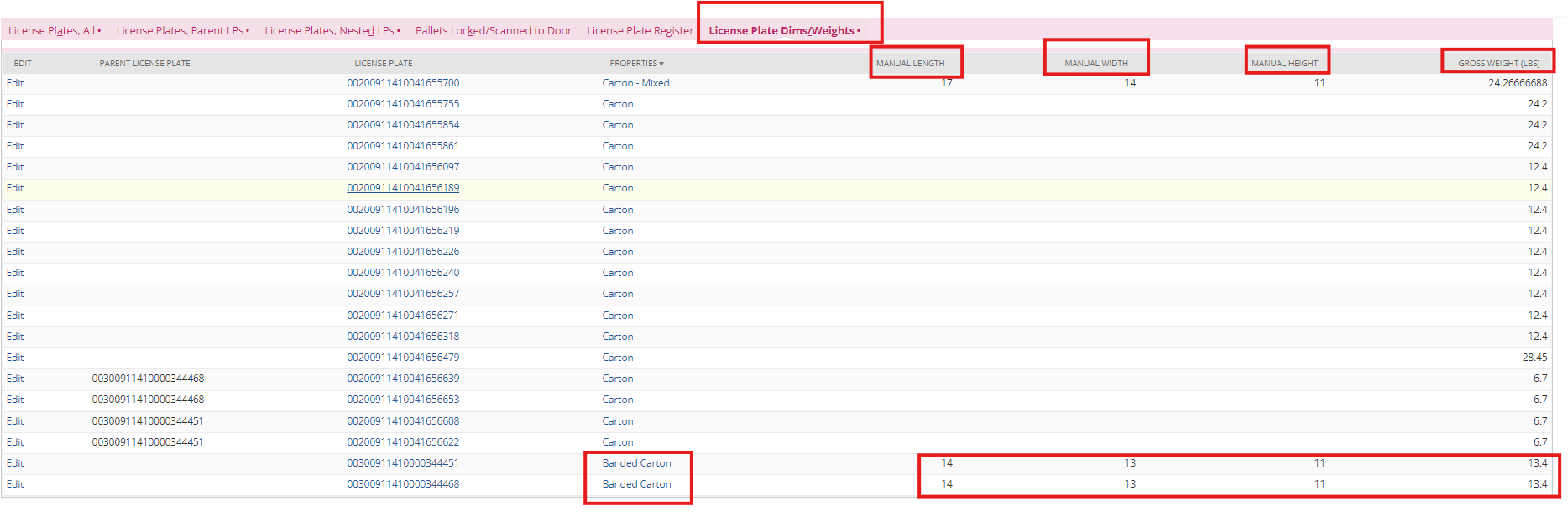
If you need to view the item associated with the Banded Carton LP, this can be viewed by clicking on the License Plates of the original carton LPs that are now associated with the Parent LP associated with the Banded Carton.
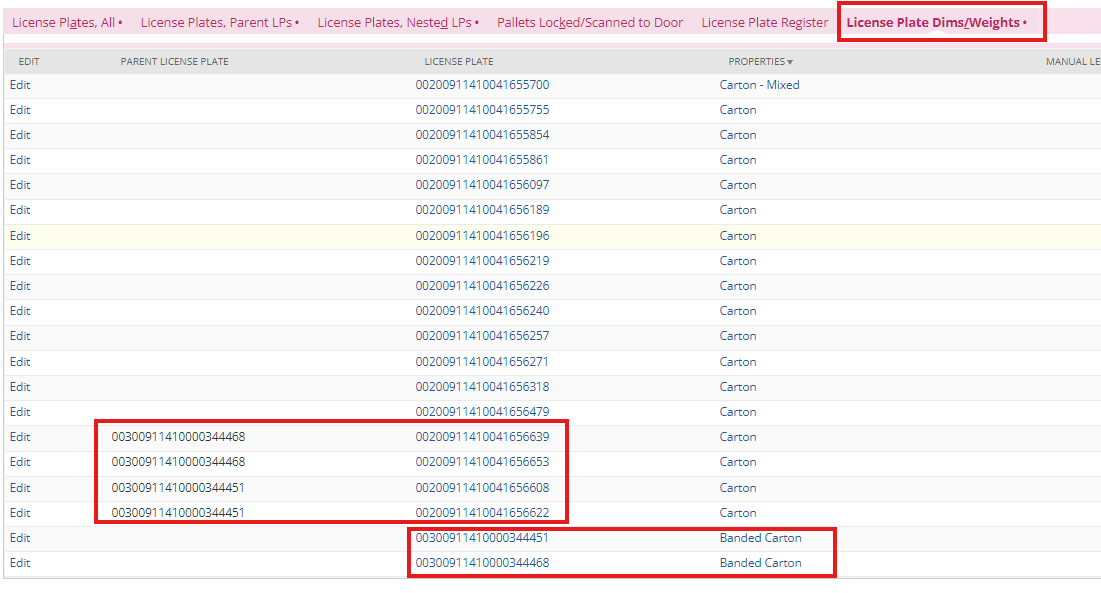
On the RF-SMART License Plate Header record, you can view the Item information associated with that carton LP.