After Accounting has set up the new vendor record and given you the number, you must complete a few steps to finalize it.
In the edit mode, under setup:
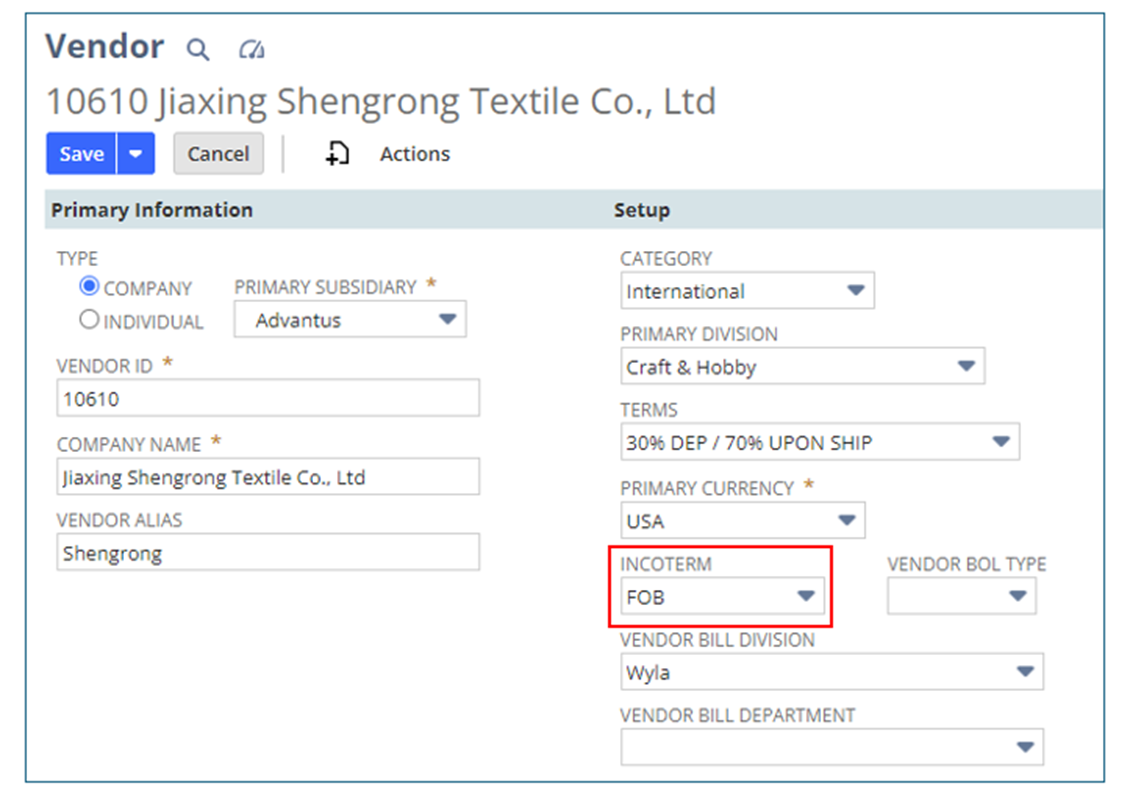
- Select Incoterm if not filled in
- NOTE – see Incoterm Training for more information.
Details Subtab
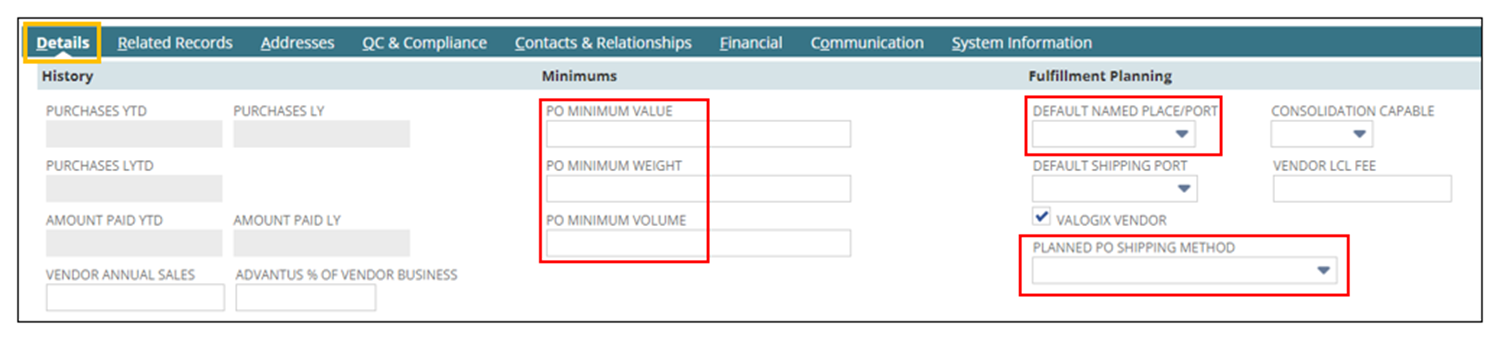
- If applicable, fill out the minimums section.
- PO Minimum Value– the minimum total value (in dollars) for purchase orders to a vendor needed to avoid surcharges.
- PO Minimum Weight – the minimum cargo weight (in pounds) for purchase orders to a vendor needed to avoid surcharges.
- NOTE – This scenario is rare.
- PO Minimum Volume – the minimum cargo volume (in cubic feet) for purchase orders to a vendor needed to avoid surcharges.
- NOTE – This scenario is rare.
- Select the Default Named Place/Port
- This is the agreed-upon location where the cargo is handed over to Advantus. Usually works in conjunction with the Incoterm.If you don’t see the place you need, select “-New-”
Type in the location and save.
- NOTE – you are limited to 13 characters. Review the other locations to see how the naming is done.
- NOTE – you are limited to 13 characters. Review the other locations to see how the naming is done.
- This is the agreed-upon location where the cargo is handed over to Advantus. Usually works in conjunction with the Incoterm.If you don’t see the place you need, select “-New-”
- Select the Planned PO Shipping Method
Contacts & Relationships Subtab
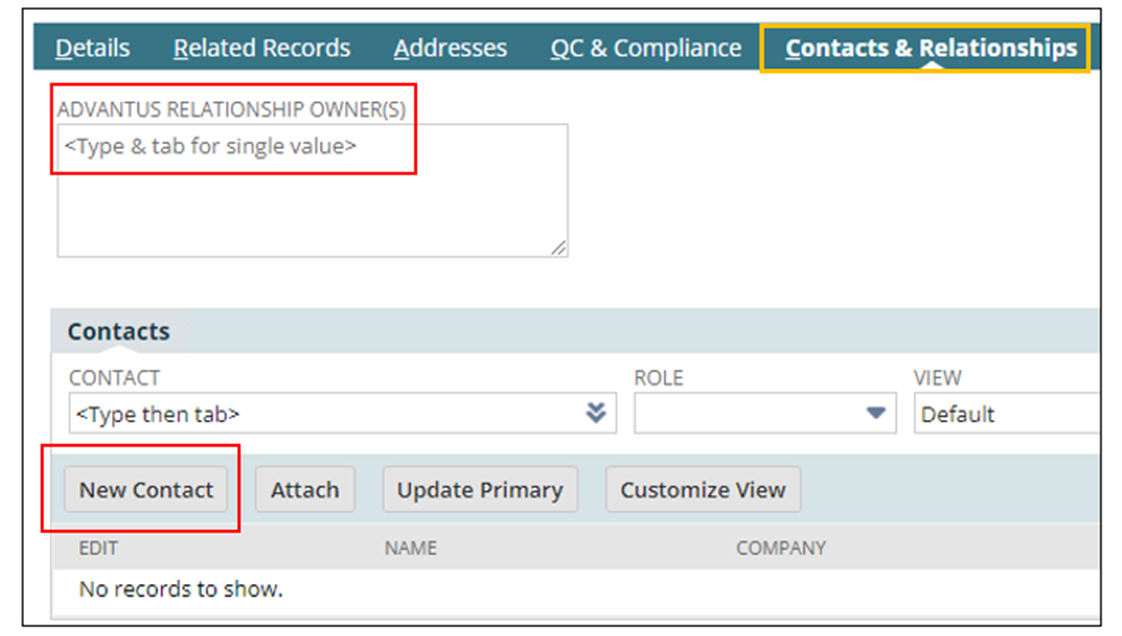
- Enter the Advantus employee (can be more than one) who owns the vendor relationship. This is typically a P&S Specialist.
- Create new contacts for anyone you work with there.
- Save
