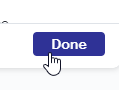Updated Org Charts are distributed around the 15th of every month to the EC, department heads, VP of Sales.
- Log in to Lucid Chart with Colleen’s user ID and password.
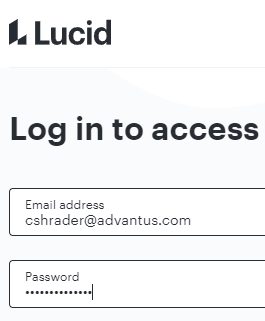
- Select the most recent Org Chart
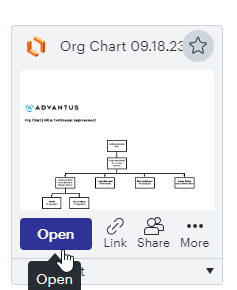
- Select File
- Select Duplicate.
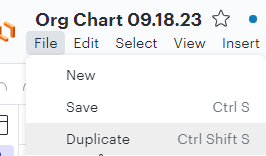
- Rename the chart with today’s date.
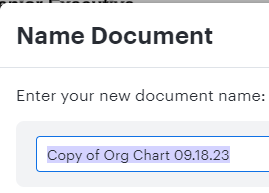
- Click OK.
- Make all necessary changes.
- Select File -> Export -> PDF
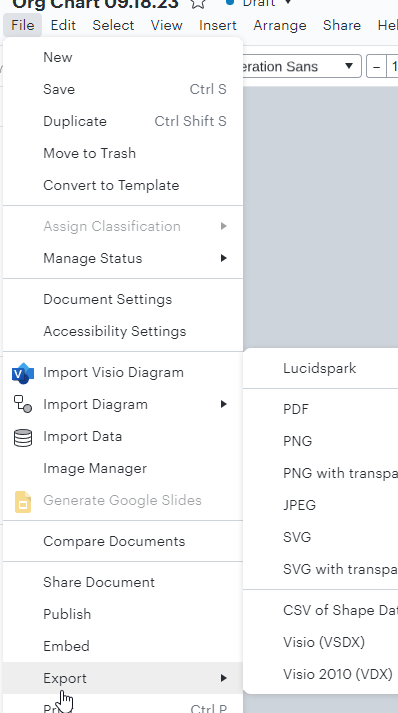
- Click on Select All in the Document Pages drop-down menu.
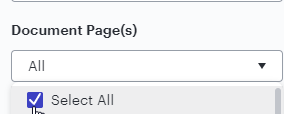
- Click Done