Process Overview: When manufacturing items, the work order contains all the components required to manufacture the item. These components must be in the appropriate NetSuite bins and physical locations to keep the production process flowing as smoothly as possible. The process below should be used when pulling the components needed to manufacture an item.
Step 1: Navigate to the work order.
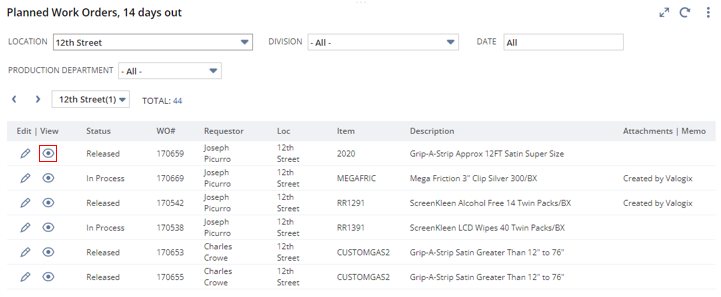
Step 2: On the work order, click the Print BOM button to view the Work Order BOM.
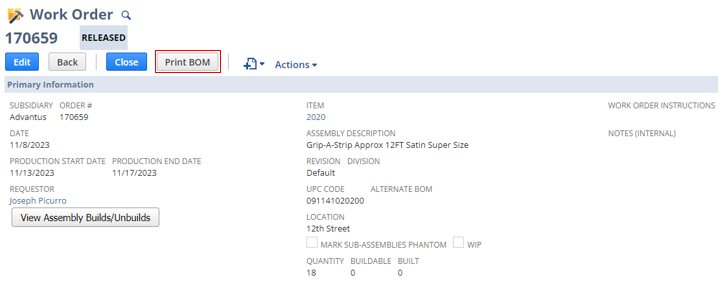
Step 3: Review the Work Order BOM to ensure all the necessary components are in the appropriate ‘flush’ bins. Key fields to pay attention to:
– Qty Reqd– Qty of each component needed to build the item.
– Units– Base UOM for each component item.
– Item– Component item number and description.
– Avail– Available quantity for each component item.
– Inv Dtl– The total quantity in each bin location.
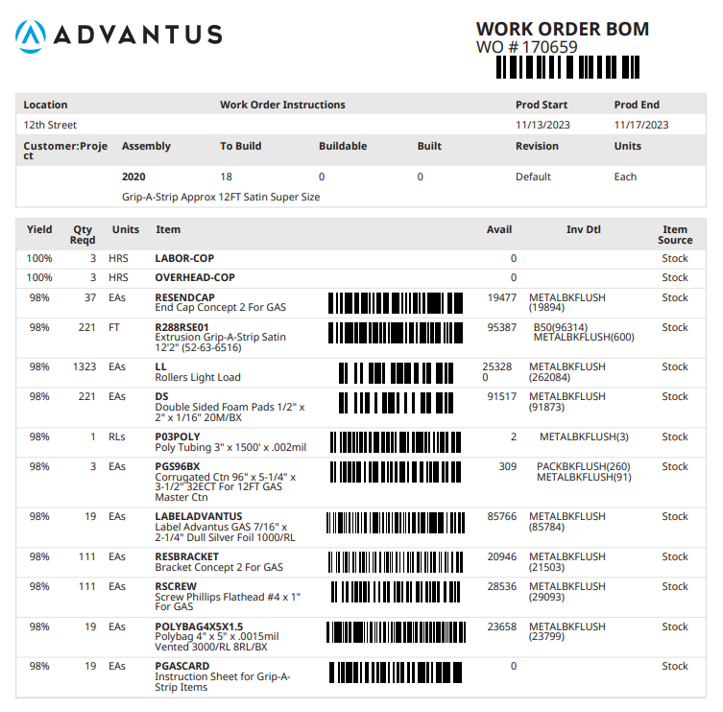
Step 4: For any items that do not have enough inventory in the ‘flush’ bin, inventory must be transferred. Use the Bin Transfer process to transfer the component item(s) into the appropriate flush bin. A list of flush bins has been provided below:
| Location | Bin Number |
| 12th Street | CTBKFLUSH |
| 12th Street | DUSTERBKFLUSH |
| 12th Street | METALBKFLUSH |
| 12th Street | MFGBKFLUSH |
| 12th Street | PACKBKFLUSH |
| 12th Street | TUBBKFLUSH |
| Gun Club Road | GBKFLUSH |
| Petersburg Bldg 1-6 | SUBABKFLUSH |
| Petersburg Bldg 1-6 | TRUNKBKFLUSH |
| Petersburg Bldg 7-8 | FLOATBKFLUSH |
| Shawland Bldg H-I | WYLABKFLUSH |
| Shawland Bldg L | LBKFLUSH |
Step 5: Once the items have been pulled and transferred to the appropriate flush bin and pick spot, the user(s) can proceed with manufacturing the item and processing the work order.
