From an administrator account please follow the steps below to generate the monthly Graphics Allocation report
- Click on “Reports” on the left side of the screen.
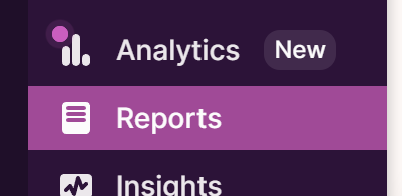
- At the top, click on “Detailed.” and choose “Last month” as timeframe
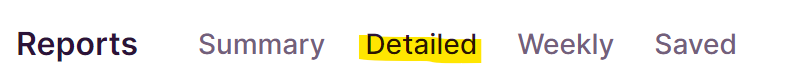
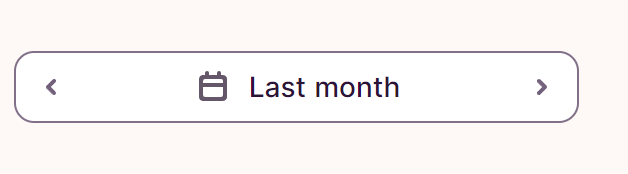
- Select the client “ADV2.” (or others as needed – uncommon)
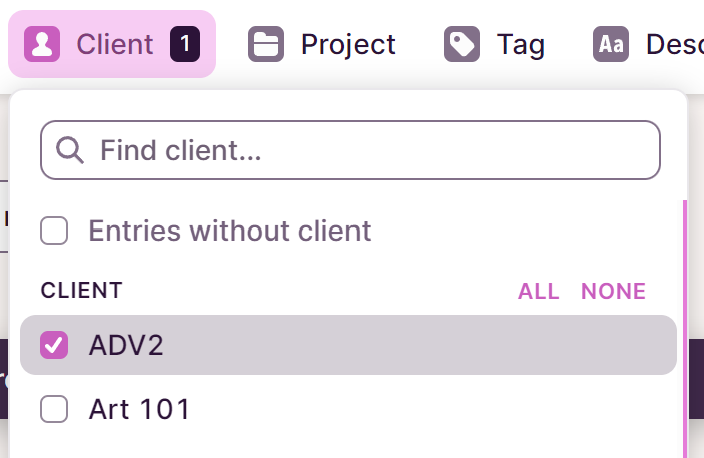
- Click on “Export, Download CSV” located at the top right of the screen.
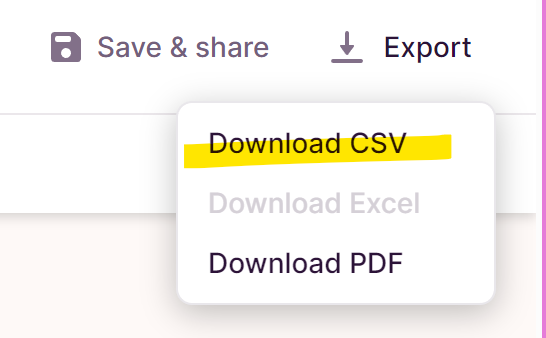
- Open the downloaded CSV file and code accordingly, delete and rename columns as needed.
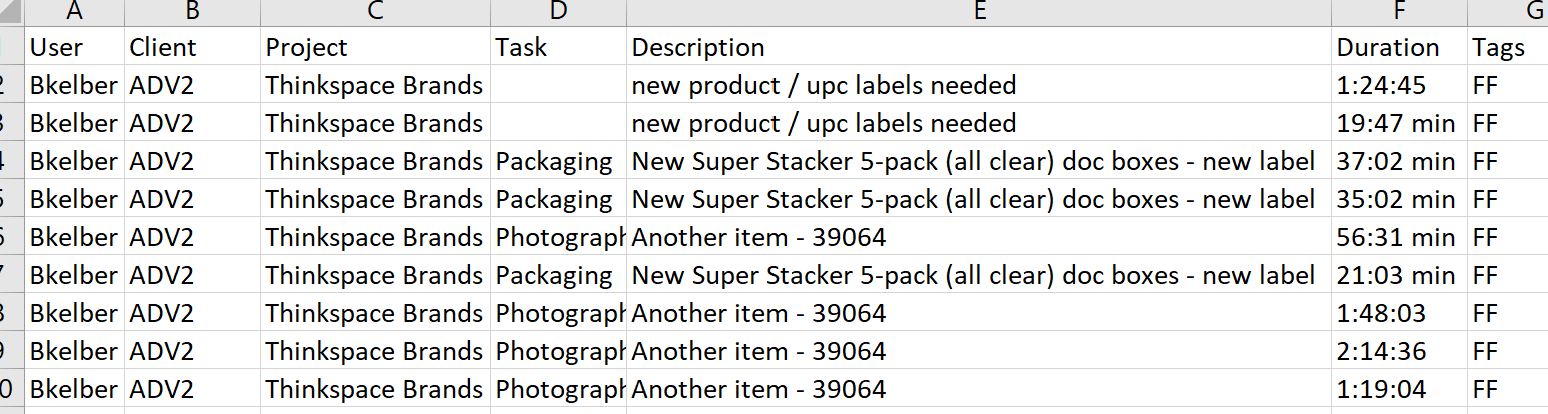
- Save the modified data as an XLS (Excel) file and send to GL@advantus.com on the first work day of each month.
