Process Overview: Many of our customers have specific requirements that must be met when we ship their orders out and when they aren’t met, will assess fines. To mitigate these fines, various quality control measures take place before the shipment of these orders. The quality control processes below should be used when assessing outbound pallets.
- *Note– These guidelines can be found in the Picking & Packing field group under the Requirements & Alerts subtab on the customer record. These requirements are also physically kept in various spots within the Shipping Department.
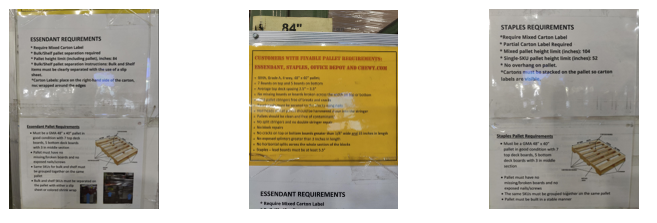
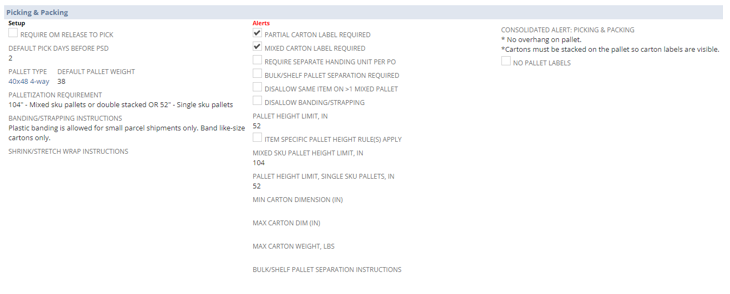
Confirm Pallet Counts and Pallet Requirements
Step 1: Log into the SSCC Inquiry application in RF Smart. Path: RF Smart > *Advantus Tools > SSCC Inquiry
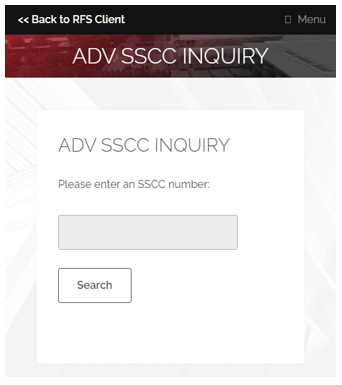
Step 2: Scan the pallet LP for the shipment being reviewed. First, confirm the OBS Status is ‘Picking’ before proceeding. Next, confirm that the number of pallets listed in the Shipment Plt Count field matches the number of physical pallets picked.
- *Note– Depending on the customer, the method used to confirm pallet quantities may vary. Example: Both Essendant and Staples will have pick job numbers associated with them. The pick job number on each pallet LP should match the pick job number on the scanner. For customers who do not have pick jobs, the PO # can be used to confirm the appropriate pallet counts.
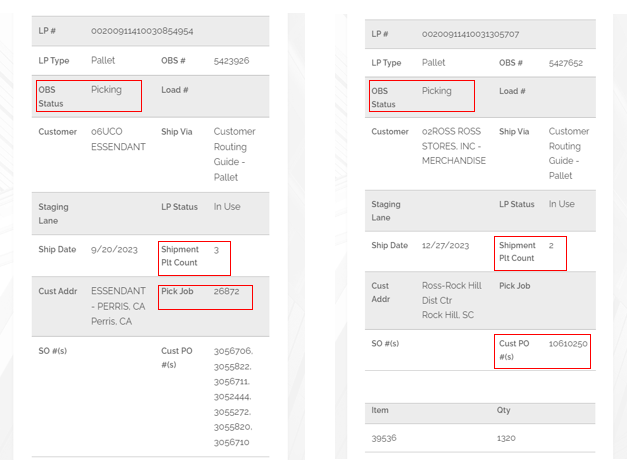
- *Note– If the pallet count does not match, LP Manager should be used to add pallets, delete pallets, move cartons from one LP to another, etc. (Path: Outbound Shipment record > LP Mgr button) **LP Manager should only be used by approved personnel.
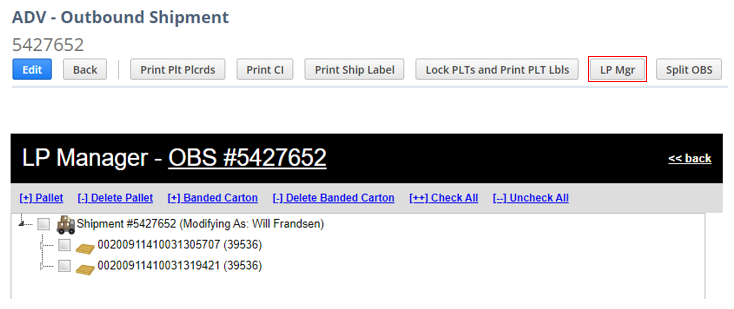
Step 3: After confirming the pallet count, any physical, customer-specific pallet guidelines or restrictions must be confirmed. This may include but is not limited to pallet height requirements, physical pallet characteristics, carton overhang, etc. As previously noted, this information may be posted around the shipping dock and is typically generated from information on the customer record. Path: Customer Record > Requirements & Alerts subtab > Picking & Packing field group.
- *Note– If a pallet does not meet the physical characteristics required, the pallet must be replaced, and the shipment re-built.
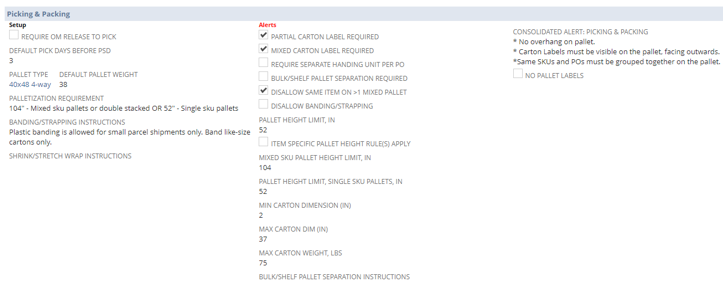

Confirm Items and Item Counts
Step 4: Confirm the items and quantities listed on the ADV SSCC Inquiry screen match what is on the pallet being evaluated. After scanning the LP, the items and quantities on that pallet will be shown at the bottom of the ADV SSCC Inquiry screen.
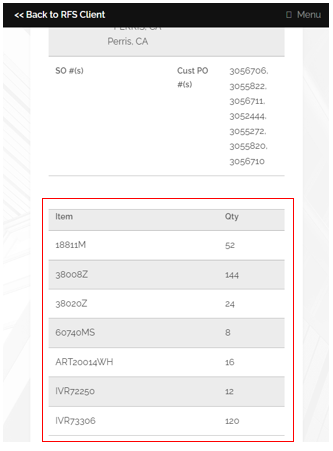
- *Note– If items do not match, check the other pallets within the shipment and the original pick spots to see if they have been misplaced. If items need to be moved from one pallet to another, LP Manager should be used. **LP Manager should only be used by approved personnel. If we are short an item(s) and cannot locate it, the carton LP should be deleted as needed and the item(s) re-picked. Extra items should be put back into the pick spot and carton labels removed/moved as necessary.
Confirm Customer Carton & Carton Label Requirements
Step 5: Confirm the cartons and carton labels comply with the requirements set for each customer. This may include but is not limited to physical carton inspections, carton label orientation, and label-specific informational requirements. Similar to the item and pallet requirements, these guidelines are typically generated from the information under the Requirements & Alerts subtab on the customer record and may be found posted around the shipping dock as well.
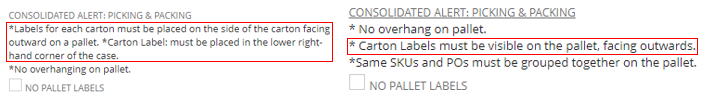

- *Note– Any label or document that is misplaced or does not contain the required information should be re-printed and/or replaced before the pallet is approved.
Step 6: Once the shipments have been checked and are approved for shipping, the ‘QC Approved’ sticker should be applied so Shipping knows they can proceed in getting the pallet prepped to ship.

This completes the quality control process of inspecting outbound shipments.
