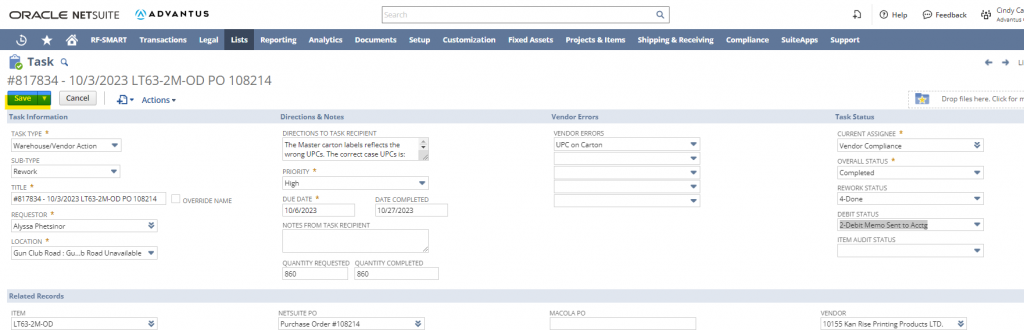1. Tasks that require Vendor Debits to be processed will appear in the Reminders portlet for the Compliance role in NetSuite and an alert is sent to the Vendor Compliance shared mailbox.
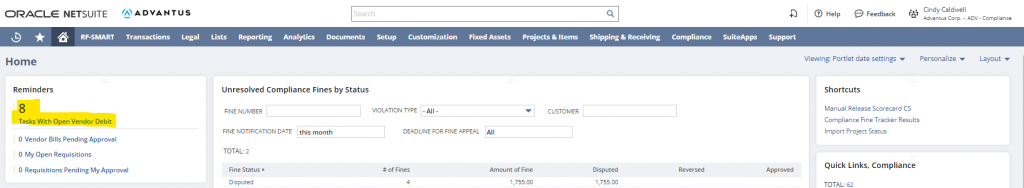
2. Click the Tasks With Open Vendor Debit link from the Reminders portlet.
3. System will display the saved search that include all Task records that have Vendor Debit=Yes and the status is Undebited.
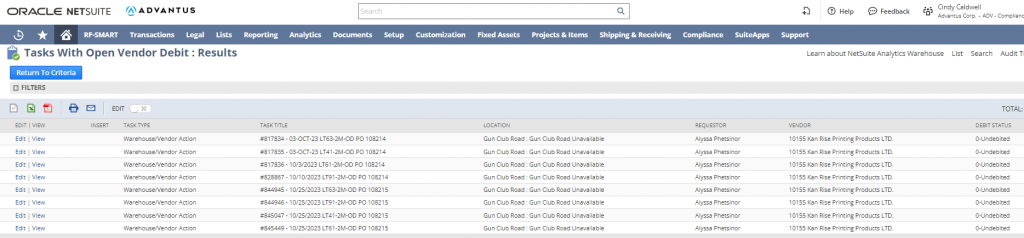
4. Select the View option by the task to begin processing the vendor debit.
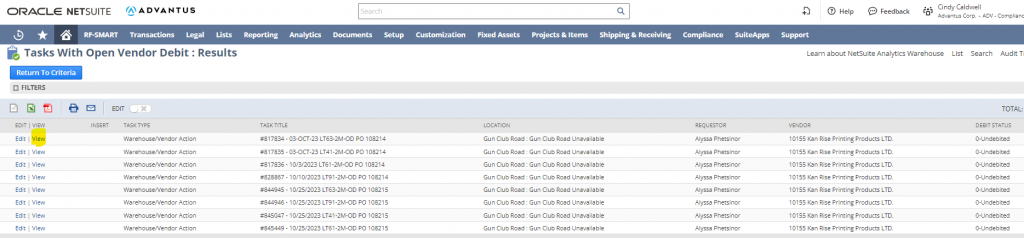
5. System will display the Task record.
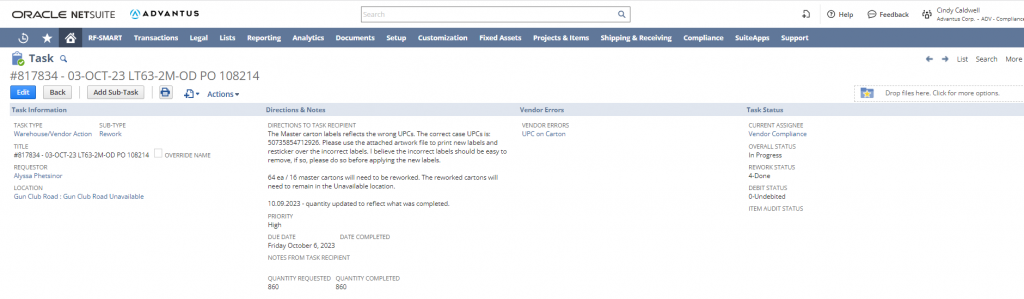
6. Review instructions provided in the Directions to Task Recipient section to determine if additional charges are to be included in the vendor debit.
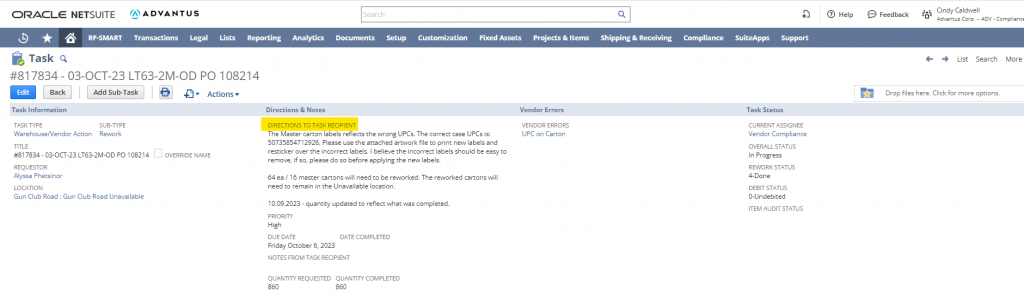
7. Review Vendor Debit Details section to see if Include Rework Cost in Debit boxed is checked. If so, proceed to Step 8. If not, proceed to Step 9.
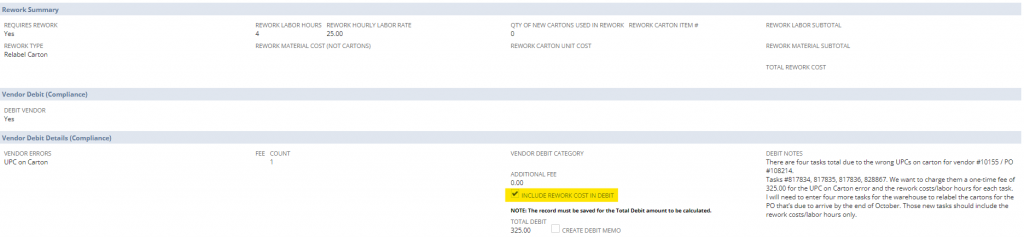
8. Confirm the Rework Labor Hours and Rework Hourly Labor Rate are completed. If so, proceed to Step 9. If not, STOP-vendor debit cannot be processed until rework is completed as hours are marked to be included in debit.
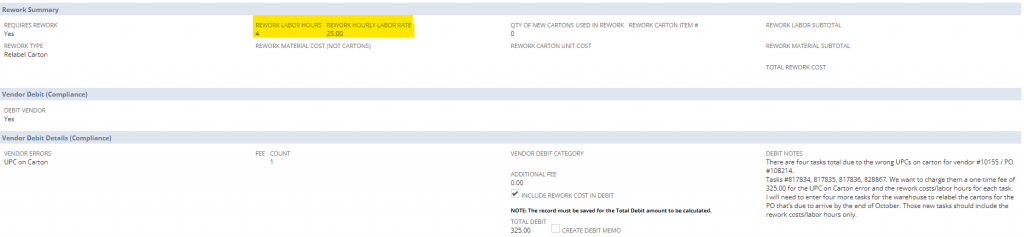
9. Click the Edit button on the Task record.
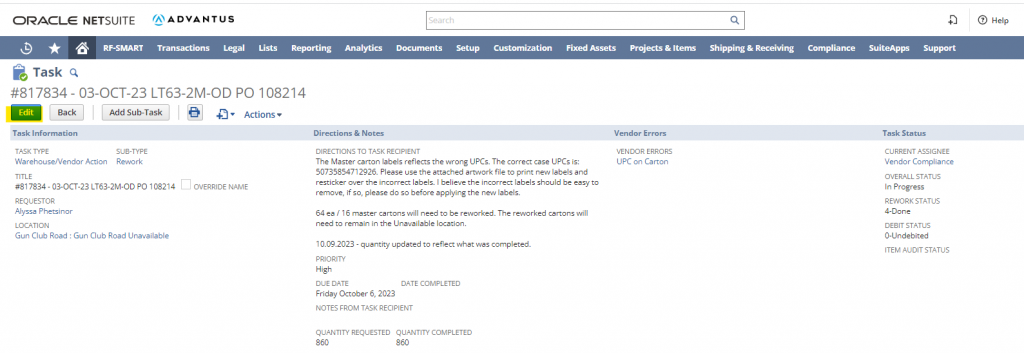
10. Click the checkbox for the Create Debit Memo option.
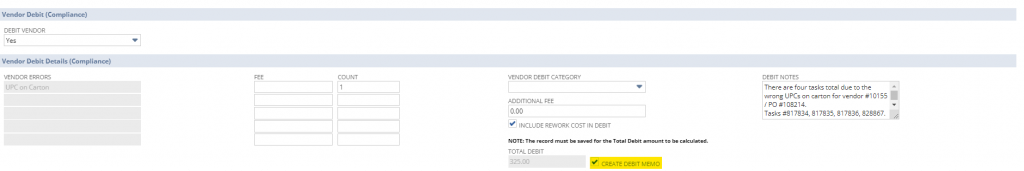
11. Select the Save button on the Task record.
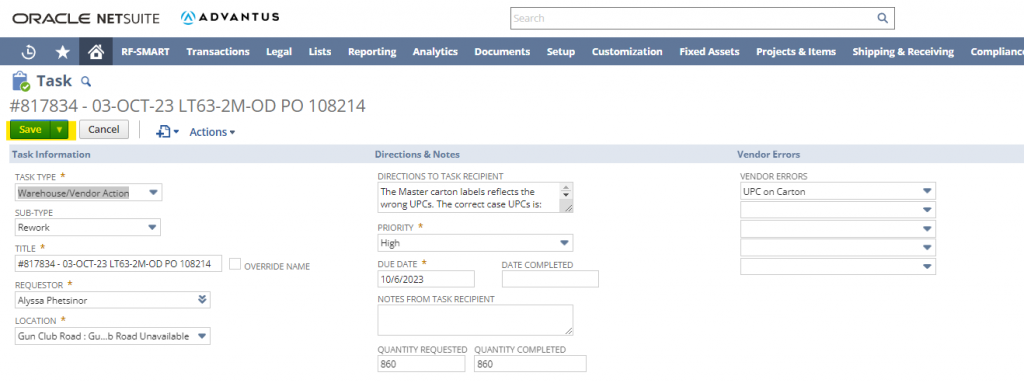
12. Select the Debit Memos subtab on the Task record.
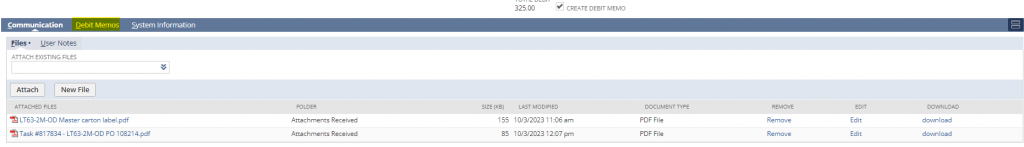
13.System will display the debit memo created. Click the ID link to pull up the debit memo document in a separate tab.
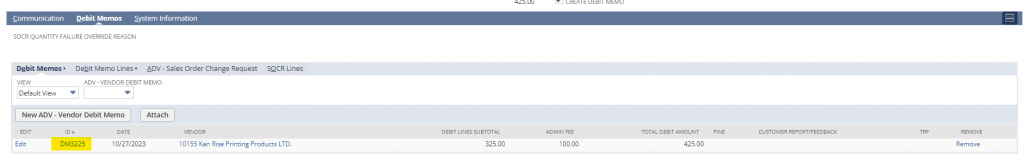
14. System displays Debit Memo record. Confirm debit details are correct.
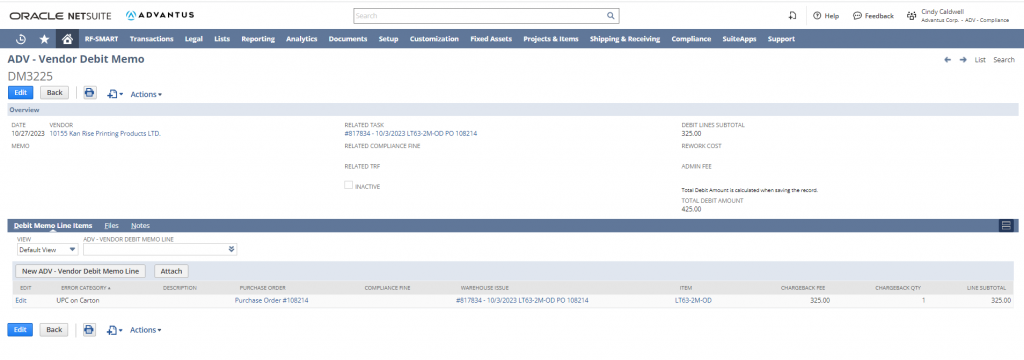
15. Select Edit button on debit memo.
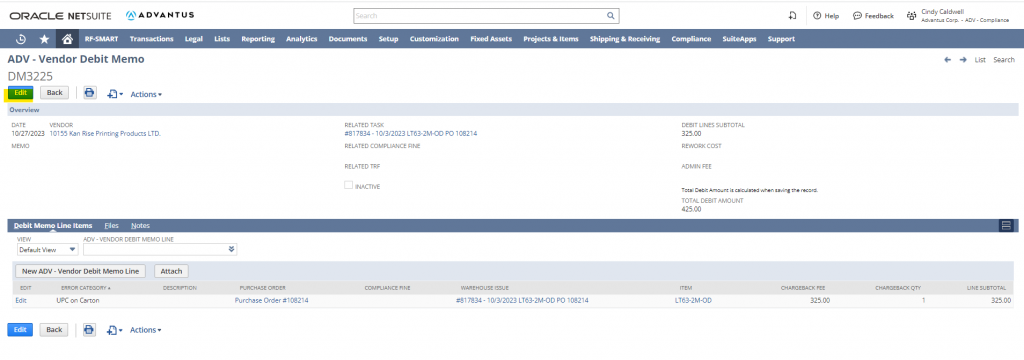
16. Add debit reason details in Memo field. (Pulled from the Task record.) Update debit amounts if necessary.
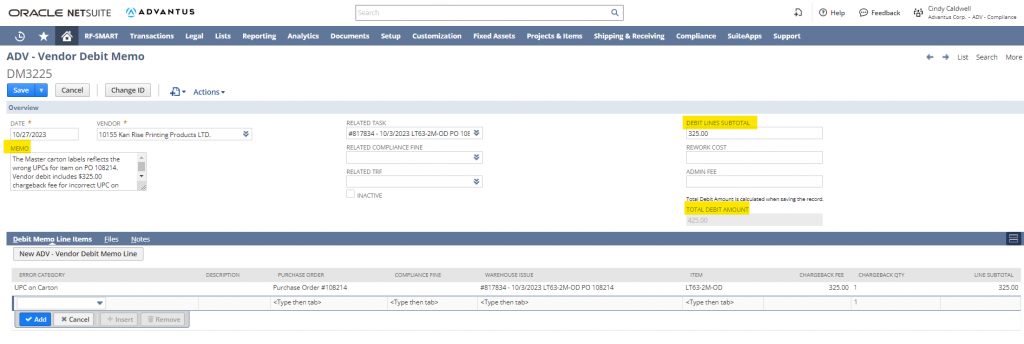
17. Select Save on the debit memo.
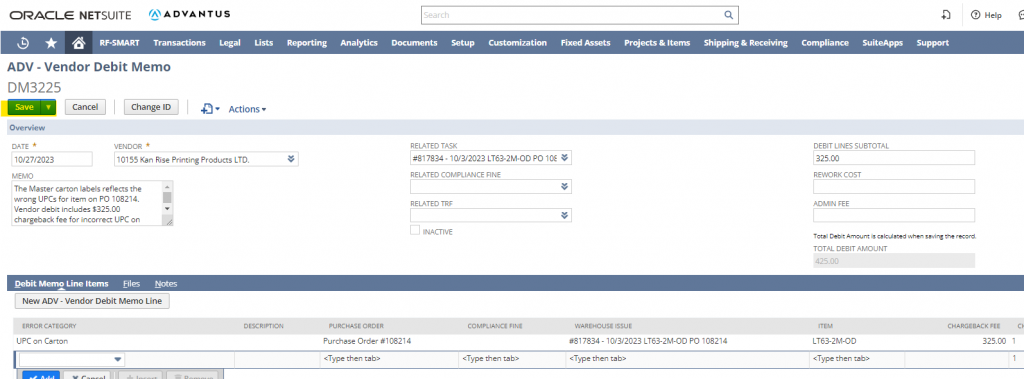
18. Click the Vendor link to open the Vendor record in a separate tab.
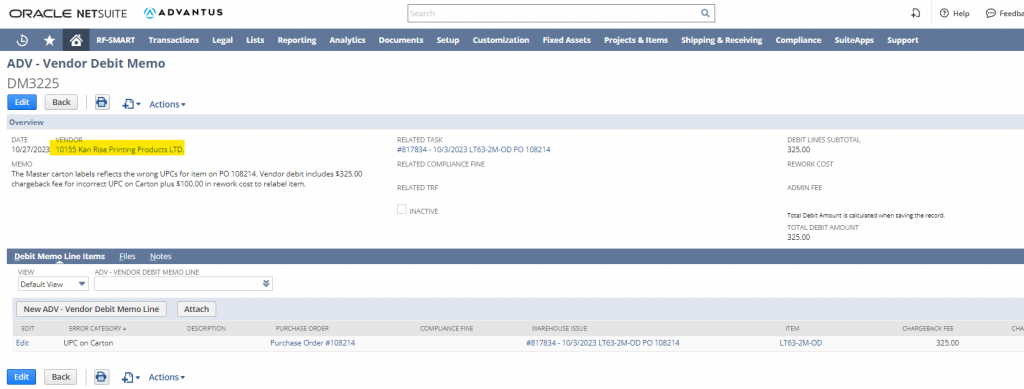
19. Click the Print icon to open the PDF version of the vendor debit.
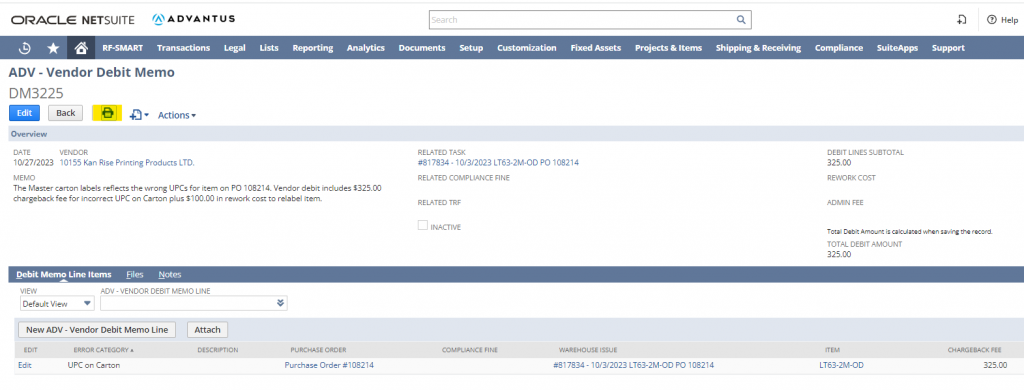
20. Review the PDF for accuracy. Save it as “DM####_Vendorname” in the correct Vendor Debit Memo folder on the Advantus Compliance SharePoint site.
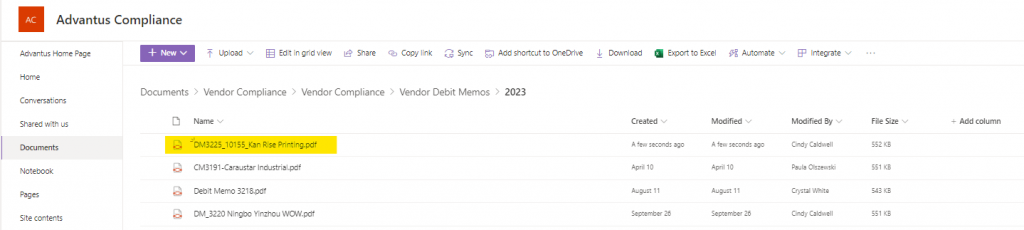
21. Pull up the Vendor record tab previously opened in Step 18.
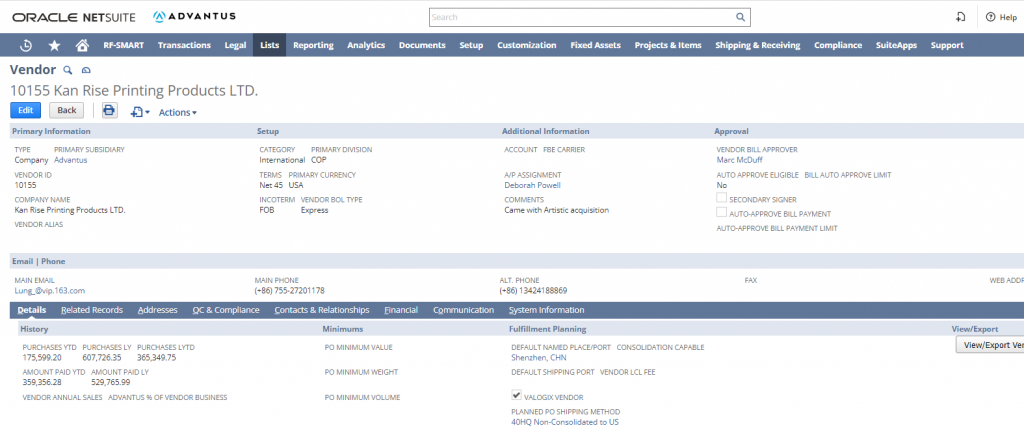
22. Copy Main Email address.
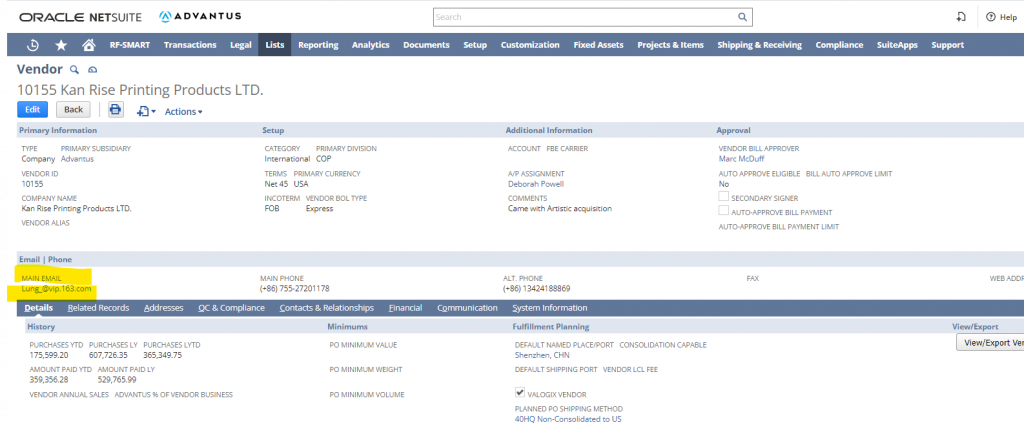
23. Access Outlook and create a new email message. Paste copied email address and add Requestor from original Task record. Create an email advising of upcoming debit, attach copy of debit memo PDF and send.
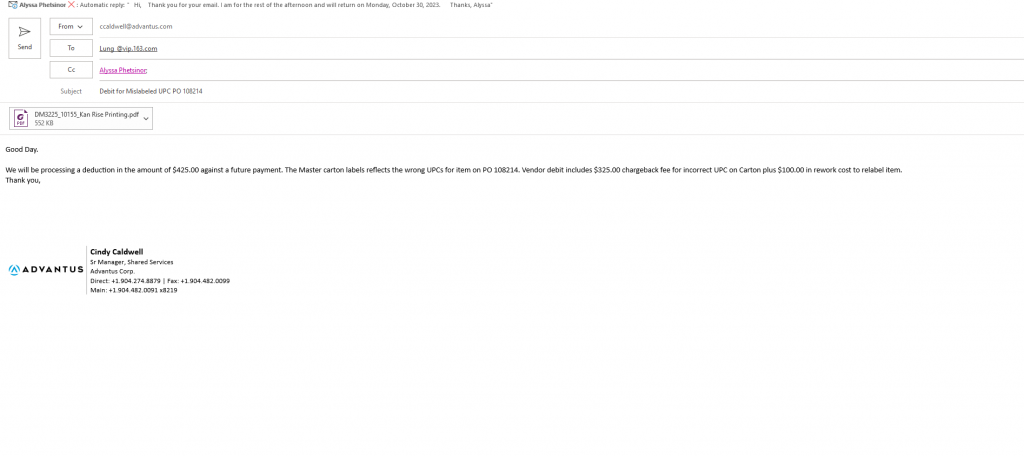
24. If it is a domestic vendor, forward a copy of the email to ap@advantus.com requesting debit be processed for the vendor.
If it is an international vendor, forward a copy of the email to import@advantus.com requesting debit be processed for the vendor.
Be sure to include the GL code – division – department (Ex. 90500-350-41).
25. Access Task record and select Edit.
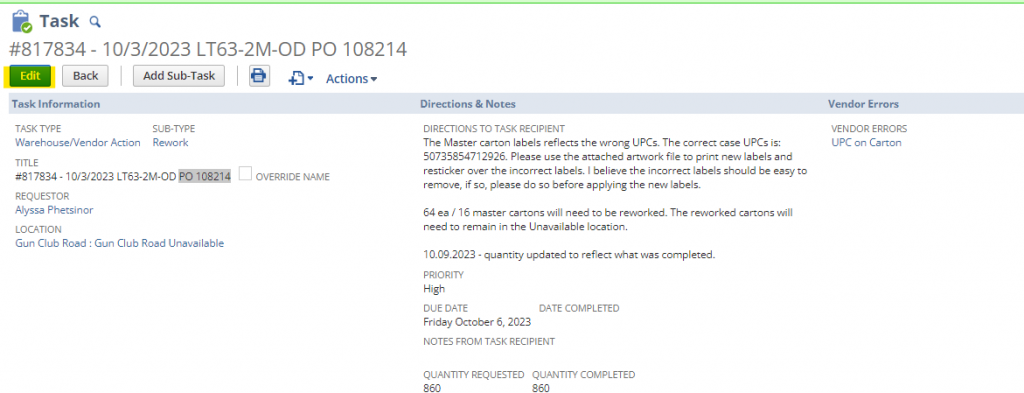
26. Change Overall Status field to Completed and Debit Status field to 20Debit Memo Sent to Acctg.
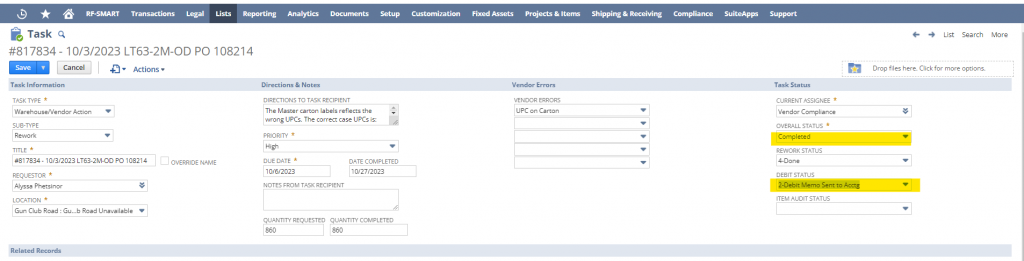
27. Select Save on the Task record. Process is complete.