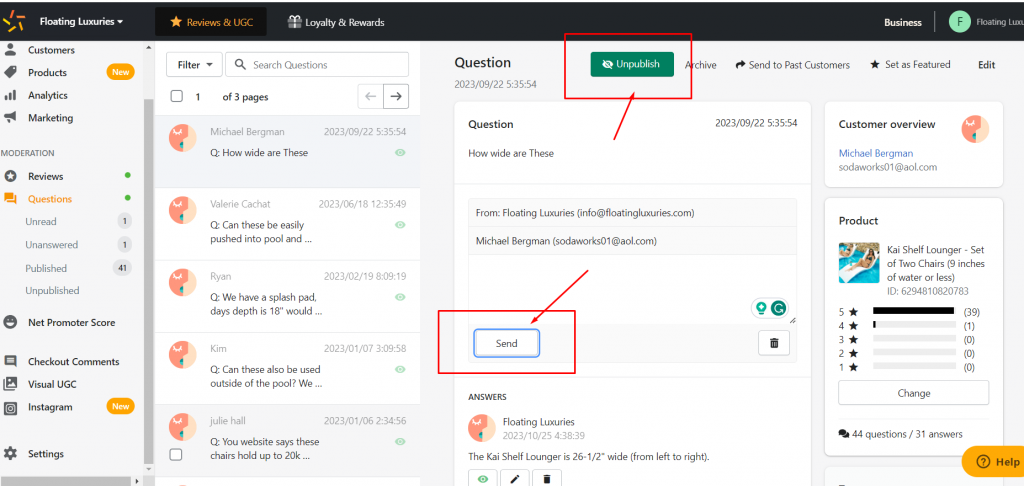Each of the Advantus-owned websites has a review app called Stamped.io that solicits, manages, and posts customer reviews and questions to the website.
Each Friday, please read, evaluate, post, or deny any submitted customer reviews and answer any pending questions that are in the queue for the brands in your assigned divisions.
To complete these tasks, first log in to the Shopify master account. The login is located in bitwarden.
Once you have entered the account, select the correct store/website.
Next, go to apps located toward the bottom of the left navigation.
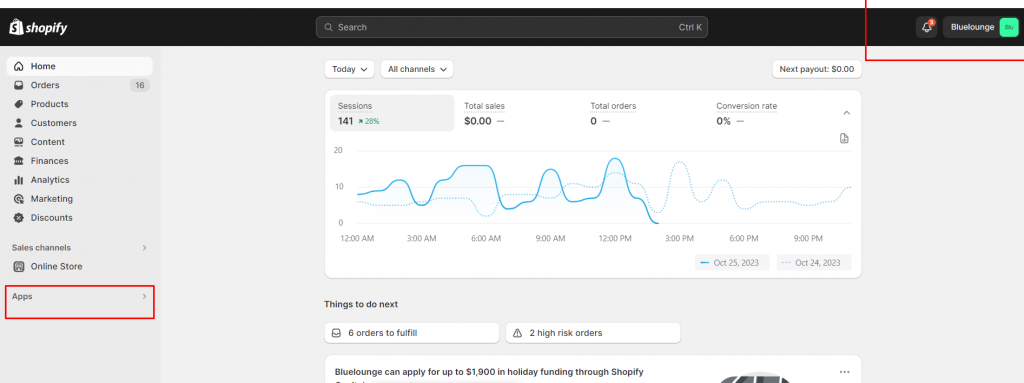
From the dropdown menu, select Stampedio Product Reviews & UGC to enter the application.
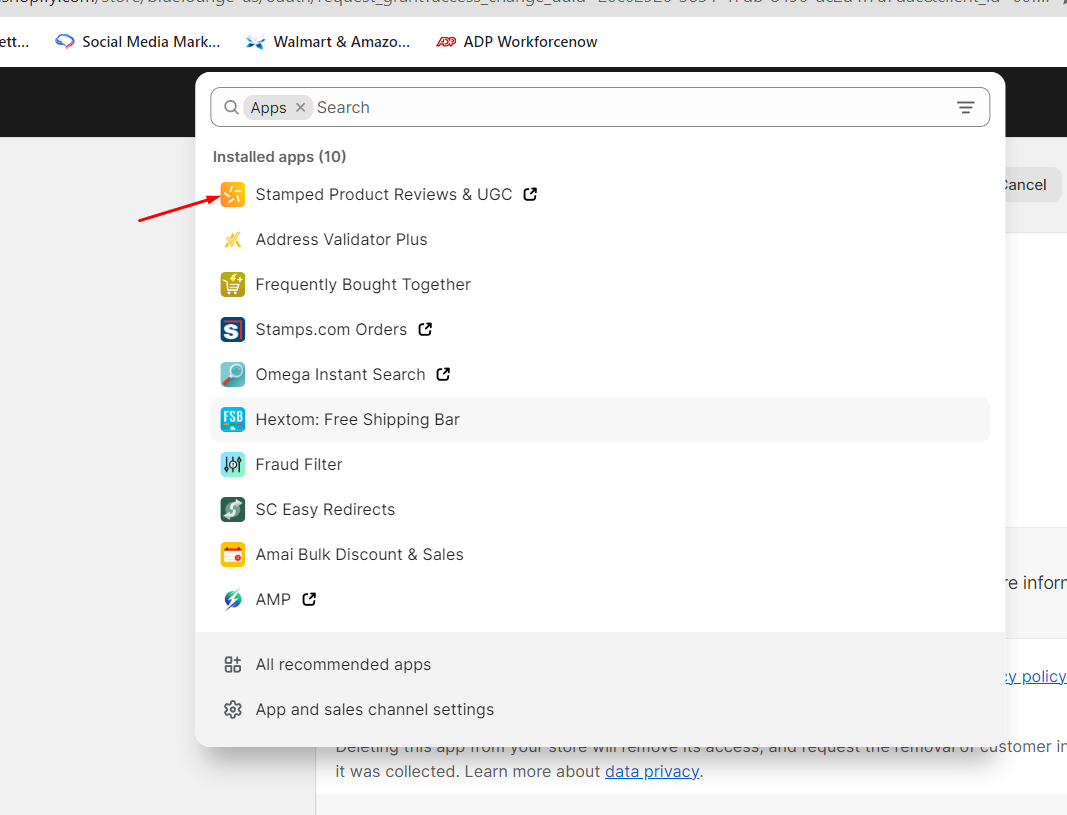
Once in the app, on the left navigation, you will find Reviews.
When you click on the review, you will be able to easily read the review. If the review is helpful, not damaging to the product, accurate in nature, free from profanities, obscenities, etc., click the check box and then click PUBLISH at the top of the page.
Note: You can quickly tell if a review has been published if the “eye” in the upper right corner is green. If it is grey and crossed through, it is not visible on the site.
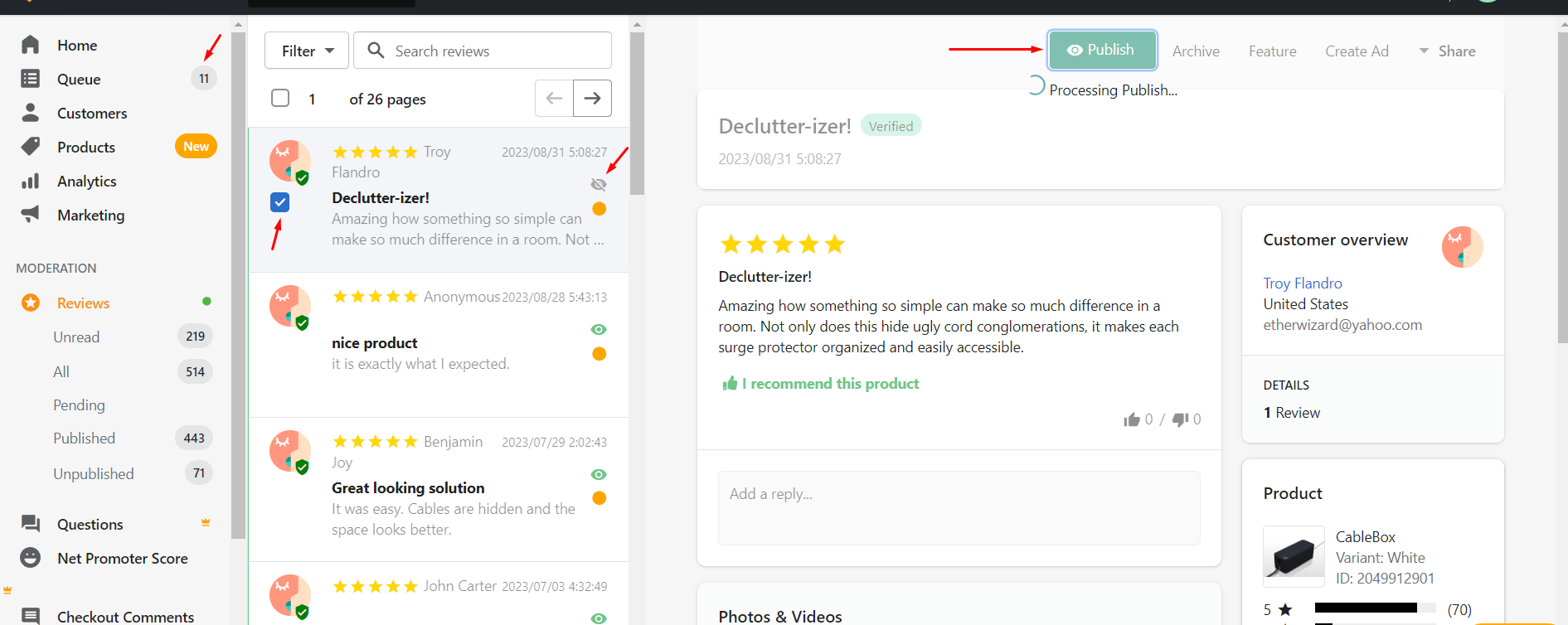
Some sites have the premium package with the ability to answer Questions. If so, you will find customer questions by going to Questions located in the left navigation.
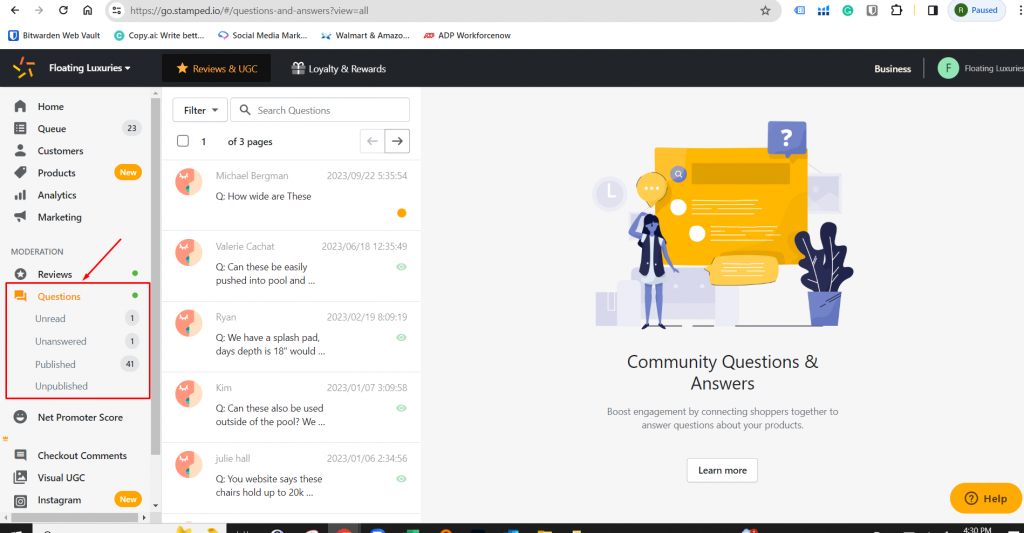
Simply click on unread, and the customer question will appear in the open pane. You will be able to respond to the question by typing into the box. Next, click on the green unpublish button (to change to publish) to display your reply on the site, and you can also send it to the customer’s email address by clicking on the send button below the response.