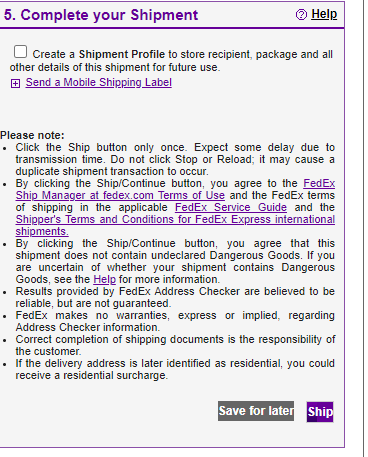Log into your Fed-Ex account and select Shipping>Create Shipment.
Select Fed-Ex Ship Manger
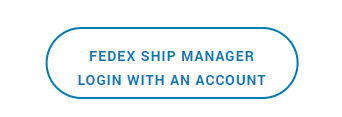
Section 1: This should auto populate with your name and Advantus Corp. address.
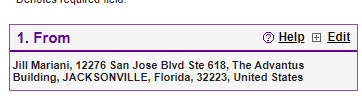
Section 2: Enter the addressee’s information.
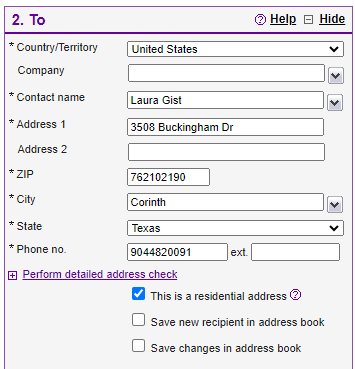
Section 3: Enter in the shipment details. Ship date, number of packages, weight, service type, and dimensions.
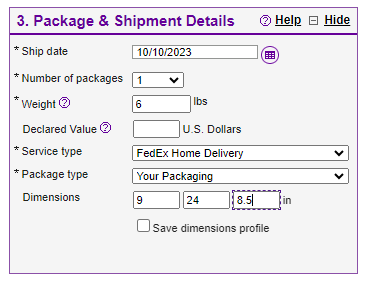
Section 4: Enter in the appropriate Billing Details. In the “Your reference” field click “Select”. Choose the appropriate Reference ID. See below.
Tim Holtz – 84025-210-35
Sulyn – 84025-250-35
Wyla – 84025-290-35
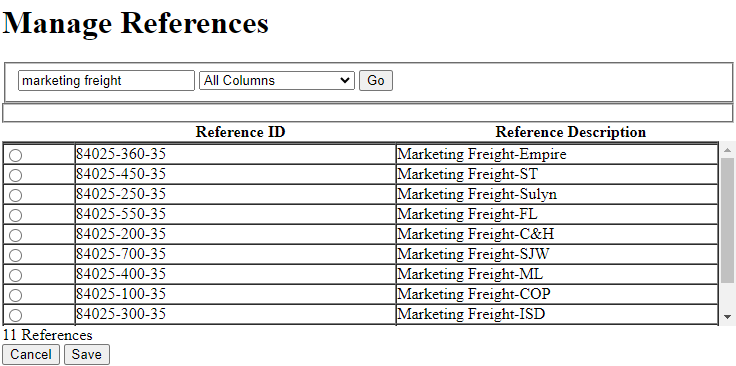
Click “Ship” to create your shipment and print label.