- NEXCOM will notify of an infraction via email
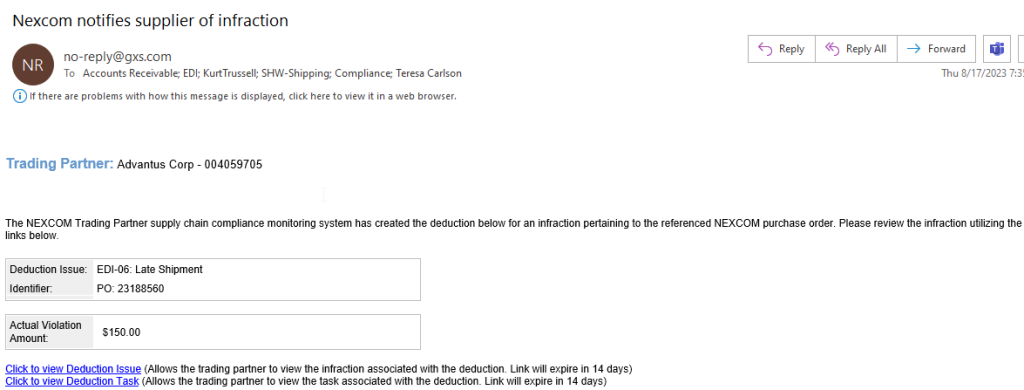
- Click on Click to view Deduction Issue to view the infraction. The NEXCOM login page will appear.
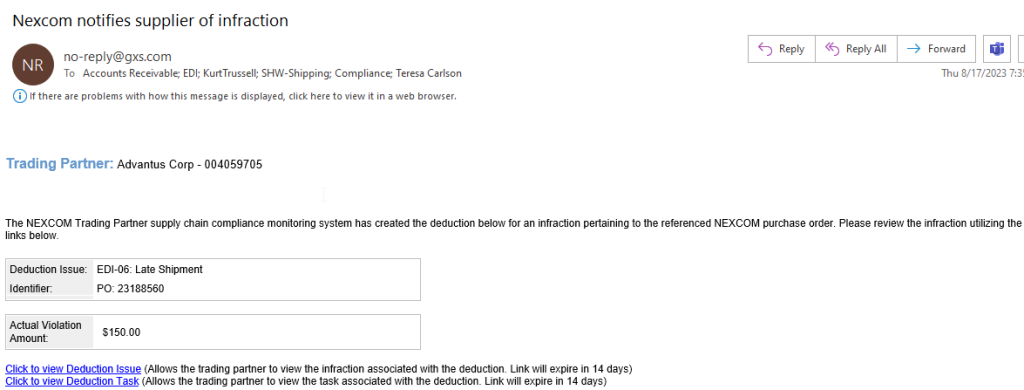
- Log in to the site.
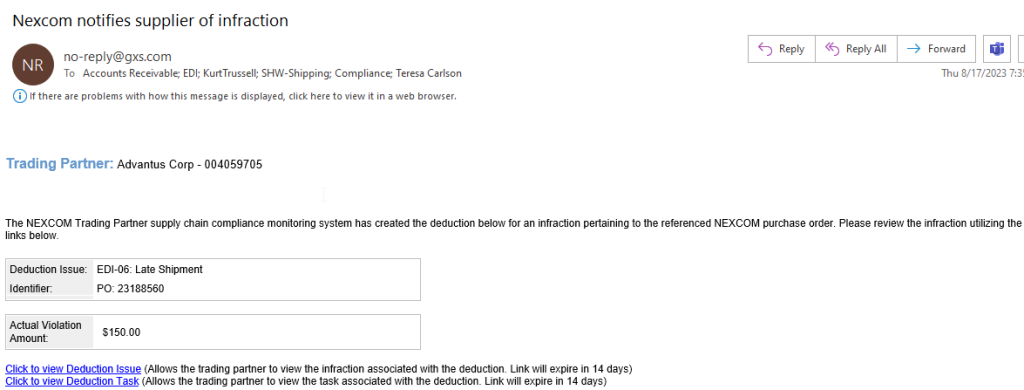
- Click on the Deduction Issue on the My Tasks tile.
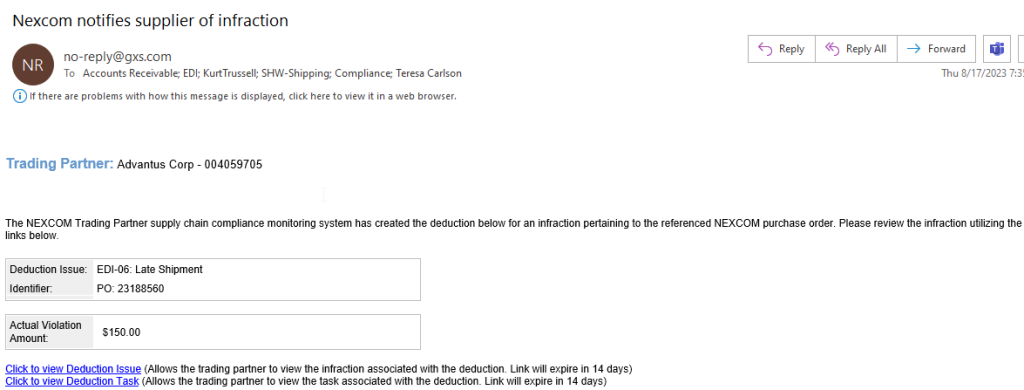
- View Deduction Issue
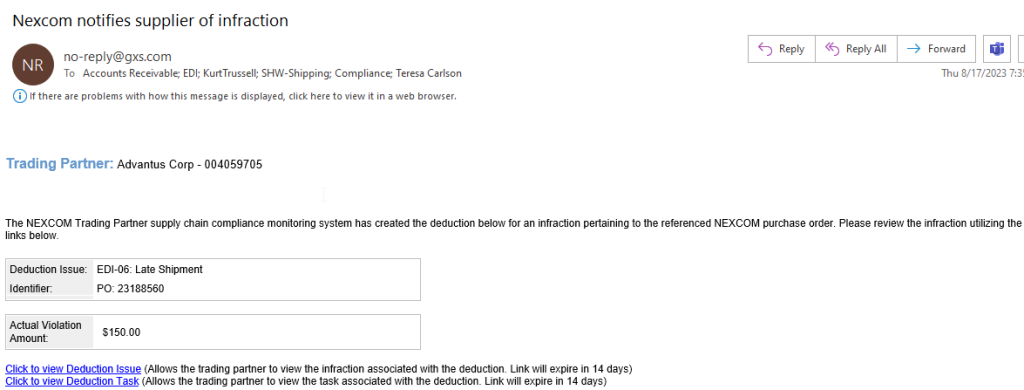
- To see the issue, click on Error Details
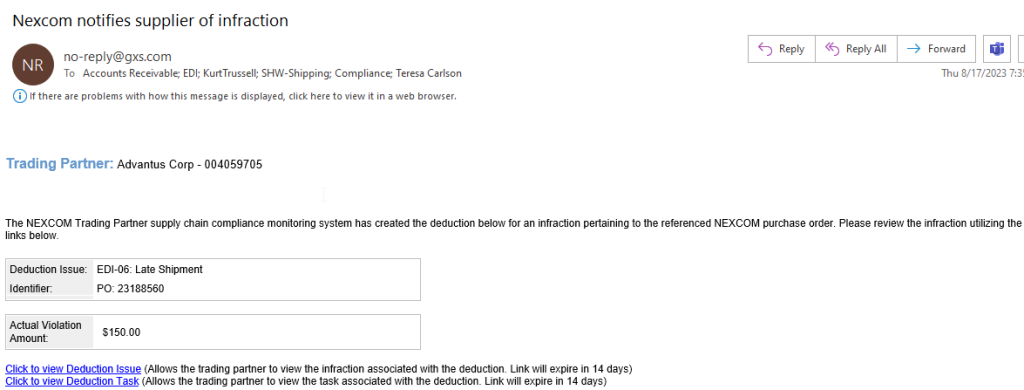
- Error Details will populate.
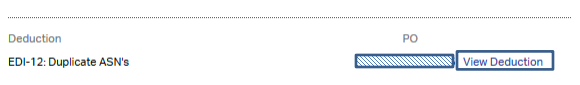
- Click on the Deduction Tasks link
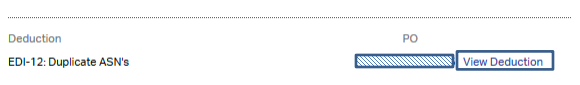
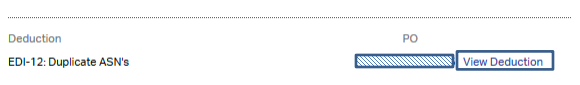
- The following screen will appear
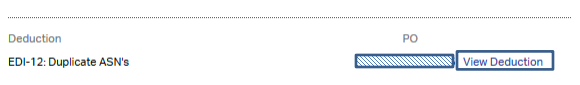
- Click on View Deduction
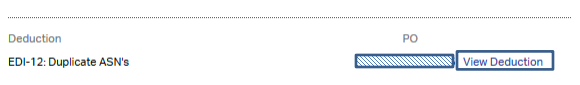
- Click on the radio button for Yes to dispute the charge.
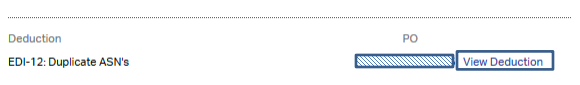
- Comments are required in the dispute, and please add any attachments supporting the dispute.
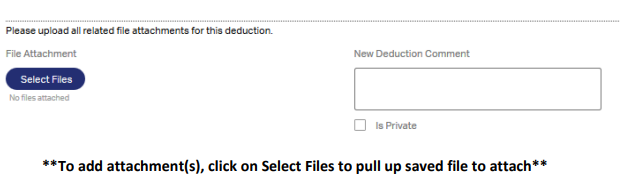
- Click on Save & Close Task.
