- NEXCOM will notify of an infraction via email.
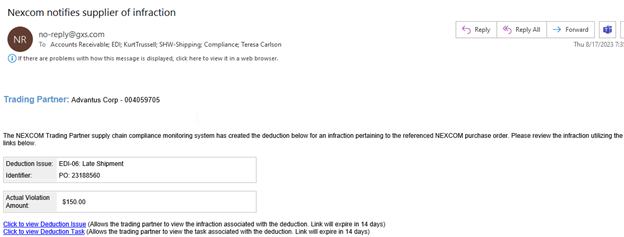
2. Click on Click to view Deduction Issue to view the infraction. The NEXCOM login page will appear.
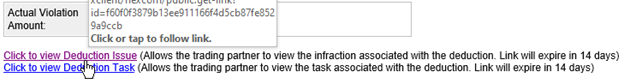
3. Log in to the site.
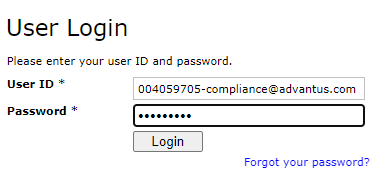
4. Click on the Deduction Issue on the My Tasks tile.

5. View the Deduction Issue.
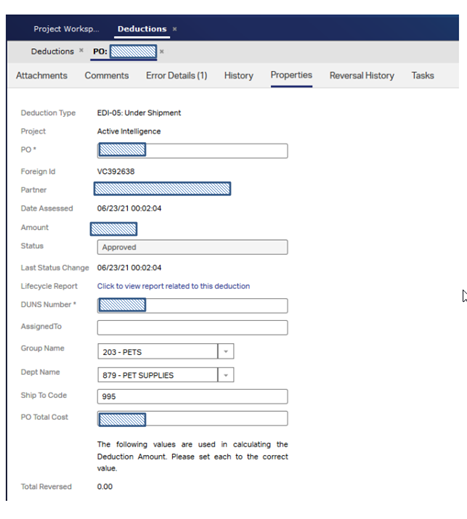
6. Click on Error Details
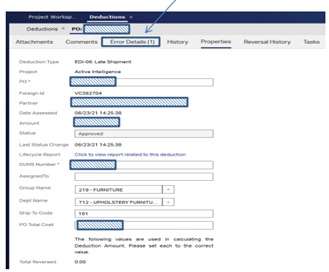
7. Error Details will populate.
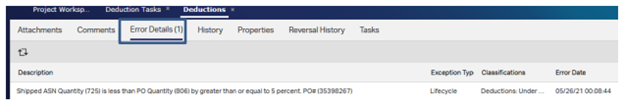
8. Log the fine in NetSuite.
