Process Overview: Many of our customers have specific requirements that must be met when picking and shipping their orders. These requirements populate on the handheld scanner when picking a customer’s order and it is essential that they are followed as not meeting these specific requirements may result in Advantus receiving chargebacks and/or fines from the customer. The below process should be used to ensure that all customer requirements are read and confirmed during the picking and shipping process.
Step 1: Select the pick task to be worked on.
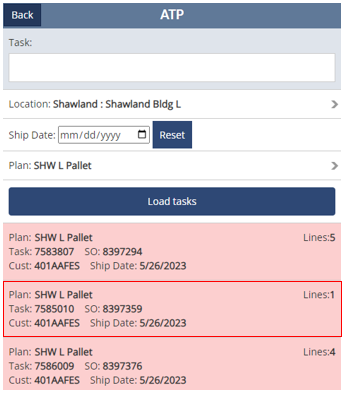
Step 2: If there are any customer-specific picking/shipping requirements, a pop-up will appear after the pick task has been selected. Read through all the customer-specific requirements and if there is anything that is not fully understood, reach out to the Shipping Manager for clarification. Two separate examples have been provided below.
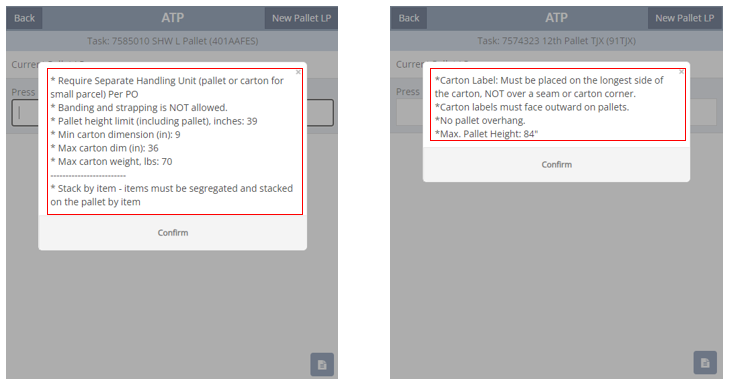
Step 3: Once all requirements have been read and are fully understood, hit the Confirm button to proceed with picking.
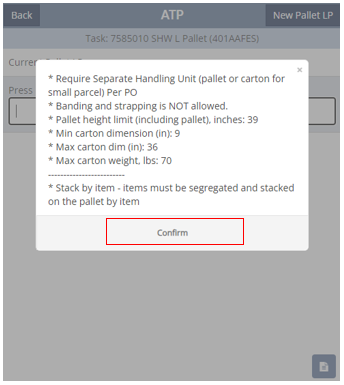
- *Note– If at any point during the picking process the customer requirements need to be re-visited, select the blue Document button in the bottom right-hand corner of the screen to bring up the notes.
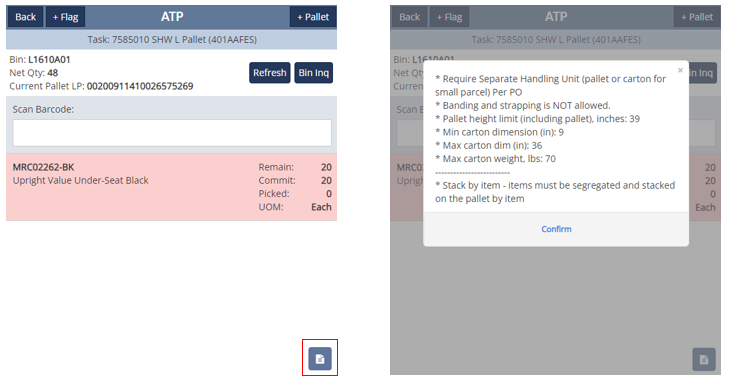
This completes the process of reading and confirming customer specs.
