Process Overview: Handheld scanners are used for various processes throughout the facilities. The below process should be used for logging into the scanner.
Step 1: Insert a fully charged battery and then press and hold the Power button to turn on the device.
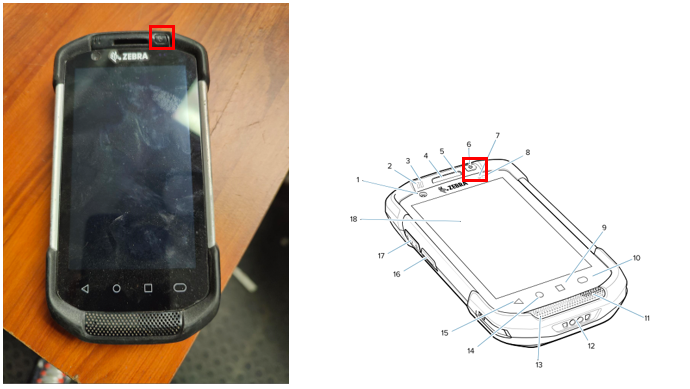
Step 2: Once the screen powers up, the user will be taken to the main screen. Select the RFSmart icon.
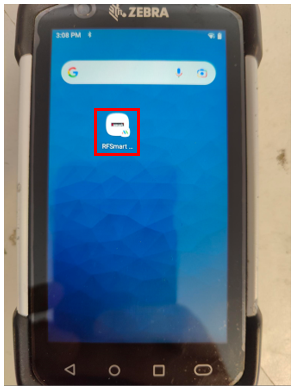
Step 3: Hit the ‘Sign In Securely’ button to proceed to the sign-in screen.
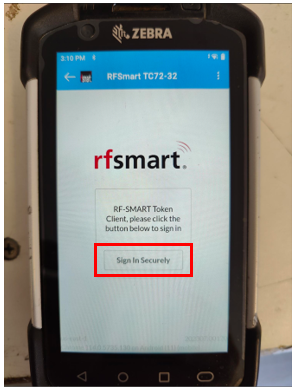
- *Note– In some cases, the user may be taken to the below screen after selecting the RF Smart icon. Sign in using the appropriate username and password which will then take the user to the above screen.
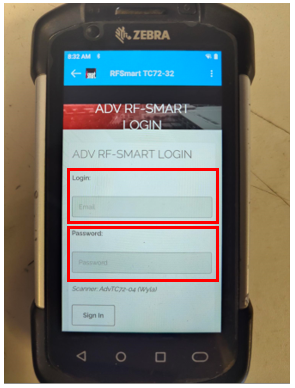
Step 4: On the RFSmart Welcome screen, sign in using the appropriate email address and password. Hit the blue Continue button to proceed.
- *Note– Each user should have their own email/username and password.
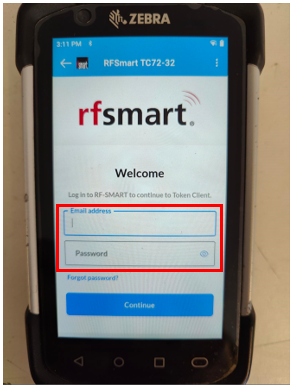
Step 5: Once logged in, select the application to be used.
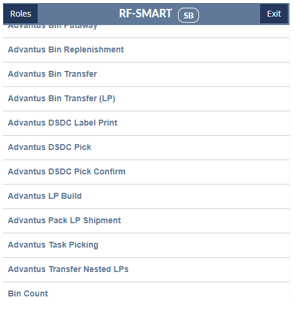
This completes the scanner log-in process.
