Process Overview: Throughout the picking process, carton labels (carton LP labels) are printed and applied to the picked cartons before shipping. Applying these labels makes the cartons identifiable and helps ensure that all cartons within a shipment are accounted for. The below process should be used when printing and applying labels to picked cartons.
Step 1: Scan the barcode on the carton being picked. After it has been scanned, the user should receive both a ‘Label queued’ message and a ‘Progress saved’ message. The carton label number will then be generated along with the carton label.
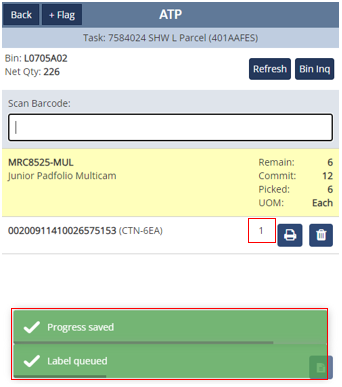
- *Note– If a label number does not populate (1 in the above example), delete the label and re-scan/re-print.
Step 2: After each scan, a carton label should be printed. The carton label number on the Scan Barcode screen should match the number under the large barcode on the physical carton label. If a label does not print, the user may need to turn the printer off and turn it back on to reconnect.
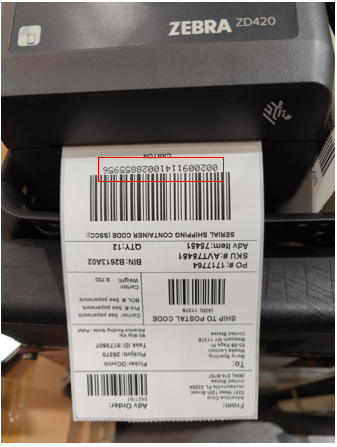
Step 3: After the appropriate number of labels have been printed, the labels must be applied to the cartons. Unless the customer has a rule that states otherwise, the labels should be applied to the bottom right-hand corner of each carton.

- *Note– Before applying the labels to the cartons, the user should double-check that the label(s) information is accurate and that the number of printed labels matches the number of cartons.
- *Note- The user should also remove any pre-existing vendor or shipping labels prior to applying the carton labels. Example below.
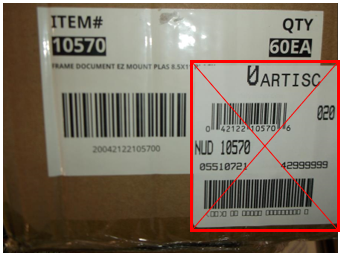
This completes the process of printing and applying labels to picked cartons.
