Step 1: Enter the TRF in NetSuite.
Step 2: For renewal testing, edit the paper TRF from the previous year (found in NetSuite and SharePoint).
For a new item a previous paper TRF for a different item can be pulled from the Vendor record in NetSuite or the Vendor’s TRF file in SharePoint, and edited.
Step 3: Complete all necessary information. Each lab has a different form, but the same basic information is needed.
- Contact information
- Service level
- Quotation request
- Item information
- Requested testing protocols
- Invoice payee information
- Date and signature
Step 4: Save the paper TRF in SharePoint under the appropriate division/factory.
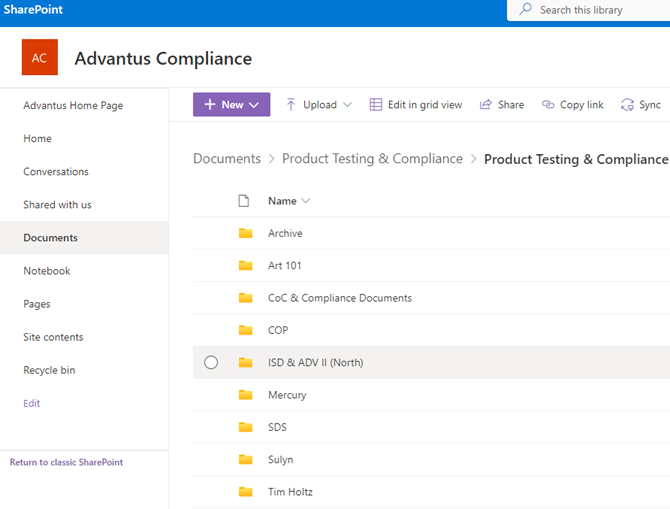
Step 5: Email the paper TRF to the factory and cc the division contacts.
Step 5a: If a grouping form is necessary, complete it and attach to the same email.
Step 6: Utilize the Drag and Drop Box procedure to upload the paper TRF to the NetSuite TRF.
