Process Overview: It is vital that inventory is received accurately, all inventory is accounted for, and any issues are caught as far upstream as possible. Monitoring the receiving dock and ensuring what is physically on the dock matches what is shown in NetSuite helps minimize any potential discrepancies and allows us to catch any issues. The below process should be used when monitoring the receiving dock inventory and performed at least a couple of times per week.
Step 1: To view all the inventory NetSuite shows as being in the receiving dock, open the Bin Manager search. Path: Shipping & Receiving tab > Bin Management > Bin Manager
Step 2: On the Bin Manager screen, update the Location field to the facility being worked on and the Bin Number field to the appropriate R Dock. Once updated, click the Apply Filters button.
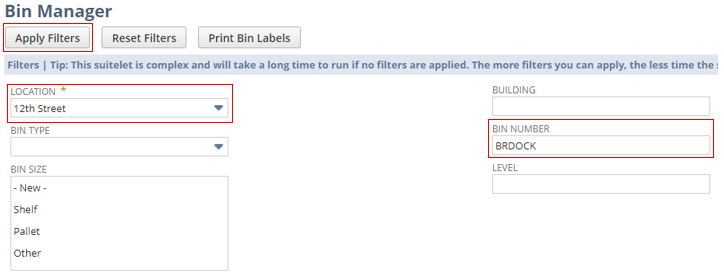
- Active RDOCK bins for each location:
| Location | Bin Number |
| 12th Street | BRDOCK |
| Gun Club Road | GRDOCK |
| Petersburg : Petersburg Bldg 6-7 | 6RDOCK |
| Petersburg : Petersburg Bldg 7-8 | 7RDOCK |
| Shawland : Shawland Bldg H-I | HRDOCK |
| Shawland : Shawland Bldg K | KRDOCK |
| Shawland : Shawland Bldg L | LRDOCK |
Step 3: Under the Data field group, click the View link under the Items column.
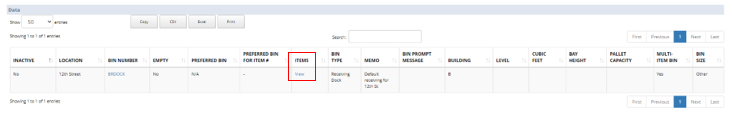
Step 4: The list of items that populates on the View Items in Bin: Results screen will show all items that have a quantity showing in the applicable R Dock. Use this list to confirm that all items shown on the list are also on the receiving dock.

- *Note– Any variances that can’t be resolved immediately should be sent to Inventory Management for further research.
- Common Variance Reasons and Resolutions:
| Inventory in RDOCK bin? | Inventory on Dock? | RDOCK/Dock Qty’s Match? | Potential Issue | Resolution |
| Y | N | N | Inventory incorrectly received in on Item Receipt. | Contact C/S to uncheck the ‘Restock?’ box on the Item Receipt. |
| Y | Y | N | Incorrect quantity transacted during Putaway process. | View recent transaction moves for the item in question. |
| Y | Y | N | The container has not been fully unloaded. | Confirm the container has been fully unloaded. |
| N | Y | N | Inbound shipment unloaded but not received in NS. | Receive INBS in NS. |
| N | Y | N | Received return. | Process authorized/unauthorized RA. |
This completes the Monitor Receiving Dock for Putaway Completion & Accuracy process.
