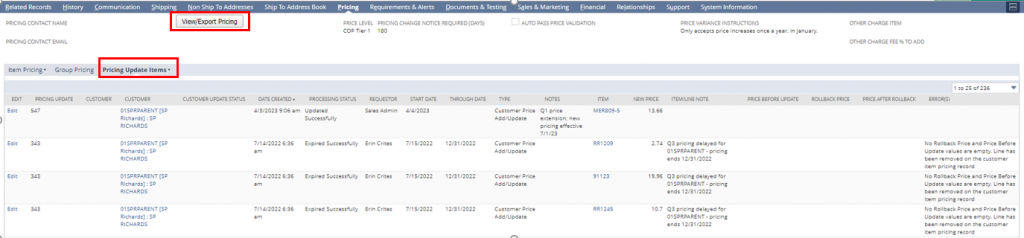Pricing Update Record
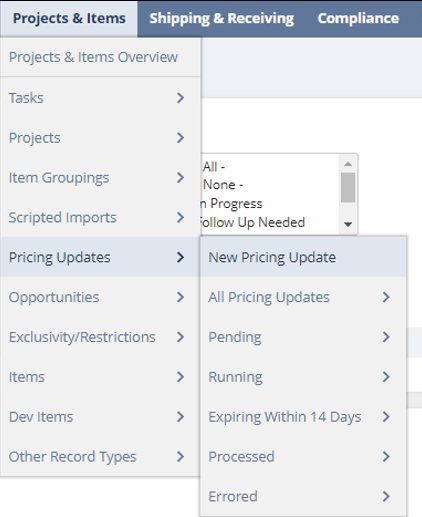
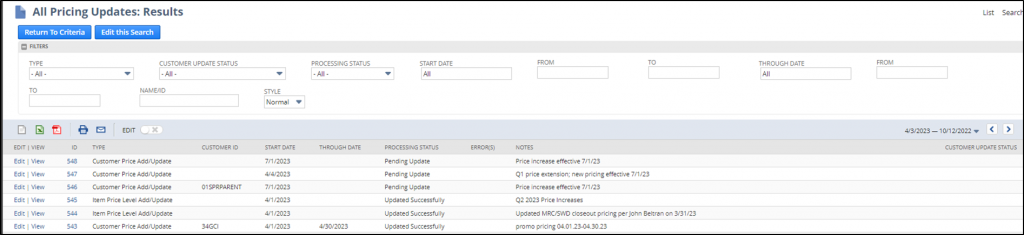
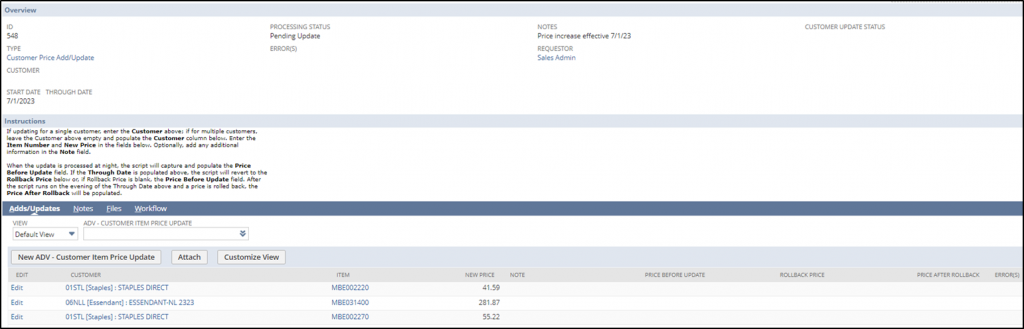
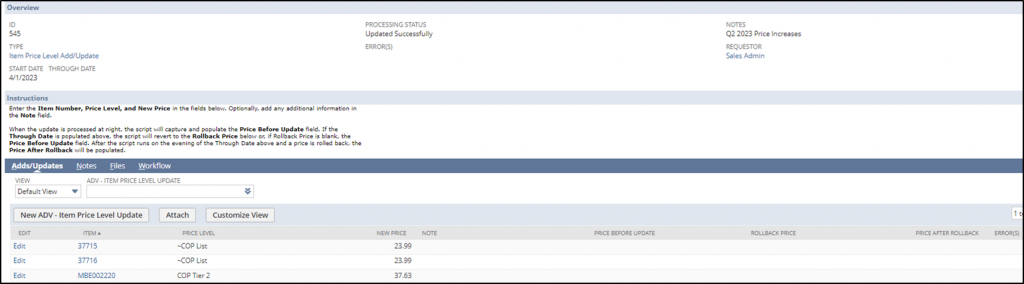
Methods to Enter Pricing:
•Price Level
- UI Item Record
- Pricing Update Record
- Scripted Import
•Customer Specific
- UI Customer Record
- Pricing Update Record
- Scripted Import
UI – Price Level – With this method Pricing is Effective Immediately
•Navigate to Item Record
•Navigate to Pricing Subtab
•Click Edit Button
•Add/Edit prices
•Save Record
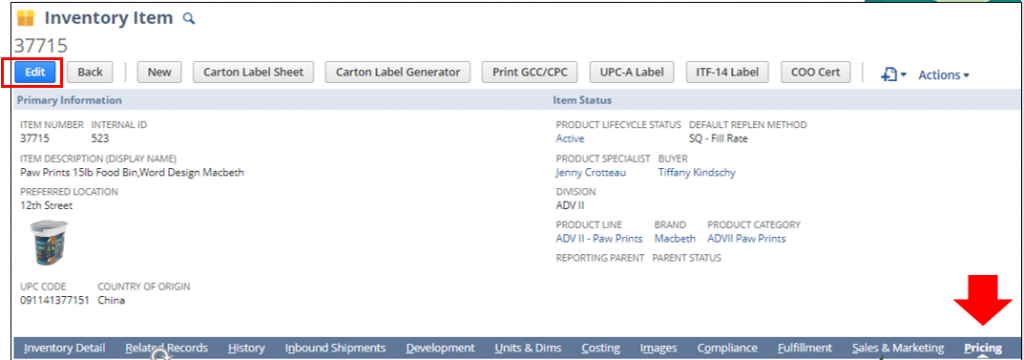
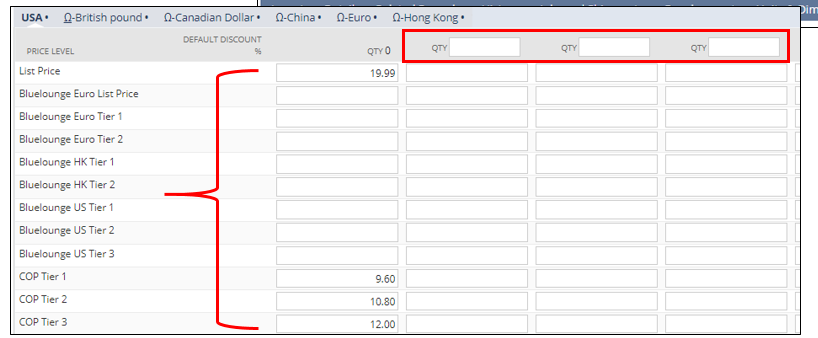
UI – Customer Record: Pricing is effective immediately with this method as well
•Navigate to Customer Record
•Navigate to Pricing Subtab
•Click Edit Button
•Add/Edit prices
•Save Record
Items are listed in they order they are entered; this cannot be changed; Will not allow you to enter an item already in the list
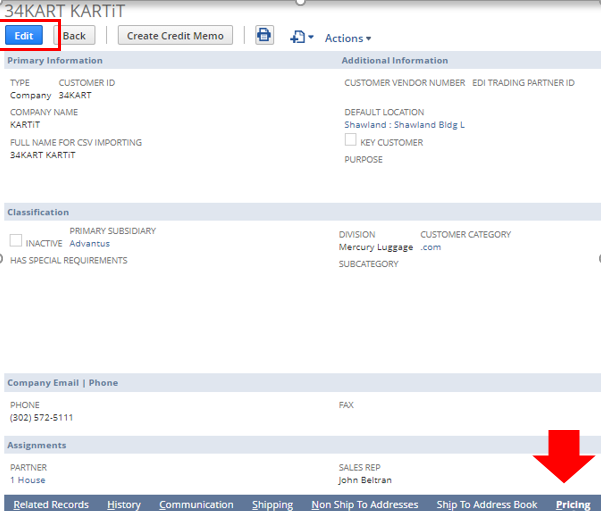
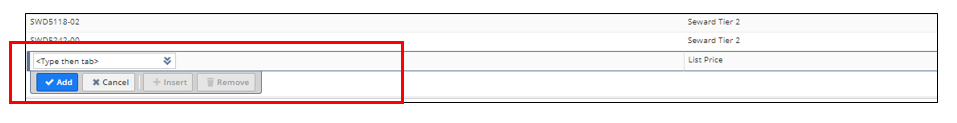
Pricing Update Record – Price Level – Pricing is NOT effective immediately with this method
Navigating to New Pricing Update from the Center Tab
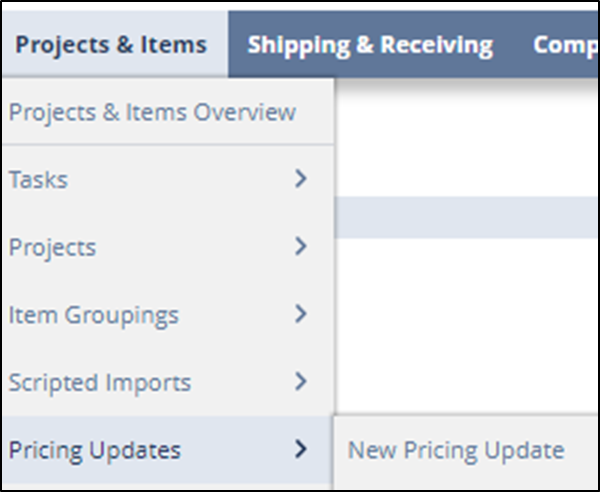
Select Type:
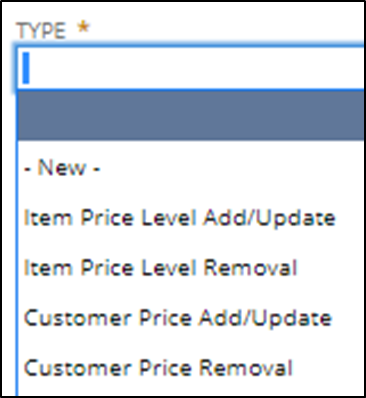
Fill out Overview section:
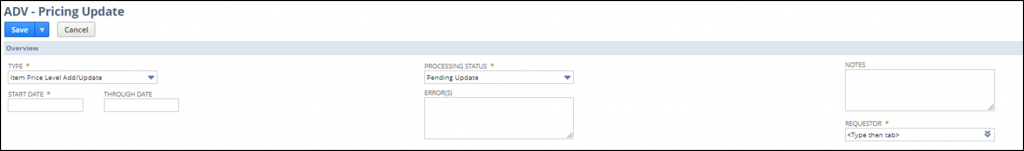
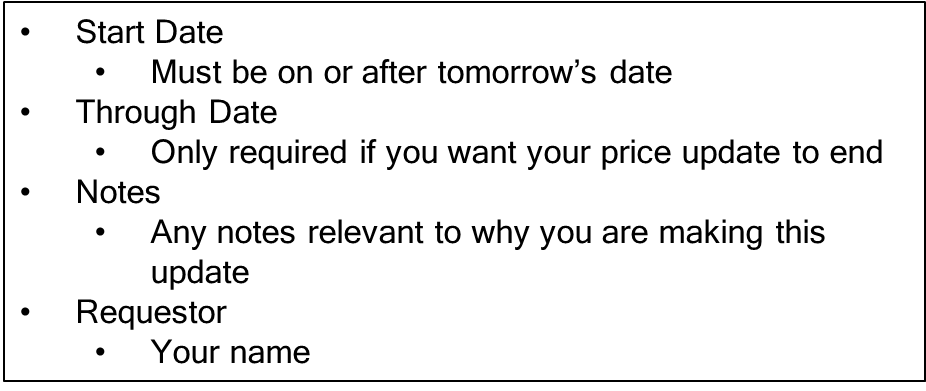
Fill out Adds/Updates section:
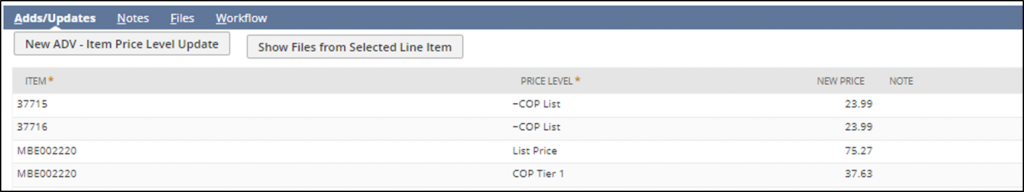
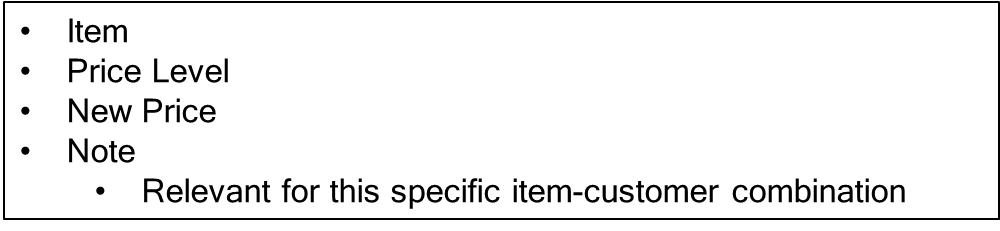
Save record
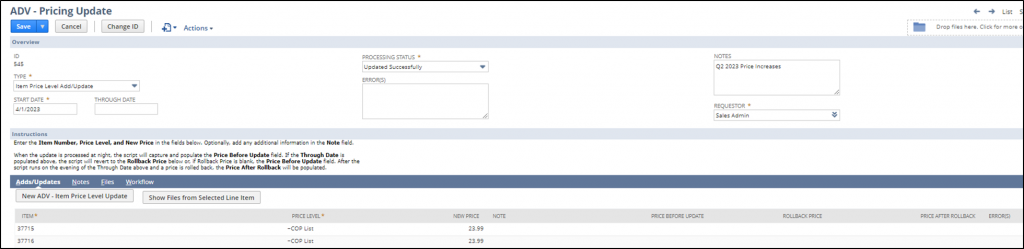
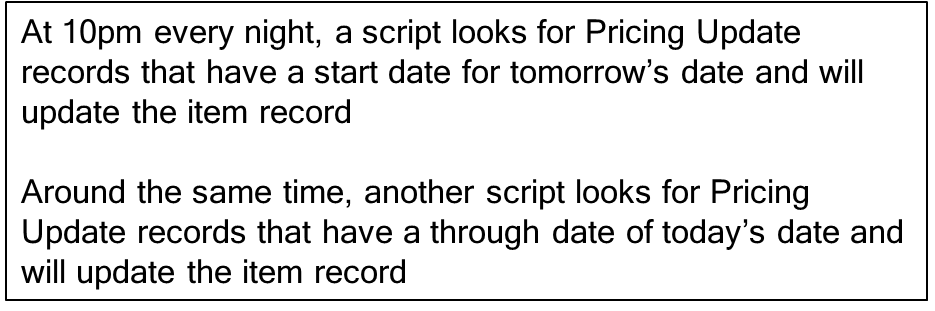
Pricing Update Record – Price Level:
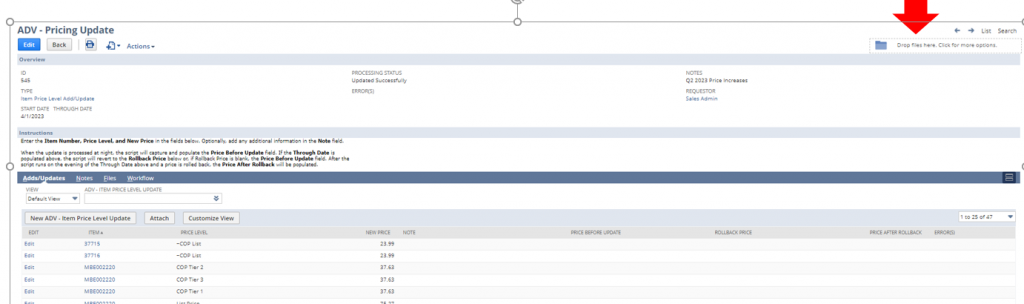
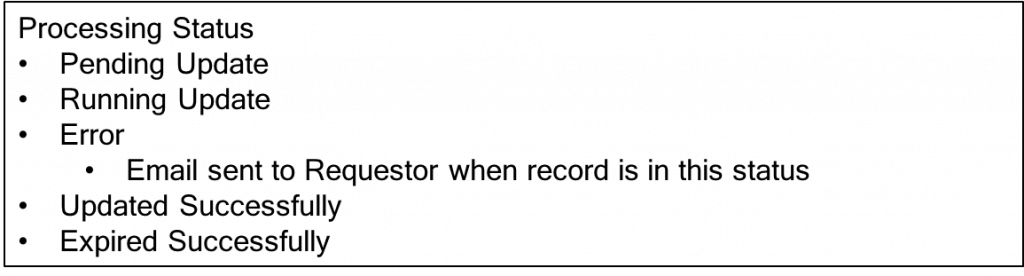
Pricing Update Record – Customer Specific: (Pricing is NOT effective immediately with this method)
Navigate to New Pricing Update from the Center Tab
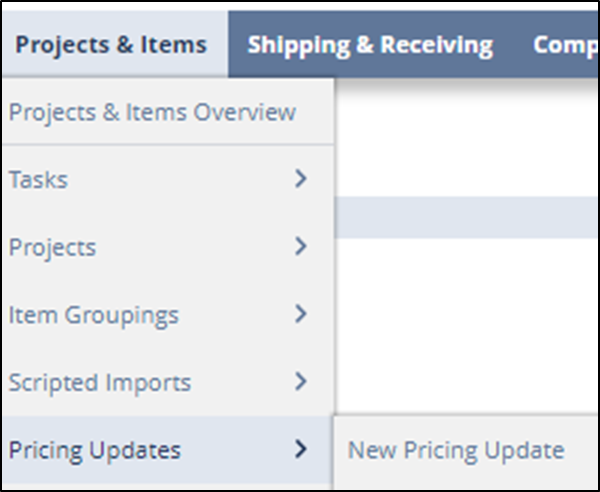
Select Type:
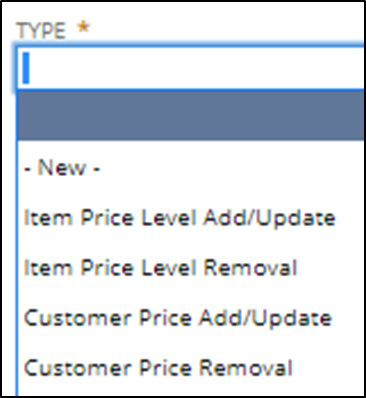
Fill out Overview section:
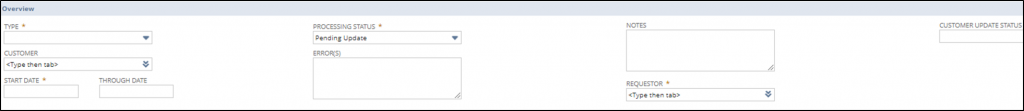
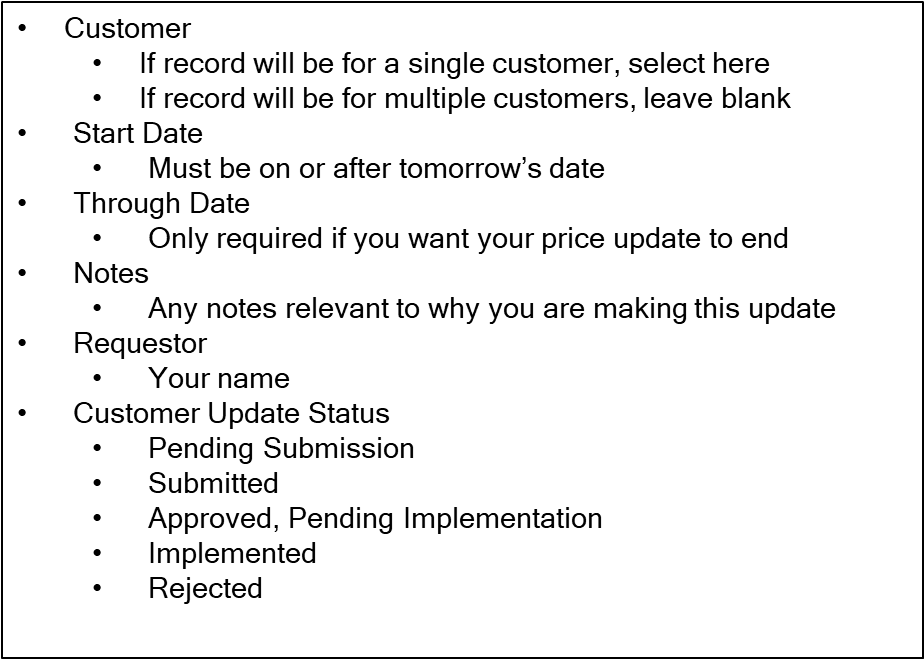
Fill out Adds/Updates Section:
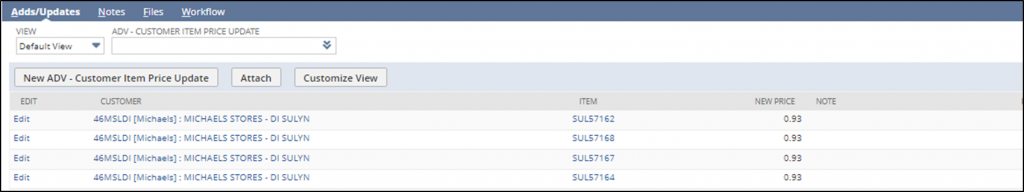
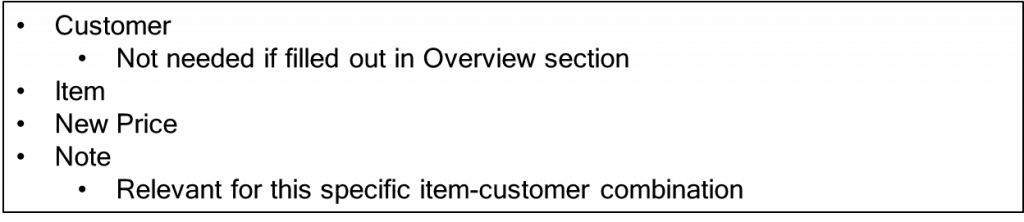
Save record:
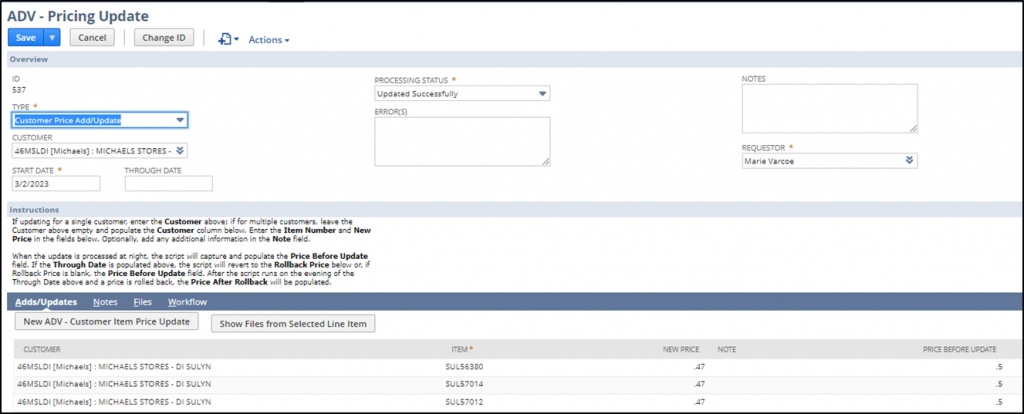
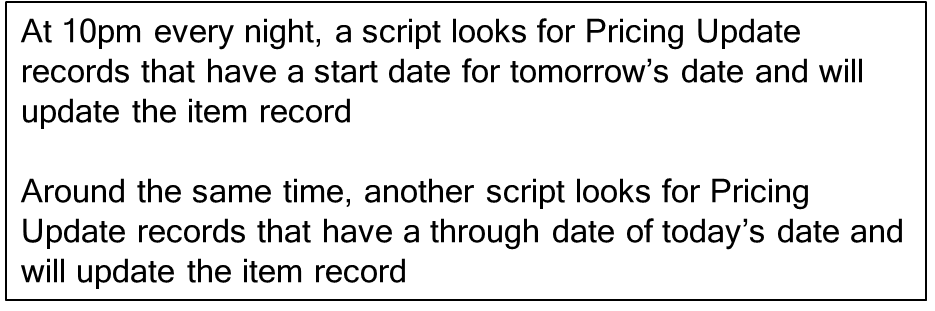
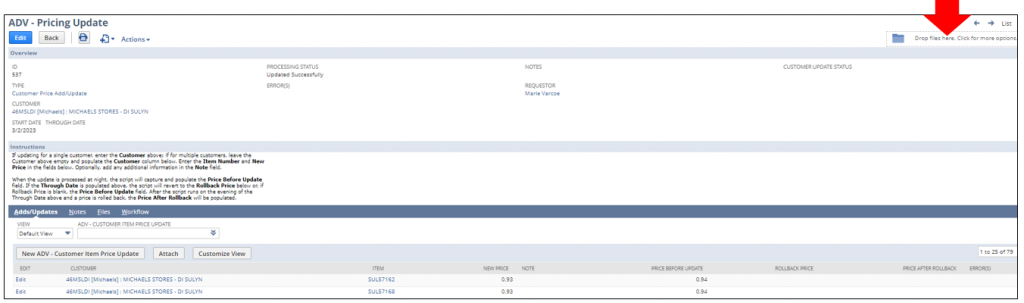
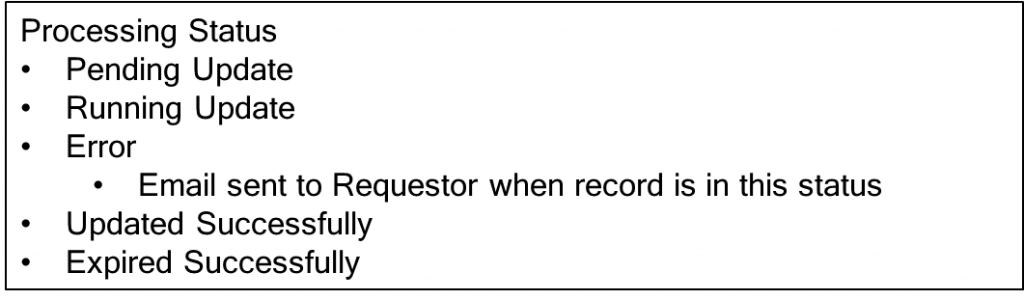
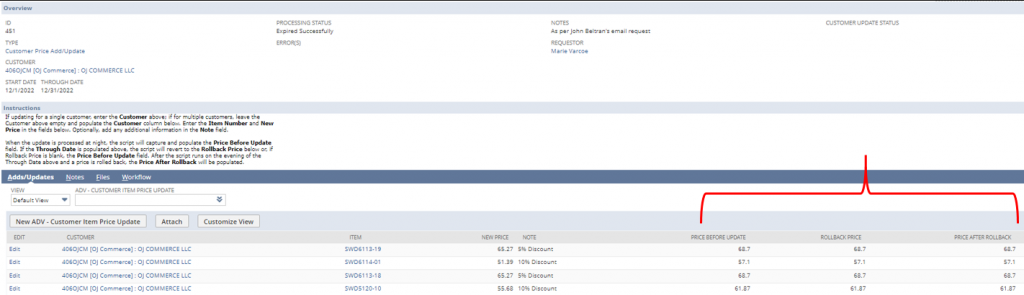
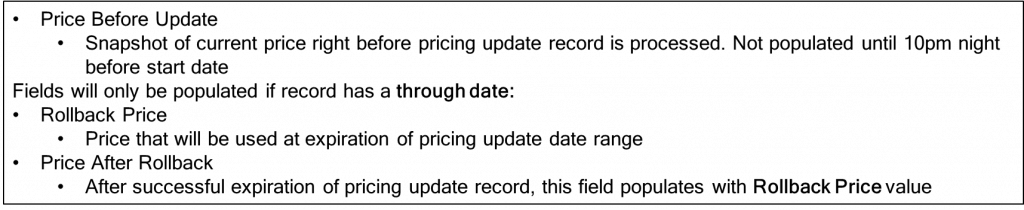
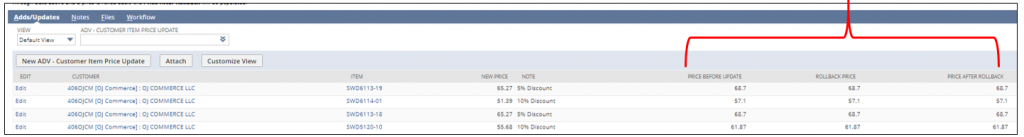
If the customer did not have customer specific pricing before the price update record processed, there isn’t a price to rollback to so the system will delete the entry and if ordered the system will look for a price level price to pull in
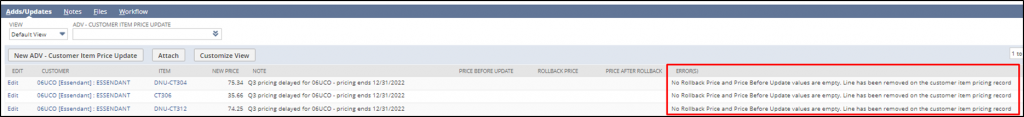
Scripted Import – Customer Specific & Price Level – Pricing is NOT effective immediately with this method
Navigate to New Pricing Update from the Center Tab
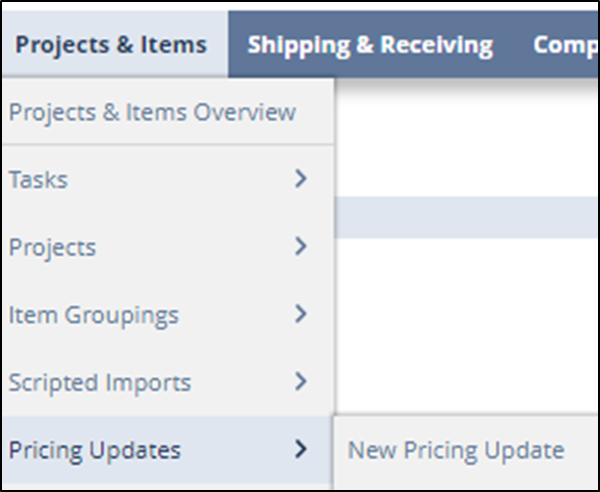
Select Type:
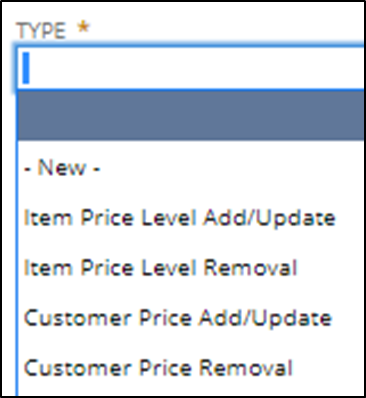
Scripted Import – Customer Specific:
Fill out Overview section:
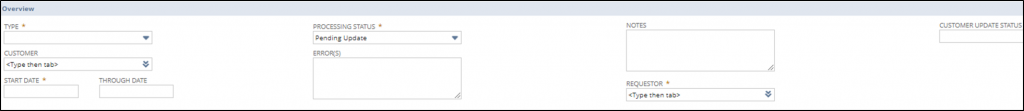
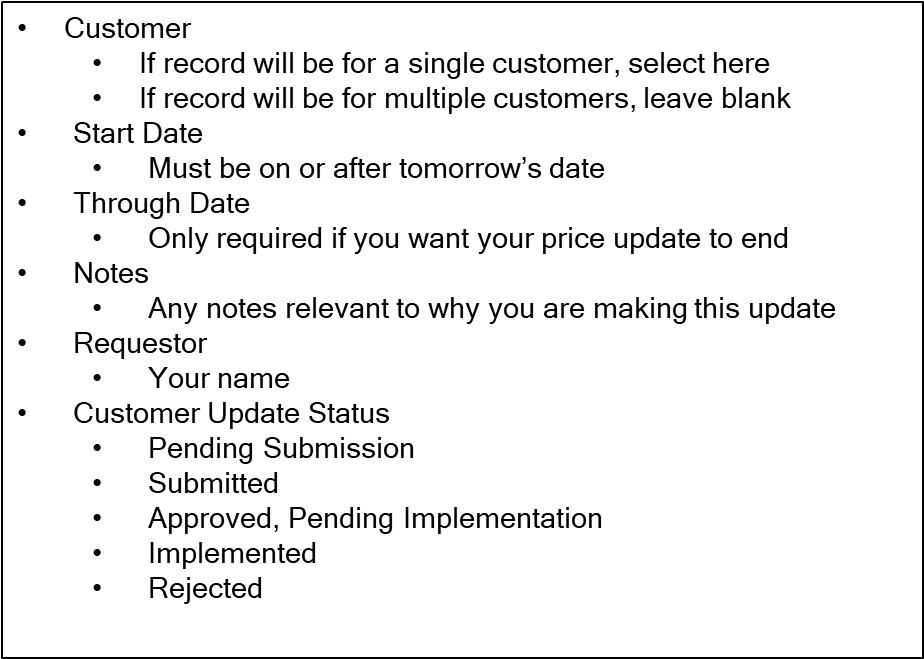
Scripted Import – Price Level:
- Fill out Overview section:
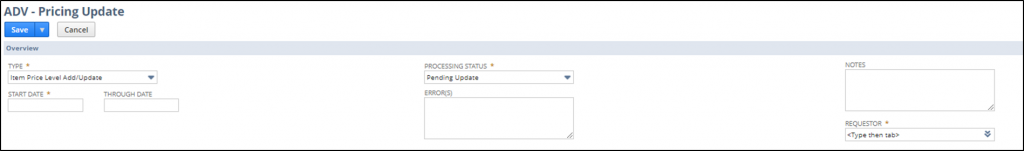
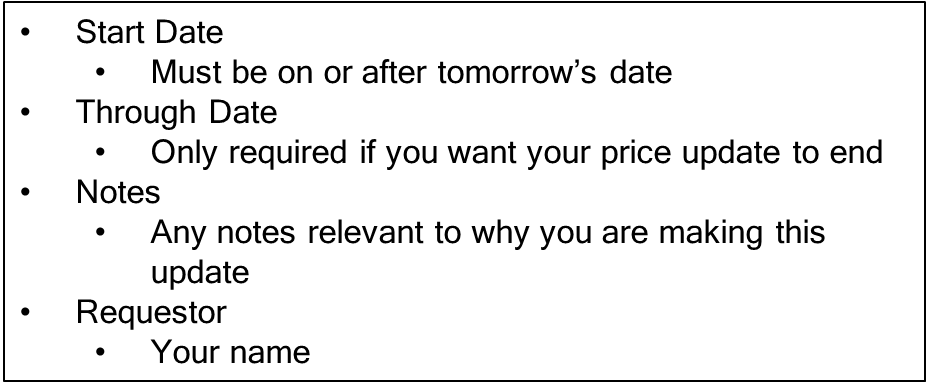
Scripted Import – Customer Specific:
Save record:
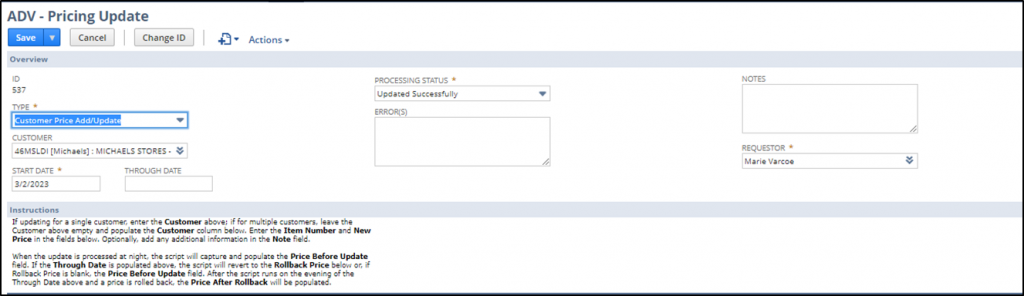
•Navigate to Customer Price Add/Update from the Center Tab
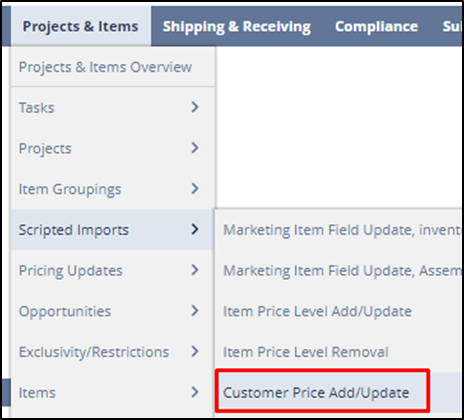
Scripted Import – Price Level
Save record:
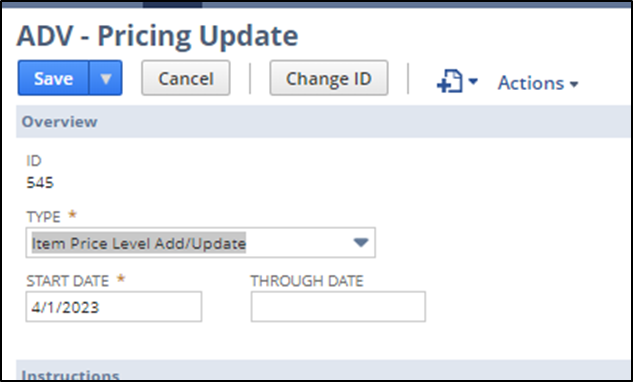
Navigate to the Item Price Level Add/Update from Center Tab
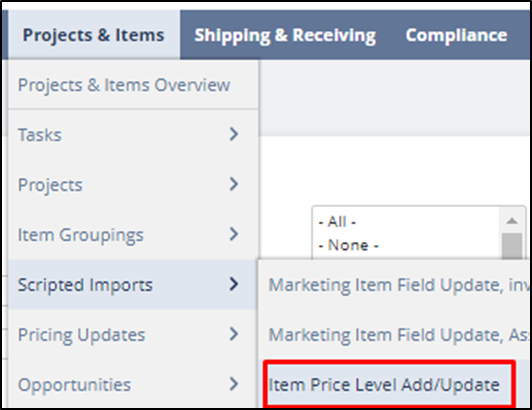
Scripted Import – Customer Specific tab
- Download Import Tempalte in new
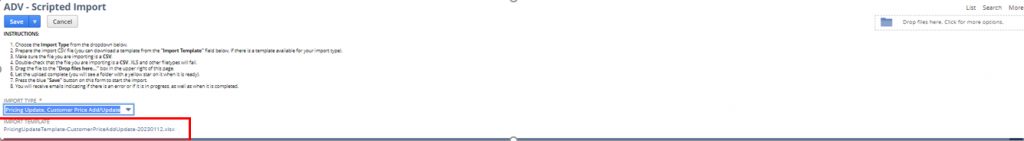
•Populate needed fields
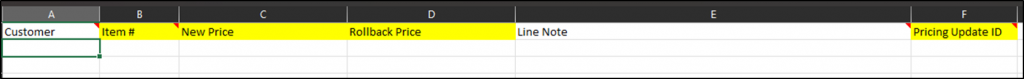
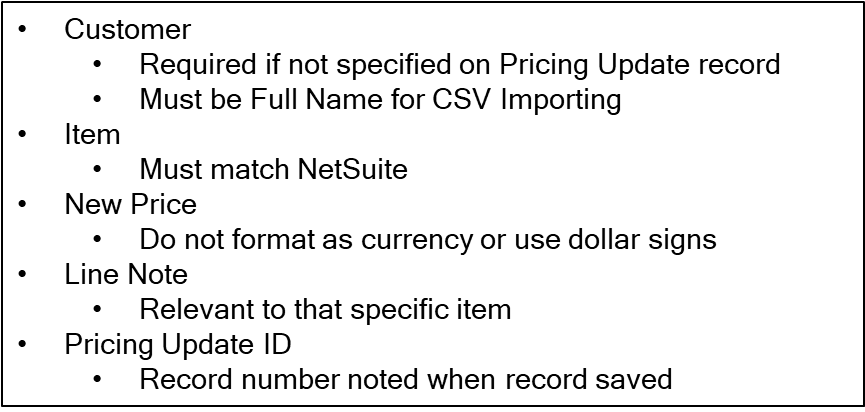
Scripted Import – Price Level:
- Download Import Template in new tab

Populate needed fields:
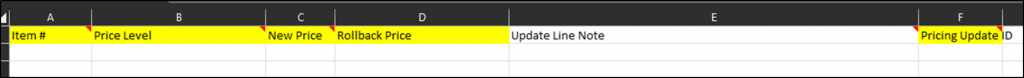
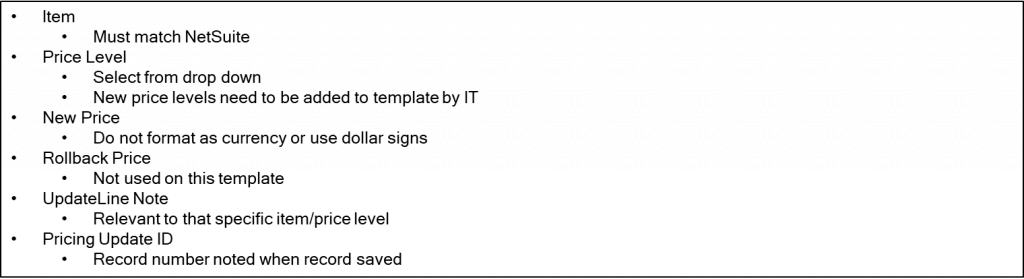
- Save as CSV
- Drag and Drop on Scripted Import record
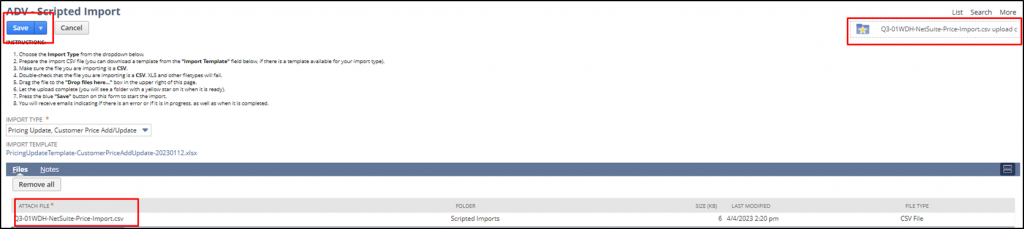
Save record:
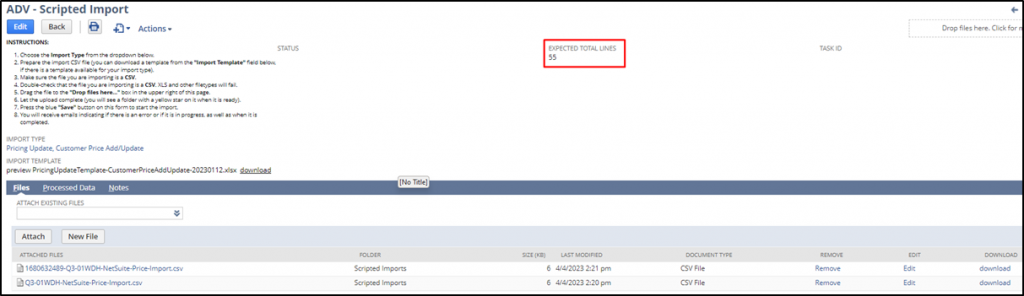
Scripted Import – Customer Specific & Price Level
- System generated email sent
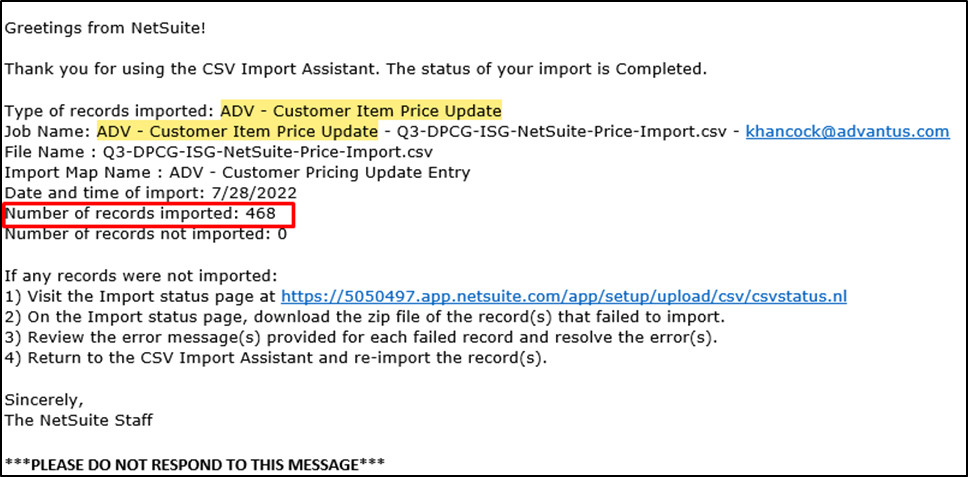
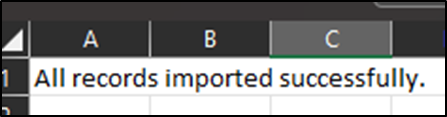
Review pricing update record; attach files
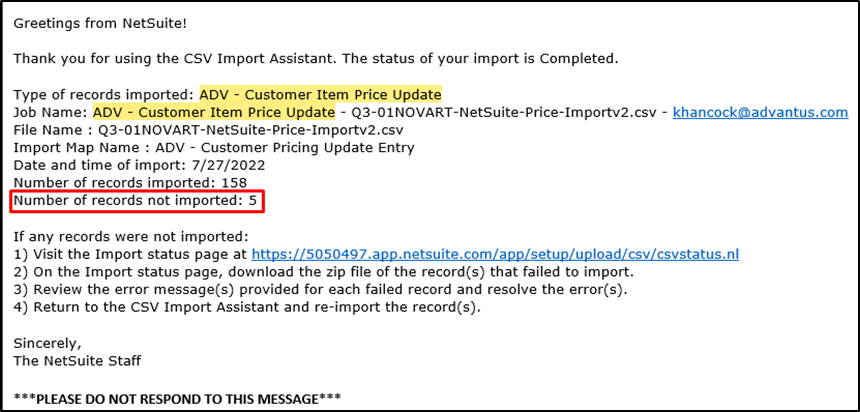
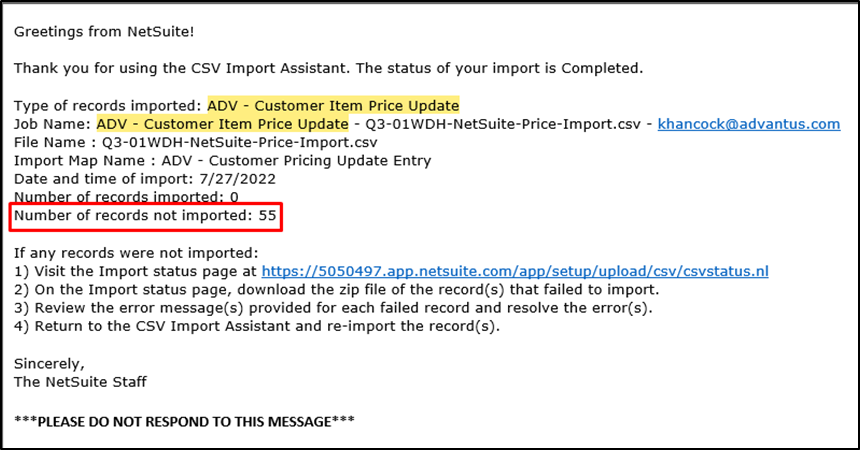
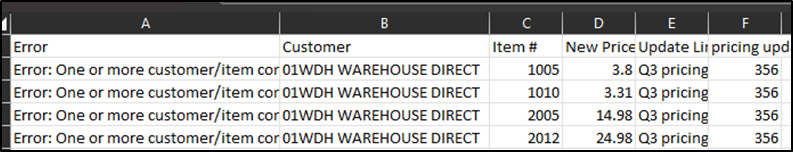
Common Issues
- Item or customer is incorrect
- Revise data and attempt again in new CSV
•Item or customer is inactive
- Remove rows and attempt again in new CSV
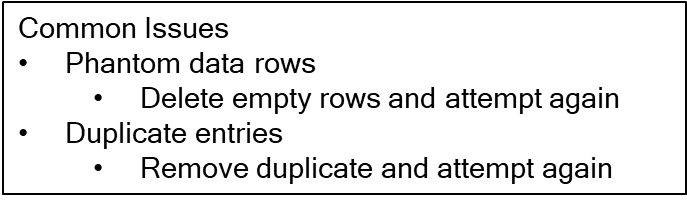
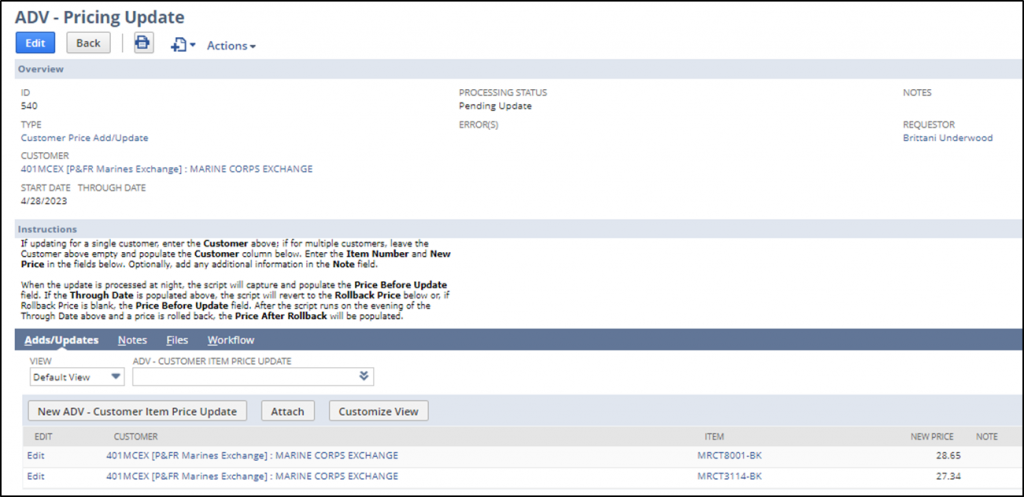
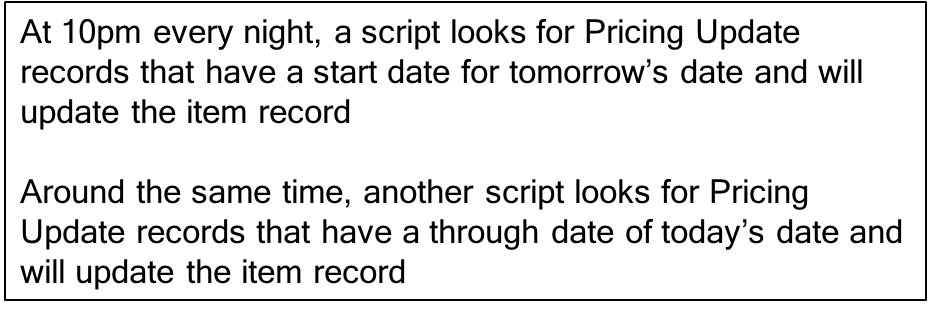
Saved Searches/Reporting:
Quick Links:
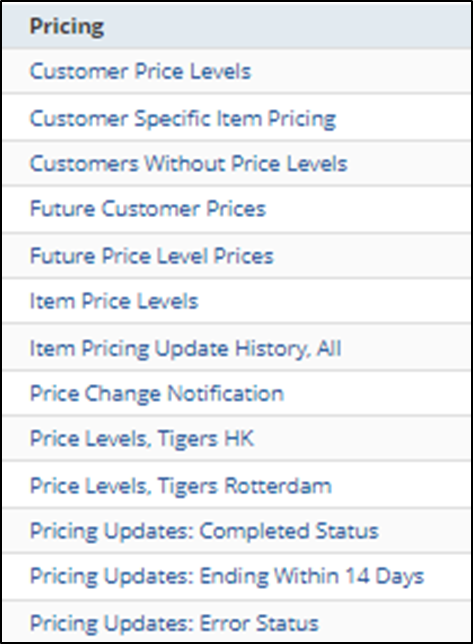
Item Record:
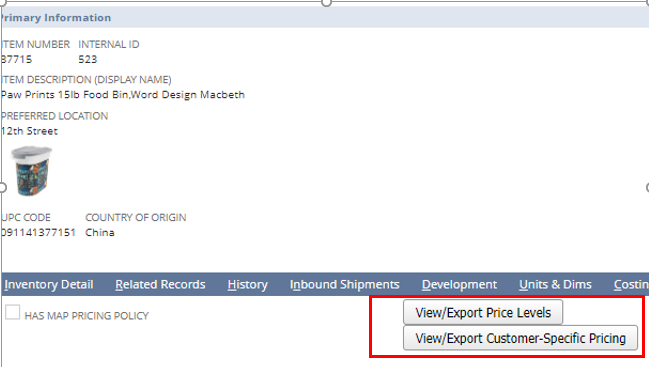
Customer Record: