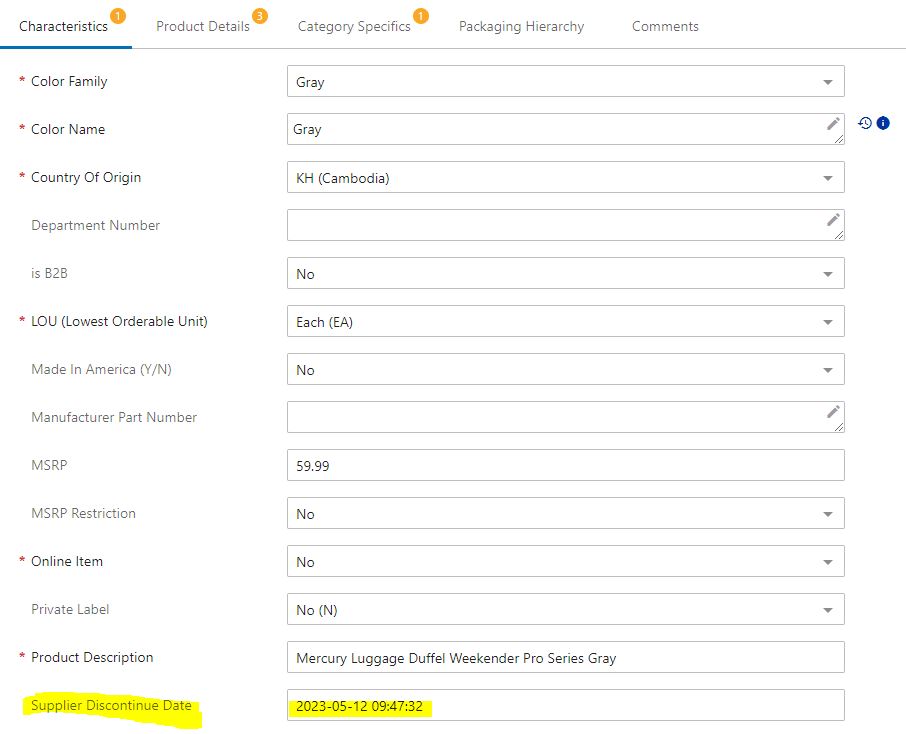- Login to Army & Air Force Exchange Service portal using the credentials in BitWarden.
- Enter the item UPC in SEARCH ITEM/ITEM FAMILY box, located on the lower right side of the page.
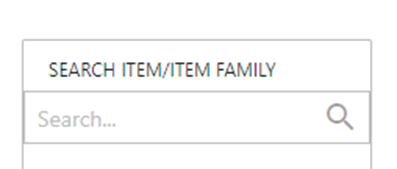
- On the bottom of the Item Details page, click Initiate into Maintenance.
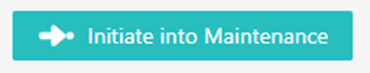
- Hit the back arrow to return to the main webpage.
- Click number in the Item Review row and Number column.
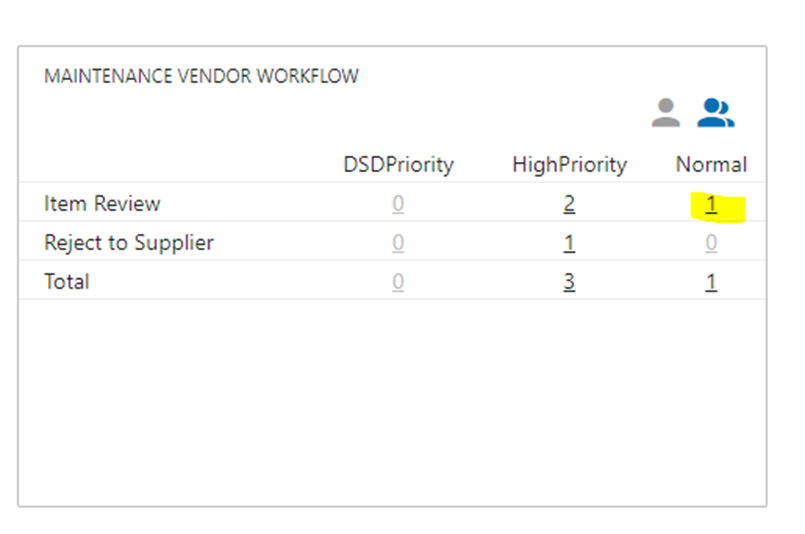
- Click the Item Name.
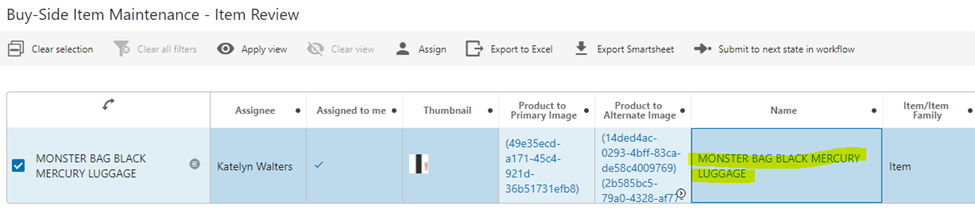
- Make the necessary changes/updates, then click submit.
- To Discontinue an Item
- Under Characteristics, locate Supplier Discontinue Date and enter the date the item should be discontinued.