Begin by logging in to the Michaels vendor portal, Vendor Connect. The login information is located in Bitwarden.
Navigate to Product Set-Up & Maintenance in the Top Menu Bar, then select Item Set-up and Maintenance.
This will take you to a landing page to download the latest Domestic Item Workbook spreadsheet.
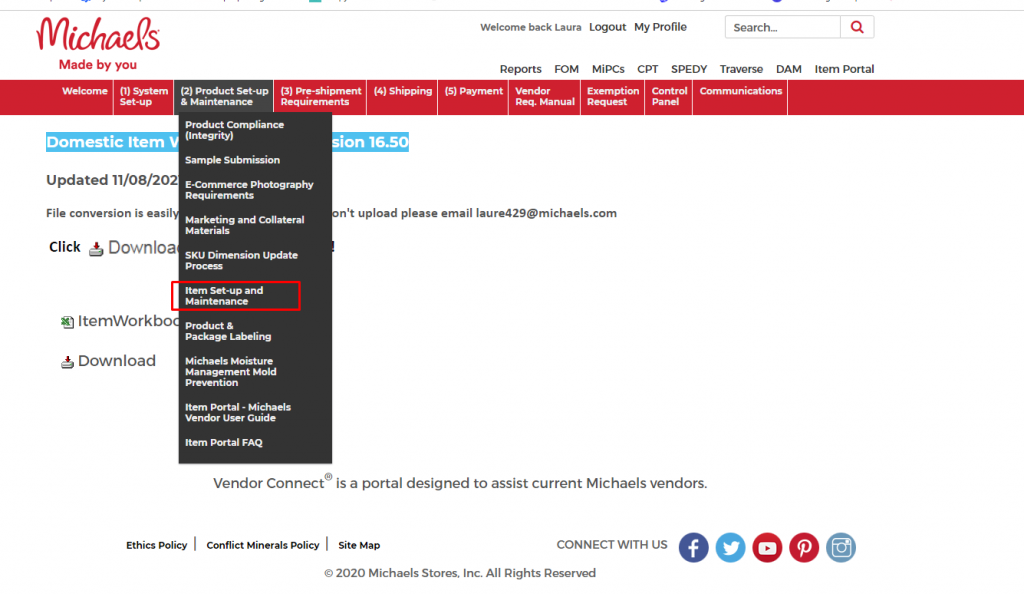
Once you have downloaded this spreadsheet, you will complete all of the applicable GREEN fields. *Note: Each field of the spreadsheet offers a help or an explanation of what they are requesting.
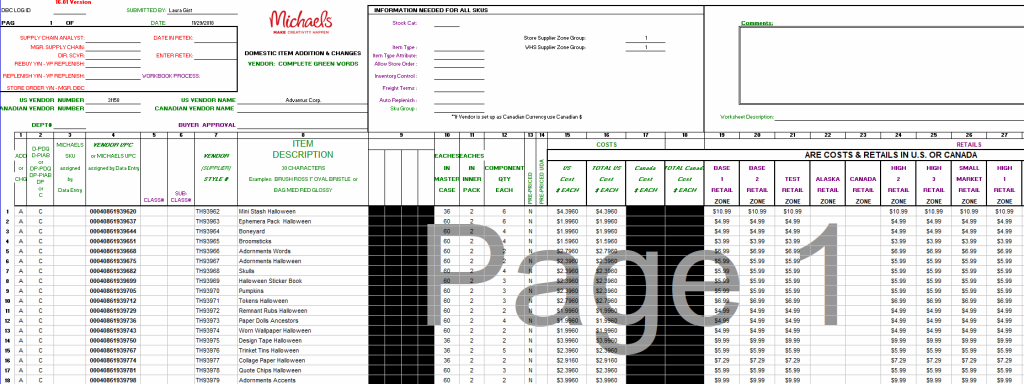
These fields are typically the following:
- SUBMITTED BY: (Enter the sales rep’s name.)
- DATE: (Enter today’s date.)
- US VENDOR NUMBER: (We have several Michael’s vendor numbers, so be sure to check with the sales rep to ensure you enter our correct vendor number.)
- VENDOR NAME: (Enter Advantus Corp.)
- DEPT #: (Ask the Sales rep for the dept. number.)
- ADD OR CHG: (If new item, enter A, if making a change to an item, enter C)
- D-PDQ, D-PIAB, OR C…: (Do not enter anything here unless you are setting up a PIAB – Planogram In A Box.)
- NOTE: You will enter a PIAB as a separate SKU.
- NOTE: A UPC will need to be created/assigned for the PIAB.
- MICHAELS SKU: ( You are unable to enter anything here unless you are making a change. New items haven’t been assigned a Michaels item/article number yet.)
- VENDOR (SUPPLIER) STYLE #: (Enter the Advantus item number.)
- ITEM DESCRIPTION: (Enter the Advantus Marketing Display Name.)
- EACHES IN A MASTER CASE: (This information is located in Netsuite on the item record, on the Units and Dims tab.)
- EACHES IN A INNER PACK: (This information is located in Netsuite on the item record, on the Units and Dims tab.)
- COMPONENT QTY EACH: (This information is located in Netsuite on the item record, on the Units and Dims tab.)
- PRE-PRICED: (Enter N for No.)
- US COST $ EACH: (Provided by the division head.)
- TOTAL US COST $ EACH: (Provided by the division head. This is usually a duplicate of the US Cost $ Each.)
- INNER CASE PACK (HEIGHT, WIDTH, LENGTH, WEIGHT): (This information is located in Netsuite on the item record, on the Units and Dims tab.)
- MASTER CASE PACK (HEIGHT, WIDTH, LENGTH, WEIGHT): (This information is located in Netsuite on the item record, on the Units and Dims tab.)
- COUNTRY OF ORIGIN: (This information can be found on the item record on the Costing tab under the “Country of Manufacture”.)
- TAX UDA: (Review and select the appropriate category that the product aligns with from the dropdown.)
- HAZARDOUS: (Look on the Compliance Tab on the item record in Netsuite.)
- PACKAGE LANGUAGE INDICATOR: (To review the packaging file, go to the I: drive packaging folder, then locate the correct brand, and the file will be saved by the item number. Once you review the file, you should be able to answer if the languages on the packaging are English, French, and Spanish.)
- CONSUMER FRIENDLY DESCRIPTION: {Enter the Marketing Display Name for all 3 fields – English Long, Medium, and Short)
- DETAILED INVOICE CUSTOMER DESCRIPTOR: {Enter the Marketing Display Name}
- HARMONIZED TARIFF CODE NUMBER: (This information can be found on the item record in Netsuite under the Costing tab under the “Purchase Order Tariff Code”.)
- COMPONENT MATERIAL BREAKDOWN %: (This information can be found on the Sales & Marketing tab in Netsuite under Material Category and the percentage under Material Composition.)
- EACH DIMENSIONS: (This information is located in Netsuite on the item record, on the Units and Dims tab under the Sellable Unit section. You do not want the assembled/out-of-packaging dimensions. They need these dimensions for planogramming purposes.)
Once the spreadsheet is complete, save it under the customer folder, then NEW ITEM SETUPS in Sales Ops Sharepoint.
LASTLY, email the final to the requestor/sales rep.
